-
About
- About Listly
- Community & Support
- Howto
- Chrome Extension
- Bookmarklet
- WordPress Plugin
- Listly Premium
- Privacy
- Terms
- DMCA Copyright
- © 2010-2025 Boomy Labs

 Jana G. Dixon
Jana G. Dixon
Listly by Jana G. Dixon

Flashcardlet is a free, easy-to-use studying application with material for any class or standardized test. You can also create and share your own. It is the best way to study on any iOS device.
Other flashcard apps can't handle device syncing, web-editing, large decks, sharing, images, intuitive gestures, or even manage to show nice looking cards. Flashcardlet feels like a real deck of flashcards and does not get in your way.
Collaboratively creating and sharing study material does not get easier than Flashcardlet. Everything is automatically kept up-to-date with a Brainscape account. You can also email your flashcard decks or share them using Dropbox.
From grade school to law school, Flashcardlet is the perfect studying tool for any subject.
Features:
-Simplicity is the ultimate sophistication. Flashcardlet is easier to use and more refined than any other flashcard app.
-Create new decks of flashcards quickly and easily.
-Effortlessly use multiple devices including iPhone, iPod, iPad, or the web to study and edit your cards.
-Store or share your decks using Dropbox or E-mail
-Download flashcard decks from Quizlet.
-Study Quizlet flashcard decks with high-resolution images.
-Study long flashcard decks without any performance issues.
-Flip through cards with natural-feeling gestures that move as fast or slow as you would like.
-Don't waste your time waiting for flashcard decks to download: they download automatically in the background.
-Study in both portrait and landscape orientations.
-Cards are pleasing to the eye and look better than handwritten flashcards do.
-Study even more efficiently by discarding cards you have mastered or bookmarking troublesome ones.
-Study your cards in the order that helps you learn best - random, alphabetical, or an order that you specify.
Free

Many challenges can be met when calculating. With the Dyscalculator, these challenges will become smaller and fewer.
The Dyscalculator is a regular calculator AND a helpful tool that:
helps you understand numbers.
helps you choose the arithmetic operation.
UNDERSTAND NUMBERS:
The more ways you experience a number, the better chance you have to understand it. In Dyscalculator numbers are presented in four different ways:
Number symbol (76)
Worded numbers (seventy-six)
Audio (numbers can be read out loud)
Graphical (numbers can be illustrated as bars)
A common mistake is to type in the digits of a number in the wrong order. With the Dyscalculator you can easily swap the digits around until you get the correct number.
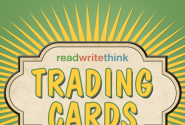
ReadWriteThink’s Trading Cards app allows kids and teens a unique way to share their understanding of various topics, to build study aids for school, or to create their own fictional world of characters.
Create trading cards for any number of categories, including:
Fictional person
Real person
Fictional place
Real place
Object
Event
Vocabulary word
Each category has specific guiding questions for creating a dynamic, information-rich trading card. Summarizing skills are critical as they drill down to the most important information to fit on the card. In addition, they become aware of writing for an audience because they can share their cards with others.
Part of the appeal of trading cards is being able to sort them into collections. Have kids and teens build a collection of cards for characters from their favorite book, landmarks in their favorite city, events from a period in history they find interesting, or vocabulary words by school subject.
FEATURES:
Multi-user card storage
Management of users by deleting and restoring within 2 weeks
7 card categories, each with a targeted set of guiding questions that cover key information
Ability to add and edit an image from your device’s camera or photo library
12 card designs for styling cards
Helpful how-to information on each screen
Ability to create collections of completed cards
Auto-saving of cards as they are created
Viewing of finished card for proofreading
Ability to save card to photos
Ability to print card on a wireless printer
Ability to send card by e-mail
Free
