-
About
- About Listly
- Community & Support
- Howto
- Chrome Extension
- Bookmarklet
- WordPress Plugin
- Listly Premium
- Privacy
- Terms
- DMCA Copyright
- © 2010-2025 Boomy Labs

 Shanna Grimes
Shanna Grimes
Listly by Shanna Grimes
Recommended iOS Reading Apps

Developer Description:
Abby Sight Words with Wordaliens is a new EDUCATIONAL READING APPLICATION by 22learn. The app is designed to help children learn and practice reading the most common sight words.

Developer Description:
FLASH CARDS FEATURES:
The flash cards are organized using the proven traditional flash cards layout and is combined with the following interactive elements:
1) Audio spelling of the words along with "Jumping Stars" animation synchronized with the voice.
2) Pronunciations of the full word - Touch the "Spelling" bird
3) Animal Sounds (i.e. dog barks) - Touch the animal
3) Phonetic sounds of each letter of the word - Touch the letter
4) Letter recognition along with the sound
5) Rhythmic preschool music synchronized with the animations
6) Swipe the screen to move forward or backwards

Developer Description:
ACCELEREAD WILL HELP YOU
Acceleread will train you to become a faster, more effective reader. Acceleread's Guided Course is uniquely generated based on your current reading level and desired performance goals. This personalized program is precisely calibrated to dramatically increase your reading speed in as little as 10 days!

Developer Description:
Features:
☆ Barcode scanner!
☆ Keep a want-to-read list, and never forget a great book recommendation again.
☆ See book reviews and updates from your friends.
☆ Discover new books and explore popular book lists.
☆ Read ebooks! We have more than 2,000 public domain books, completely free.
☆ Rate and review any book in our catalog of more than 12 million books.
☆ Share notes and progress updates as you read.
☆ Recommend books to friends.
☆ Join online book clubs and connect with other readers.
☆ View literary events near you.

Developer Description:
OUR APPLICATION CONTAINS
10 titles that can be tested for free before being purchased:
• Grade 3: Math, Language Arts, Science
• Grade 4: Math, Language Arts, Science
• Grade 5: Math, Language Arts, Science, Health
40-60 chapters per title with lessons, examples, and figures.
1,500-4,500 questions per title with clues, detailed explanations and images.

Description * The first comprehensive reading app-designed by top education experts! * Featured on the App Store* 5 Star Review - Common Sense Media * Groundbreaking. Combines the best early learning techniques in just one app. A GREAT START Learn with Homer is designed by literacy experts for children ages 3-6.
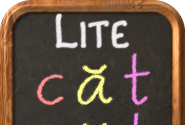
Reading, Ages 4+
• Teaches to visual, kinetic and auditory learning
• Designed for non readers
• Accelerates to first-grade reading level
• Play as your pace
• Includes special font for dyslexic readers
This app is authentic to the original school book, “McGuffey's Eclectic Primer Revised Edition” with updated illustrations.
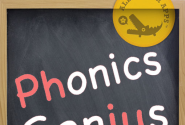
Developer Description:
WOW... over 6,000 words grouped by phonics sounds. This app is awesome to teach phonic awareness!
One of the best ways to rapidly learn how to speak, read, and recognize words is through phonic awareness. This app is specifically designed to help students recognize and distinguish words by sounds.
This app is loaded with content. We are talking over 6,000 professionally recorded words carefully grouped into 225 categories by phonics.
Ideal for Kids 1 - 6 Years Old

When you find an interesting article, video or web page that you want to read, watch or view later, put it in Pocket. Once it’s in Pocket, it automatically syncs across to your phone, tablet and computer so you can view it anytime on any device, even without an internet connection.

Read reviews, get customer ratings, see screenshots, and learn more about Reading Monster Town 1 on the App Store. Download Reading Monster Town 1 and enjoy it on your iPhone, iPad, and iPod touch.

Developer Description:
• Chart topping reading, literacy and book app from the most trusted names in education, Reading Rainbow and LeVar Burton
• Over 3 million books read and video field trips viewed in less than a year! More added every week.
• 4 Star review from Common Sense Media "We've never before seen as diverse a library offered up
• Mom’s Choice Award, Gold Honoree
• PC Magazine’s Top 100 Favorite Apps and Editor’s Choice Award
• Best iPad Apps for Kids (For Dummies Series) by USA TODAY Kids Tech and Common Sense Media writer Jinny Gudmundsen

Developer Description:
✔ Self-paced lessons take kids all the way from pre-reading to reading sentences!
✔ Eleven types of super fun games/activities that teach critical sub-skills!
✔ Fully customizable by age or reading level!
✔ Speed and tolerance dynamically adapt to motor control ability!
✔ Sticker rewards that reinforce what was learned!
✔ No pressure tactics!
✔ Extremely effective voice instructions and feedback!
✔ Free form letter and word writing!
✔ Children can pause and save their progress anytime!
✔ Beautiful hand-illustrated artwork!
✔ No third party advertising!
✔ No external links to social network sites!

★ A new book EVERY DAY develops your child's love for books and a daily reading habit. Wow!!!
Your child can practice reading - anywhere, anytime - while you’re driving, shopping in the grocery store, or having a quick coffee at your favorite cafe. And you can spend quality time with your child while teaching the core skills of reading and speaking that are so necessary for every child in today’s modern world.

Read reviews, get customer ratings, see screenshots, and learn more about Sight Words 2 : 140+ learn to read flashcards and games app for kids. Play word bingo! on the App Store. Download Sight Words 2 : 140+ learn to read flashcards and games app for kids. Play word bingo!

Description SmartAppsForKids.com (4/5) stars: Bottom Line: Kids will love, parents will like.. Famigo APProved (4/5) stars: Sight Words and Spelling with Pixopop features a very cool and colorful looking interface.. Join Stitch Bunny and friends and learn Sight Words in a fun and engaging way.

These are the language skills you will be targeting with this app:
•Sequencing
•Storytelling and/or retelling
•Time concepts “first,” “next,” and “last”
•Increasing utterance length
•Developing complex sentences
•Improving grammatical skills

Developer Description:
• Read PDFs in Subtext: Now teachers and classes can read & discuss PDFs, with all the same features available in ebooks and articles.
• Browse your Public Library: Check out free digital ebooks from your public library (where available). Just tap ‘Tap to add books & articles’, then ‘Browse your Public Library’. Add a library card once, then browse for your class or self-selected reading favorites.
• Assignment Collaborators: Now teachers can teachers to their assignments, so they can prepare, monitor student work, and assign grades together.
• Manage Books in ‘About Book’: Tap any book cover to see which versions of an ePub or PDF are on your device.
• Bug fixes and stability improvements.
