-
About
- About Listly
- Community & Support
- Howto
- Chrome Extension
- Bookmarklet
- WordPress Plugin
- Listly Premium
- Privacy
- Terms
- DMCA Copyright
- © 2010-2025 Boomy Labs

 Jana G. Dixon
Jana G. Dixon
Listly by Jana G. Dixon
"Enhancing students' understanding of and ability to use knowledge by engaging them in mental processes that involve identifying ways items are alike and different.
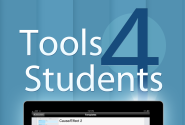
Tools 4 Students offers 25 graphic organizers supporting common comprehension skills like main idea and detail, sequencing, compare and contrast etc. Each organizer can be used again and again and be emailed, drop boxed, or saved as a PDF. $.99

NOTE: requires a free account registration. MindMeister lets you create, edit and share your mind maps on the go and synchronize them with the award-winning free online MindMeister service.
MindMeister is the one and only mobile mind mapping app you'll ever need. Whether you're using it in the boardroom, the classroom, the presentation hall, or the lunch meeting, MindMeister can help you organize, prioritize, and even generate new thoughts.
Designed from the ground up as an extension to our award-winning, browser based interface, the MindMeister app stores your mobile creations and seamlessly syncs them with your online account. Of course, you can also use MindMeister without an online account, as a stand-alone application on your iPad or iPhone.
Feature highlights:
✔ Create and edit unlimited mind maps and folders
✔ Seamlessly sync maps and folders with your free online account
✔ Can be used stand-alone (without online account)
✔ Share maps directly from the device
✔ Multi-touch support for drag & drop, zoom, pan
✔ Add icons, colors, styles and map themes
✔ View and edit notes, links, tasks and attachments on ideas
✔ Draw connections between nodes
✔ Manage Favorite maps
✔ Quickly insert ideas ("Geistesblitz")
✔ Export maps in RTF, PDF and PNG format
Additional features with Personal subscription:
✔ Add images and photos to topics
✔ Export maps in MindManager, Freemind, XMind, MS Word and MS PowerPoint format
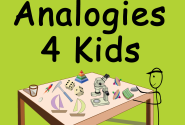
Analogy questions are often asked in gifted and talented programs. Our newest creation "Analogy" app (to challenge young minds on their cognitive skills), plays a significant role in analytical thinking, problem solving, perception, spatial skills, memory, and creativity. They are often seen on IQ and placement tests as well. In this app, we present analogy questions of different types. Levels have been carefully chosen. The picture based ones take geometry, spatial concepts and present to kids so that he/she can decipher the relationship between pictures. The word based ones have different kinds of relationships (sameness, or opposites or parent/child etc). $.99
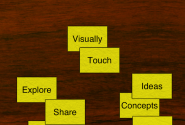
iCardSort is an excellent brainstorming tool that helps you to visually organize ideas quickly and easily. Whether working on a business project or trying to decide on this year's vacation destination, you simply place each of your options on a card. iCardSort allows you to group, order, and explore your possibilities. Then, when you are ready, share it with everyone involved.
iCardSort lets you manage and create as many Decks as you like.
$5.99

Skitch lets you communicate your feedback and important ideas in an instant. Use Skitch to mark up a PDF, snap your screen, annotate a photo, or draw something new. Share your thoughts with friends or co-workers. Annotate images and PDFs with arrows, stamps, text, shapes, and more. Getting everything done just right has never been easier.
Fast, friendly feedback
→ Use arrows, shapes, text, stamps, and highlighter to give quick feedback on any project
→ Great for design mockups, PDF document editing, and decision making
→ Easily share everything with your team
Perfect screenshots
→ Snap your screen, a webpage or a map
→ Add highlights and draw attention to what matters
Quick image editing
→ Zoom and crop your images
→ Pixelate portions of an image to obscure sensitive information
Simple sharing
→Drag your work into any app that accepts images
→ Share over email or connect to Evernote for even more sharing options
→ Send annotated PDFs with a helpful summary page so recipients see your edits instantly
Free.

With Popplet you can capture your ideas, sort them visually, and collaborate with others in realtime. Quickly and easily! People use Popplet to:
Popplet Lite will be free forever, but is limited to just one popplet. The full version of Popplet lets you create an unlimited number of local popplets, which are stored on your iPad. You can also use the full version to create online popplets, which can be shared with and edited by other Popplet users, both on the web at popplet.com and on their iPads.
Unlike similar apps, Popplet includes the following special features:
Limited Free version or $4.99

Educreations turns your iPad into a recordable whiteboard. Creating a great video tutorial is as simple as touching, tapping and talking. Explain a math formula... Create an animated lesson... Add commentary to your photos... Diagram a sports play...
With voice recording, realistic digital ink, photos and text, and simple sharing through email, Facebook or Twitter, now you can broadcast your ideas from anywhere.
TEACH ANYTHING
• Help students with homework by working through an example problem.
• Put your lessons on the web so students can watch them before and after class.
• Tutor someone from afar.
• Showcase your video tutorials on educreations.com and share your knowledge with the world.
• Add your commentary to famous works of art.
• Diagram football plays, John Madden style.
FEATURES
• Record and replay your voice, handwriting and drawings
• Draw in 10 colors of incredibly realistic digital ink
• Add text to any page
• Add photos from the iPad camera, Photo Albums, Dropbox or the Web
• Animate images by dragging them around while recording
• Create multiple whiteboard pages
• Easily erase drawing mistakes
• Unlimited undo and redo
• Pause/resume or start over recording anytime
• Create a free account on educreations.com and choose who can view your lessons
• Share your lessons via email, Facebook and Twitter
• Embed your lessons on your blog or website

Great news! We just added the ability for teachers and students to make their own Compare and Contrast scenes by adding photos or text. The skill of compare and contrast is part of the Common Core Standards and is included in almost all standardized testing. Students are often required to write compare and contrast passages as part of standardized assessments.
This app presents 35 sets of photos connected to a graphic organizer where students list traits that are the same and different about the two photos. Completed organizers can be projected and discussed, emailed, or posted to a dropbox. If emailed, we encourage teachers to have students write an essay in the email below the image using the traits they collected in the organizer. Organizers can be assigned by number or left to student choice. The 35 organizers make it possible to do one a week in the school year giving students lots of practice before taking the tests.
$.99

A working understanding of analogies is an important tool for students of any age to develop, as they help children understand relationships between pairs of concepts. Analogies are a more structured form of something we already do every day : compare one thing to another, for the purposes of explanation. In every aspect of education, from math and science to art and language, analogies serve as a useful way of learning new things.
Most standardized tests still use analogy questions, which are presented in a format of A : B :: C : ___, and can be understood as “A is to B as C is to what?” This app is set up with a similar design, to get kids used to this style of comparison. Also, you will find that children are challenged with a variety of visual pictures and verbal concepts in order to hone their skills. This unique combination of images and words provides kids a fun and creative way to build their vocabulary, develop analytical skills and visual awareness. There are 4 sets of 16 analogies presented 12 at each time, with a total of 64 analogy questions. The placement of questions and answers is varied with the start of each new game. This allows the user to have an entertaining and unique experience every time they play!

Turn your iPad into your personal interactive whiteboard!
ShowMe allows you to record voice-over whiteboard tutorials and share them online. It’s an amazingly simple app that anyone can use, no matter how young or old!
INTUITIVE AND POWERFUL

WordConnex features:
A simple interface with instructions for each level.
Three levels of complexity.
At least 20 exercises within each level.
More than 70 word sorts with over a thousand words.
Designed for students in grades 2 - 6 but anyone can have fun and learn with word sorting.
WordConnex was designed with every student in mind. Involving many senses in the learning process is the best way to absorb information. Therefore, this game allows students to hear, see, and touch words.
WordConnex was designed by a teacher with many years of experience in the classroom and a background in educational technology. It was written by a programmer with more than 25 years experience. The word sorts were created with the latest common core standards in mind.
In the future, teachers, parents and students will have the ability to upload their own lists of words to learn.
$4.99
