-
About
- About Listly
- Community & Support
- Howto
- Chrome Extension
- Bookmarklet
- WordPress Plugin
- Listly Premium
- Privacy
- Terms
- DMCA Copyright
- © 2010-2025 Boomy Labs


Listly by riana-montesdeoca
Here is a list of the top ten technology tools that are useful for any classroom. They are all beneficial in their own way. Each tool promotes learning, along with the 6 C’s (communication, collaboration, creativity, character education, citizenship, and critical thinking.)

Edpuzzle is tool that allows for teachers to easily create interactive video lessons. Teachers are able to track their student's progress and assign video lessons to complete for a grade. Pre-existing videos from all kinds of sources such as YouTube or TED can be used to interact with; videos are paused wherever the teacher decides to insert a question. This tool is free for the basic version, but has two other upgrades available (Pro Teacher and Schools & Districts). (http://edpuzzle.com)

Google Classroom is a free web tool that was developed by Google. It is a great way to incorporate technology into the classroom. Google Classroom makes it easy for students and teachers to communicate; teachers are given the ability to assign assignments of any kind. This technology tool comes in handy because Google has many other products that can be used together.

Grammarly is a great tool for writing assistance! It is a free program with the ability to upgrade to premium. It is easy to use; you can upload documents or type it into the space provided. Grammarly is your second set of eyes and will become your best friend; I use it all of the time!(http://grammarly.com)

Kahoot! is a free game-based learning platform that allows for students to engage with the course material. Kahoot! can be accessed from a computer or phone through the website or the app; it is easy to use! Kahoot! can be used for any grade level within any content area. What better way to learn than to have a fun game everyone can enjoy!? (http://kahoot.com)

Quizlet is the perfect study tool! Quizlet is free and it provides learning tools such as flash cards, study and game modes. There are topics already available, but anyone can create their own study sets specific to them and what they're learning. This tool is easily accessible and allows for simple learning; I use it all the time! (http://quizlet.com)

Remind is a mobile messaging platform. Remind is a great, simple tool used for communication between teachers and students and teachers and parents. Remind keeps you connected to your students and allows for them to reach out to you whenever they need. This is great for all ages because either you teach young children and need to keep in touch with their parents or you teach young adults and find that it will be easier for them to have an app on their phone; it is perfect! (http://www.remind.com)

Nearpod is a great tool that can enhance the classroom in many ways. It allows the students to interact with the lesson plan; each lesson plan incorporates an interactive set of tasks. A teacher can create an interactive lesson plan with interactive videos, games, quizzes, and other engaging activities! Nearpod is free and can be used as an extension on Google Slides and PowerPoint. (http://nearpod.com)

ClassDojo is a fun, playful way for teachers to manage their classrooms. Most commonly used in classrooms with younger students, it can get the kids excited and eager to behave properly. ClassDojo allows for teachers to communicate with the parents on how their child is doing in the classroom. Students can see their stats in real-time as they receive or lose points; but, they are given their own personalized monster! (http://ClassDojo.com)
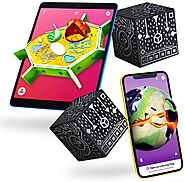
MergeCube is an AR/VR tool that creates a hands-on learning experience for teachers and students! This tool amplifies learning in many ways; everything comes to life when using MergeCube. The physical cube can be scanned using the designated app where it will then bring the lesson to life. (http://mergeedu.com)

Flipgrid is a great, new way for students to interact with their peers, teachers, and the lessons at hand. It is a free app that can be accessed on a computer or a phone! Class discussions are taken up a notch with this tool! Discussions through Flipgrid are in video format! (http://info.flipgrid.com)