-
About
- About Listly
- Community & Support
- Howto
- Chrome Extension
- Bookmarklet
- WordPress Plugin
- Listly Premium
- Privacy
- Terms
- DMCA Copyright
- © 2010-2025 Boomy Labs

 Rebecca Gill
Rebecca Gill
Listly by Rebecca Gill

The team here at StudioPress has put together a basic guide for you on how to navigate Genesis, and get your site going right out of the box.

With the launch of Genesis in the rear view mirror, I thought it would be helpful to start introducing some of the elements of a framework. They are a relatively new thing in the WordPress world and a lot of people either don't know what one is or how they work.

Earlier this week we released Genesis 2.0 Beta 2, which puts us one step closer to the stable release of Genesis 2.0. In the spirt of preparing our users for what's coming, I wanted to share some really great posts that talk about it.

Video tutorials to show you how to use Genesis and child themes.

Did you know there are over seventy-five Genesis framework plugins in the WordPress.org repository? Holy WordPress Batman! That's a lot of plugins considering the framework alone is already chalked full of features and functions. While I've been using a few Genesis plugins for quite a while, I had no idea so many more have been developed.

Genesis by StudioPress is the industry standard for WordPress themes / Design Frameworks. Since its first release in early 2010 it has seen an ever growing community of users and developers. The Genesis ecosystem has gone world wide. So, welcome and happy discussions!

A list of every change made to the Genesis Framework, for developers and users alike.

Below is a list of WordPress plugins that we have developed: AgentPress Listings The AgentPress Listings plugin uses custom post types, custom taxonomies, and widgets to create a listings management system for AgentPress. You can use the taxonomy creation tool to create your own way of categorizing listings, and use those taxonomies to allow users to search for listings.
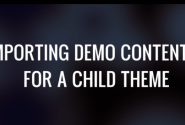
Over the last month I've realized there is a lot of confusion surrounding Genesis theme XML files, what they include, and how they work. I'm a bit surprised by this since the XML export and import process is handled by WordPress and not Genesis.
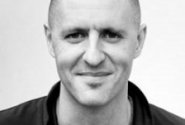
View a side-by-side comparison of the XHTML markup in Genesis 1.0+ themes vs. the new HTML5 markup in Genesis 2.0+ themes.
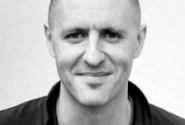
View a side-by-side comparison of the loop hooks in Genesis 1.0+ themes vs. the new loop hooks in Genesis 2.0+ themes.

About a week ago, we "migrated" Yoast.com to Genesis 2.0, in the process we switched to their new HTML5 / Schema.org code and we slightly updated our design, making the header shorter and making improvements to our responsive design. This was a bit of work, but not even half as much as that sounds like...

I have asked a good friend and colleague to guest post today. Carrie is an incredible designer that specializes in the Genesis framework. With the release of Genesis 2.0 around the corner, I asked her to tell us a bit of what to expect.

There's so much anticipation around the upcoming release of Genesis 2.0, which, according to the man himself, will be released after WordPress 3.6 drops. For those of you already playing with Genesis 2.0 beta and converting your themes over, you'll notice the differences immediately.

The release of a brand new version of the Genesis Framework for WordPress is unlike any other for our team. Today, we're proud and prepared to share the latest incarnation of it with you ... Genesis 2.0.
