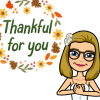-
About
- About Listly
- Community & Support
- Howto
- Chrome Extension
- Bookmarklet
- WordPress Plugin
- Listly Premium
- Privacy
- Terms
- DMCA Copyright
- © 2010-2025 Boomy Labs


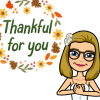 Pearl Randles
Pearl Randles
Listly by Pearl Randles
🍎Here are some amazing technology tools that I would love to use in my classroom!
🍎Each tools gives students opportunities to engage and learn!
🍎This list includes Google Classroom, Flipgrid, Nearpod, Kahoot, Prodigy, Osomo, Edpuzzle, Merge Cube, ClassDojo, and Book Creator!
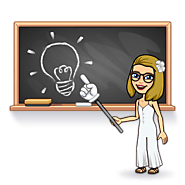
Bitmoji Classroom is a virtual classroom where teachers can interact with their students and access resources outside the traditional classroom. I have provided you with an example of what a Bitmoji classroom looks like. I have also provided links to an example Remind class, ClassDojo, Google Classroom, and Gmail in this classroom. Students and parents have 24/7 access to the classroom, and educators should update throughout the year.

Flipgrid is a free video discussion app that allows students to interact outside of the classroom. It is an excellent alternative to writing discussion boards. Weekly flipgrids help keep students engaged in the course material. Flipgrids can be used for all ages and grades. I have attached a video to help educators start their flipgrids.

Nearpod is an online tool used to engage students in active learning. Students and teachers can use Nearpod to create presentations. Nearpod is known for boosting student engagement. As a teacher, I will be using Nearpod because of its VR capabilities. The "Climb the Hill" activity is one of my favorites. The students can choose their avatars. I provided a link to a Nearpod presentation above. Enjoy!

Book Creator is a fun interactive app that allows students to create their own digital stories. Each student is unique and is an excellent alternative to having your students write a book report. I would love to use this technology in my classroom. I also love to see the art they create. I have attached a video to help teachers create their teacher accounts.
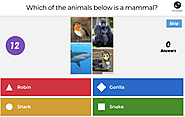
Kahoot is an free interactive learning tool that is "trivia based" game style. It can be used for all ages (based on the content that is being asked). It is used as a review tool for tests and exams. In the passed I have made my own Kahoot to study for exams. I have attached a video to help you create your own Kahoot!

Merge Cube is a box that allows students to explore 3D images of our solar system, earth, the human body, and much more! All you need to do is get the app called "Merge Explorer." You will also need a merge cube. You could buy a class set, or you could print out a copy. I provided a link to the printout version. I would love to use this in my classroom.

Edpuzzle allows teachers to create video lessons. Educators can upload their videos or videos they find online. Teachers are then able to place questions throughout the video. I have used these in my past classes, and they are very effective. They make students think deeper about the video they are watching. I provided a video to help teachers get started with Edpuzzle.

Prodigy is a role-playing game that students can use to learn math. Each student can create a character and explore the Prodigy world. As they solve math problems, they can level up. Prodigy is excellent for getting your students to interact with their math work. My sister had used Prodigy before, and she spent hours on the game. I provided a video link to help educators get started!

Osmo is an extension for any iPad or fire tablet into interactive devices to help kids learn. Students can learn how to code, add, and subtract. Students can learn about shapes and colors. I would love to use it for "centers time" if I was teaching a kindergarten class. I will use it in my future classroom. I provided a link to Osmo's resources for teachers.
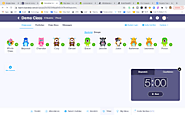
Class Dojo is a website that gives teachers a fun and creative way to do classroom management.Teachers are able to have clear communication with the students parents. I don't think that I will be using negative points in my classroom. I will use the positive points as examples of how to act. My students will be able to know what is expected of them. They will know that their parents will be connected to class Dojo. I have attached a video to help you set up your teacher account!