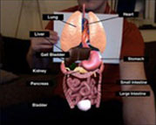-
About
- About Listly
- Community & Support
- Howto
- Chrome Extension
- Bookmarklet
- WordPress Plugin
- Listly Premium
- Privacy
- Terms
- DMCA Copyright
- © 2010-2025 Boomy Labs

 Wesley Fryer
Wesley Fryer
Listly by Wesley Fryer

How to Use Augmented Reality in Your Classroom this post is read best via a desktop due to the embedded video content Augmented reality allows someone to add another layer to an existing image.

Opening the iTunes Store. If iTunes doesn't open, click the iTunes application icon in your Dock or on your Windows desktop. Progress Indicator iTunes is the world's easiest way to organize and add to your digital media collection. We are unable to find iTunes on your computer.

Read reviews, get customer ratings, see screenshots, and learn more about AR Magic Mirror on the App Store. Download AR Magic Mirror and enjoy it on your iPhone, iPad, and iPod touch.

Read reviews, get customer ratings, see screenshots, and learn more about String™ Augmented Reality Showcase on the App Store. Download String™ Augmented Reality Showcase and enjoy it on your iPhone, iPad, and iPod touch.

Read reviews, get customer ratings, see screenshots, and learn more about Word Lens on the App Store. Download Word Lens and enjoy it on your iPhone, iPad, and iPod touch.

Shaw Wood Primary School in Doncaster, UK is a leading proponent of using new technologies in the classroom to aid learning. One such technology is Aurasma - the world's leading augmented reality platform. Aurasma, available as a free app for iOS and Android devices, allows users to publish and share their own augmented reality content.

Medieval and Renaissance Sculpture and Decorative Arts

ZooBurst is a digital storytelling tool that lets anyone easily create his or her own 3D pop-up books.