-
About
- About Listly
- Community & Support
- Howto
- Chrome Extension
- Bookmarklet
- WordPress Plugin
- Listly Premium
- Privacy
- Terms
- DMCA Copyright
- © 2010-2025 Boomy Labs


Listly by wordpresstutorials
WordPress is the most popular blogging system on the web and allows updating, customizing and managing the website from its back-end CMS and components. These tutorials will teach you the basics of creating websites with ease. Whether you’re a WordPress beginner who wants to become a WordPress.com pro, or just need to learn the basics. To learn how to make posts, pages, do basic customization
Source: https://rshweb.com/wordpress-hosting

The best cPanel hosting for WordPress sites combines user-friendly features with powerful performance. An effective hosting plan should provide easy navigation through cPanel, allowing for effortless installation and management of WordPress. Essential features like automatic backups, one-click updates, and robust security measures can make a substantial difference in maintaining a smooth and secure WordPress experience.

Spammers often use spambots commonly known as Email Harvesters that will search the Internet for your email address. A few simple ways you can protect. Manually can be the best way but this is not for everyone. WordPress Plugins can help protect email addresses from spambots

WordPress Hosting plans for Blogs or Websites. Optimized with the latest features and designed with the best services and security requirements to create and manage your website with WordPress. You can rest assured that you have the optimal features to power your WordPress website. Everything you need to get your blog or website online
A favicon (short for favorite icon) is an small image generally intended to be used when you bookmark a web page. Creating a Favicon. To add a favicon to your website you first need to create the Favicon

The Comments Page, With WordPress, your site visitors can leave comments on posts and pages. Managing comments in WordPress is quite similar to the way posts and pages are managed

We recommend using a reliable WordPress backup plugin. It removes the complexities involved in a manual backup such as FTP and makes the whole process simpler. Various plugins exist to take automatic scheduled backups of your WordPress database. This helps to manage your backup collection easily. You can find "Backup Plugins" in the Plugin Browser on the WordPress Administration Screens
Faviconer.com, or favicon generator, is online tool for creating favicon.ico icons for your websites.

Whether you’re a first-time blogger or seasoned developer, there’s always more to learn. From community members all over the world, these vast resources will help you learn more about WordPress and share it with others.
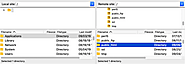
How to backup your WordPress Website with Plugins, FTP and phpMyAdmin. Backing Up a WordPress Site. Backing up your WordPress website can be a important step to make sure that all of your data is kept safe. And in an alternative location. In the event of something going wrong with your WordPress site, a backup is a good way to ensure that all of your files can be restored to their original condition

Comments allow your website’s visitors to have a discussion with you and each other. When you activate comments on a Page or post, WordPress inserts several text boxes after your content where users can submit their comments. Once you approve a comment, it appears underneath your content. Whether you want to customize how you receive comments or tweak how your site displays comments

Allows you to modify, change, add functionality and features to a WordPress website or theme. Listing more than 30 different code snippets.
Add a Custom Dashboard Logo: Want to change your WordPress Admin area? Upload your custom logo to your "Theme’s" images folder as custom-logo.png. Make sure your custom logo is 16×16 pixels in size. Add this code to your theme’s functions file.
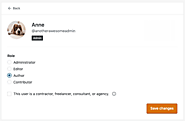
Learn the user roles when adding people to contribute to your site (Administrator, Editor, Author, Contributor, and more). This guide will explain how you can invite other contributors to work on your website with you, using the Users area of your WordPress.com dashboard.

How to create Custom Menus, WordPress Tutorials. The built-in WordPress Menu feature allows you to create your own custom menus in place of your theme’s default menus
Custom menus in WordPress contain links to pages, categories, custom links or other content types. You can also specify a different navigation label for a menu item as well as assign other attributes

The Menu Screen enables the user to create a custom menu (also known as a navigation bar, navigation menu, or main menu). It is a section of the site that helps visitors to navigate the site. Depending on the theme used, typically a site will have one navigation menu, while some themes may enable secondary or footer menus. It is essential to have a simplified navigation menu, so as not to confuse your visitors.

Each Administration Screen is presented in sections, the toolbar (and header), the main navigation, the work area, and the footer.

How to Create New Users with different Roles and different Access Privileges. Once created, a user will be able to log in to your website with a unique Username and Password. WordPress user roles include site administrator, editor, author, contributor and subscriber. These user roles control the level of site management granted to a user — including the ability to write, edit or publish content on your site

How to create Custom Menus, WordPress Tutorials. With WordPress you can create custom menus, which normally serves as a navigation menu for your website. The built-in WordPress Menu feature allows you to create your own custom menus in place of your theme’s default menus. Custom menus in WordPress contain links to pages, categories, custom links or other content types. You can also specify a different navigation label for a menu item as well as assign other attributes

The Menu Screen enables the user to create a custom menu (also known as a navigation bar, navigation menu, or main menu). It is a section of the site that helps visitors to navigate the site. Depending on the theme used, typically a site will have one navigation menu, while some themes may enable secondary or footer menus. It is essential to have a simplified navigation menu, so as not to confuse your visitors.

WordPress Hosting plans for Blogs or Websites. Everything you need to get your blog or website online. Choose the plan that’s best for you, and we’ll take care of hosting and even the installation of WordPress

From RSH Web Services. You can add Widgets in the sidebar more commonly know as Widget Ready areas on your web-pages. WordPress Widgets add additional content and features to your WordPress site’s sidebars. Examples are the default widgets that come with WordPress. Like those for archives, post categories, search bars and custom menus

WordPress Widgets add content and features to your Sidebars. Examples are the default widgets that come with WordPress; for Categories, Tag cloud, Search, etc. Plugins will often add their own widgets.

Choose from thousands of free plugins to build, customize, and enhance your WordPress website.

What are WordPress Plugins, How to Install a WordPress Plugin.
WordPress Plugins are composed of PHP scripts that extend the functionality of WordPress. They can add new additions to your website that enhance features that were already available or add new features; There are literally thousands of WordPress plugins available. Some free and some paid

Each Administration Screen is presented in sections, the toolbar (and header), the main navigation, the work area, and the footer.

WordPress Plugins are PHP scripts that extend the functionality of WordPress. They enhance the features of WordPress or add entirely new features to your site. Plugins are often developed by volunteers and are usually free to the public.