-
About
- About Listly
- Community & Support
- Howto
- Chrome Extension
- Bookmarklet
- WordPress Plugin
- Listly Premium
- Privacy
- Terms
- DMCA Copyright
- © 2010-2025 Boomy Labs

 Cathy Maher
Cathy Maher
Listly by Cathy Maher
Tips and shortcuts for teachers using GMail and Google Apps

This page contains tutorials for using Google tools. The tutorials that I've created you are welcome to use in your own blog, website, or professional development session. Before using the tutorials created by others, please contact their creators.
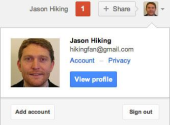
Multiple sign-in is most convenient to use on devices that you don't share with other people (where you won't need to sign out to let others access their own accounts).

Google Drive allows you to upload and store files in the cloud. You can manually upload both files and folders, including images and videos. How to manually upload files There are two ways to upload files to Google Drive: Drag-and-drop file upload You can drag-and-drop your files directly from your computer into your Google Drive.
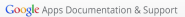
Google Apps Learning Center for new users to Google Apps. Here you can get started with Gmail, Google Calendar, Google Docs and Google Sites. Printable guides, instructional videos and tutorials!
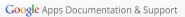
Google Apps Learning Center for new users to Google Apps. Here you can get started with Gmail, Google Calendar, Google Docs and Google Sites. Printable guides, instructional videos and tutorials!

A signature is a bit of text (such as your contact information or a favorite quote) that's automatically inserted at the bottom of every message you send. Here's a sample signature: Signatures are separated from the rest of your message by two dashes.

Going on vacation? No access to the Internet? No problem! Use Gmail's vacation responder to let people know you won't be able to get back to them right away. You can set up a vacation response in your Gmail settings that will automatically reply to anyone who emails you.

It can be a pain to scroll through hundreds of old emails just to find the one you need, which is why you might want to try searching for it instead. For example, if you're looking for a message that contains the word shopping, simply type shopping in the search field and click the search button.

Your formatting options will stay visible while you compose your message.

Google Apps Learning Center for new users to Google Apps. Here you can get started with Gmail, Google Calendar, Google Docs and Google Sites. Printable guides, instructional videos and tutorials!
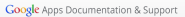
Google Apps Learning Center for new users to Google Apps. Here you can get started with Gmail, Google Calendar, Google Docs and Google Sites. Printable guides, instructional videos and tutorials!

Google Apps Learning Center for new users to Google Apps. Here you can get started with Gmail, Google Calendar, Google Docs and Google Sites. Printable guides, instructional videos and tutorials!

Google Apps Learning Center for new users to Google Apps. Here you can get started with Gmail, Google Calendar, Google Docs and Google Sites. Printable guides, instructional videos and tutorials!
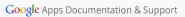
Google Apps Learning Center for new users to Google Apps. Here you can get started with Gmail, Google Calendar, Google Docs and Google Sites. Printable guides, instructional videos and tutorials!

This evening when I attempted to access my Google Drive dashboard the way that I have been doing it for years by typing "docs.google.com" a brand new Google Document instead. This caused me to try "slides.google.com" to see if a new presentation would open, it did.

This morning I received a question from a reader who wanted to know if it is possible to create PDFs in Google Documents and if so how can it be done. I figured that if one person is asking there are probably others who would also like to know the answer to that question.

One of the constants of using free services like Gmail is that changes to the service can occur whether you like them or not. One of the recent changes to Gmail is the new tabs layout. Some people like this layout and others do not.

If you rely on Gmail for personal or professional use (including Google Apps for Education email messages) take a look at this nice little guide to Gmail shortcuts. These shortcuts, highlighted on one page, could save a few minutes or more the next time that you face a backlog of email messages.

A few months ago HelloSign released a Chrome web app that allows you to apply your signature to any document in your Google Drive account. This past week they released a Gmail plug-in that allows you to apply your signature to any document sent to you through Gmail.

If you're a person who like me uses Gmail for the bulk of your email, Google has just made an announcement that you're sure to like. Now you can add a Google Drive file to your Gmail messages without leaving the Gmail message composer.

Modify your hardware filter or proxy server settings so that all outgoing traffic to youtube.com contains the following custom HTTP header. The ID to use in the HTTP header configuration, written below, is an example of a unique ID for your school's network only.
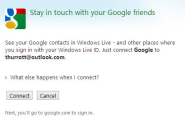
Applies to Microsoft Office Outlook® 2003 Microsoft Outlook® 2002 You can export your Outlook Contacts as a Comma Separated Values (.csv) file and then import your contacts into

Depending on the requirements of the program to which you're exporting your contacts from Gmail, you can easily edit the file to fit your needs.
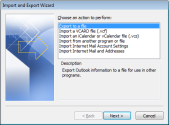
Whether your migrating your data or just want it in both places, you can easily import your Microsoft Outlook Contacts into your Google Gmail account. 1. In Outlook, select File > Import and Export... 2. One the first screen of the wizard, select Export to a file, then click Next.
