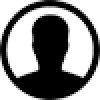-
About
- About Listly
- Community & Support
- Howto
- Chrome Extension
- Bookmarklet
- WordPress Plugin
- Listly Premium
- Privacy
- Terms
- DMCA Copyright
- © 2010-2025 Boomy Labs


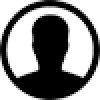 security
security
Listly by security
The increase in Internet of Things (IoT) devices poses new challenges to network security. A network security plan must account for all of the different locations and uses for anyone. You can take some simple steps to improve your security

When it comes to security on any Mobile Phone you never can be too safe. a cyber-criminal can learn all there is to know about their targets by gaining access.
Listing some of the better apps for your Mobile Device. When it comes to security tools everyone has different criteria. We kept this in mind as we did our review and noticed a few features that made these apps stand out

Before you trash, sell, give away or trade your Android or iPhone you should always delete all of your personal information. The main reason to completely wipe your device is to protect your privacy. But it will also make it easier for the new owner to set it up "As New".
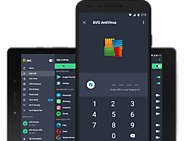
Protect your Android mobile or tablet from viruses, malware, theft & privacy invasion. Track and find your lost or stolen phone. Free download!

McAfee Mobile Security is the complete mobile security service that protects your mobile device, privacy, and enhances the possibility of recovery in the event of loss or theft. For Android, BlackBerry and Symbian S60.
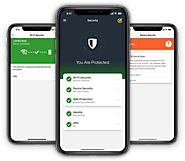
Can iPhones & iPads get viruses? Yes! Protect your iPhone & iPad with Norton Mobile Security for iOS, a mobile security app with Wi-Fi Security, Web Protection and Device Security features.

Peace of Mind - Smart Security for Smart Android Devices. Industry-leading Antivirus protection for Android devices, with anti-theft, backup and more.

It is convenient to save your passwords for all your devices. And everybody does it. But think about what happens if they fall into the wrong hands.
Unfortunately, saved passwords in your Browsers often are not very secure. And many browsers allow anyone with physical or remote access to your Device to view all your saved passwords

The anatomy of a good password. Using strong passwords lowers overall risk of a security breach. Be wary of password generators.
How do you actually create a strong password that works well and is also easy to remember. Using the tips mentioned below will help with good password security. This can be especially important for online banking and any other sensitive website

The best antivirus app for iPhone and Android devices is here to ensure your mobile security. Choose the best and stay safe wherever you go.

The best antivirus App to protect your iOS and Android devices. Block ads, personal information trackers, and avoid unsafe Wi-Fi networks and excess data usage.

If you’re looking to recover the call history from your iPhone, this step-by-step guide will show you how to retrieve your call history from any iTunes backup -- including calls made with WhatsApp and Skype.

There’s a lot you can do to browse the web anonymously and avoid being tracked. But no matter what you may have done or set up the browser can still leak personal information that could then be exploited by attackers for their gains. Here is how your Browser might be compromising your privacy and what you can do about it. Information leakage can happen by these 4 items, Avoid non HTTPS sites, Minimize Plugin use, Avoid Browser Fingerprinting, Turn off Autofill

HTTPS Everywhere is a Firefox, Chrome, and Opera extension that encrypts your communications with many major websites, making your browsing more secure.

How does tracking technology follow your trail around the web, even if you’ve taken protective measures? Cover Your Tracks shows you how trackers see your browser. It provides you with an overview of your browser’s most unique and identifying characteristics.
Opt out of global data surveillance programs like PRISM, XKeyscore and Tempora. Help make mass surveillance of entire populations uneconomical! We all have a right to privacy, which you can exercise today by encrypting your communications and ending your reliance on proprietary services.

Seems we all are guilty of unsafe browsing practices. Let us look at some precautions to ensure your safety. Steps to protect your personal information

Create strong passphrases with EFF's new random number generators! This page includes information about passwords, different wordlists, and EFF's suggested method for passphrase generation. Use the directions below with any set of dice. And now, a message from internationally renowned security...

What makes a Strong Password? Should consist of at least eight characters. Should contain uppercase and lowercase characters, numbers, spaces, and special characters..

How can you be sure you are Secure when making purchases on your mobile devices? Mobile Devices can often be less secure than computers within your own home network.
Mobile Devices, Smartphones, Applications. Security is becoming increasingly important with Technology that is getting increasingly personal

Simple steps and listing apps to encrypt USB drives on macOS and Windows. Protecting your privacy and security. Information Security is crucial if your USB or Flash drive stores sensitive or personal information. They have become very important when we need to store such data. The best way to protect the data in your storage devices is to use encryption software

Your Mobile Devices are an integral part of your Small Business. Listing some of the more common ways to help keep you, your employees and business safe and secure. Security experts and Law enforcement sources all state that small businesses are now victims of at least half of all cybersecurity breaches. According to The Cyber Security Breaches of UK businesses and charities. Almost half of businesses (46%) and a quarter of charities (26%) report having cyber security breaches

Cyberattacks cost businesses of all sizes about $200,000 on average, according to a recent report by Hiscox. Forty-three percent are aimed at small businesses. Sixty percent of these companies go out of business within six months.

How do you actually create a strong password that works well and is also easy to remember. The anatomy of a good password. Using strong passwords lowers overall risk of a security breach. Be wary of password generators because..

Here are some ways to safely use public Wi-Fi when you're out and about. Wi-Fi hotspots in coffee shops, libraries, airports, hotels, universities, and other public places are convenient, but often they’re not secure. If you connect to a Wi-Fi network and send information through websites or mobile apps, someone else might be able to see it

Search and download apps for work, productivity, social networking, gaming and more from the Windows store.