-
About
- About Listly
- Community & Support
- Howto
- Chrome Extension
- Bookmarklet
- WordPress Plugin
- Listly Premium
- Privacy
- Terms
- DMCA Copyright
- © 2010-2025 Boomy Labs

Listly by Kseniya Ibraeva
As ubiquitous as they are these days, online quizzes continue to grow in popularity year after year. Instructional designers use them to drive employee engagement in digital training, marketers employ tests to collect new leads, and Facebook users come up with quiz ideas just to entertain their followers.
The best thing is that now you don’t have to know programming or design to create beautiful quizzes. So, let’s take a look at the best quiz makers, including free and paid solutions.
Source: https://www.ispringsolutions.com/blog/best-quiz-maker-software
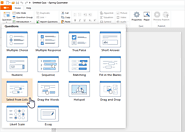
iSpring QuizMaker is a user-friendly desktop quiz building tool for creating assessments and surveys. It has an intuitive interface that allows you to start creating high-quality online quizzes that can be published for the Web or an LMS. Offering access to standard question types like multiple-choice and highly interactive ones like drag-and-drop, iSpring QuizMaker will help you create engaging quizzes that your learners will love.
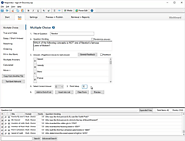
Respodus is a straightforward quiz maker that can be used to create both tests and surveys. It has extensive compatibility with such popular academic LMSs as Blackboard or Moodle, allowing educators to publish their assessments directly to these platforms. The vendor also offers a special “LockDown” browser that can prevent students from cheating when taking tests created with Respondus.
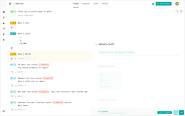
TypeForm is a cloud-based app for making all sorts of interactive assessments: forms, quizzes, surveys, polls – you name it. You’re able to either customize one of the provided templates or start from scratch when building your tests. Mainly used by businesses to improve their marketing and client outreach, Typeform can also come in handy when you need to create a simple quiz and track the results.
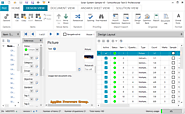
Schoolhouse is a tool for those who like their assessments to be paper based. It’s a powerful WYSIWYG test editor, together with a print management tool that allows teachers to create well-formatted quizzes and print multiple randomized versions of them.
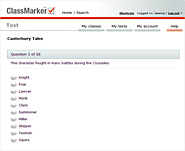
ClassMarker is another all-in-one quizzing solution on our list. It’s a cloud-based test builder that can be used by instructors and online storage for published assessments that students can log in to and take quizzes assigned to them. Being a kind of quiz-oriented variation of an LMS, ClassMarker offers educators access to detailed reports that can show results in real-time.
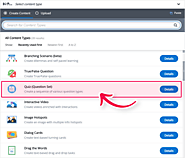
H5P is an online eLearning authoring platform that offers dozens of available content templates, including quizzes. It can be installed and used as a free plugin for WordPress, Moodle, or Drupal or purchased as an SaaS solution. Instructional designers can use it to create standard text-based assessments, personality tests, or interactive video quizzes, which are extremely popular nowadays.
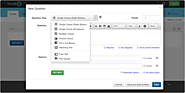
FlexiQuiz is a simple cloud-based solution for quiz authors who’d like to be able to create quizzes, share them with students, and view results, all in the same app. Each student has a separate user account on the platform, which makes it easier to share new quizzes and track results.
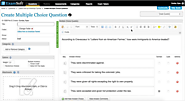
Examsoft is a complex cloud-based solution for institutions of higher education that allows educators to create graded online assessments, collect results, and analyze them via detailed reports. The vendor also provides an installable tool for students that will block their computers from accessing any Web resources except for their scheduled test, preventing cheating attempts.
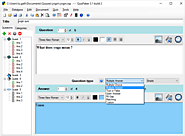
QuizFaber is a free test-making tool developed and maintained by a single individual (Luca Galli). It’s a simple quiz editor with a few advanced features, like a built-in MySQL client that can be used to import questions from a database or a built-in server that allows storing quiz results locally.
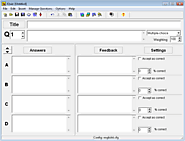
HotPotatoes is not just a quiz maker, but a collection of 6 authoring tools bundled together. It will allow you to create simple HTML5 quizzes with multiple-choice and matching questions, plus some other types of exercises, like crossword and jumbled word. Getting used to its 90s-like interface might be tricky for some people.