-
About
- About Listly
- Community & Support
- Howto
- Chrome Extension
- Bookmarklet
- WordPress Plugin
- Listly Premium
- Privacy
- Terms
- DMCA Copyright
- © 2010-2025 Boomy Labs

 Tony Vincent
Tony Vincent
Listly by Tony Vincent

Reviews & recommendations of tools for education

Socrative is a smart student response system that empowers teachers to engage their classrooms through a series of educational games and exercises via smartphones and tablets. Our apps are super simple and take seconds to load and run. Teachers control the questions and games on their laptop, while students respond and interact through their smartphones/laptops.

Google Forms is a useful tool to help you plan events, send a survey, give students a quiz, or collect other information in an easy, streamlined way. A Google form can be connected to a Google spreadsheet. If a spreadsheet is linked to the form, responses will automatically be sent to the spreadsheet.

Discover the best websites and alternatives on the web. SimilarSites.com helps you find related sites and topics similar to the ones you love

Learning in Hand #26 is about Padlet and Lino . Padlet and Lino are the two best online sticky note services around. They are web-based and work great on iPads, PCs, Macs, smartphones, and tablets. Walls can be set up so that students can use them without logins or passwords, making them easy to infuse into lessons.
![Show What You Know Using Web & Mobile Apps [Infographic]](http://media.list.ly/production/23951/193991/screen-20shot-202013-02-04-20at-2011-48-55-20am_185px.png)
Nowadays teachers and students have a variety of ways to show what they know and to express themselves. Take a look at some of the hottest online and mobile tools for showing, explaining, and retelling in my infographic, "Show What You Know Using Web & Mobile Apps."

Websites Like helps you find similar, related or alternative websites. Websites Like comes in handy whenever you're looking for alternatives for a website. We do this better than any other website on the world wide web.

Ever wish you could easily receive big files from anyone? Now you can - together with Dropbox you can setup an unique upload address with password protection for FREE. DROPitTOme is your one stop solution when email is just not enough.
Dropbox is a free service that lets you bring your photos, docs, and videos anywhere and share them easily. Never email yourself a file again!
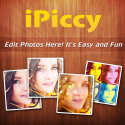
iPiccy free online photo editor makes your photos beautiful with easy and powerful editing tools. All the photo editing tools of Picnik and much more!

Arrange your photos into frames - or get creative with freeform collages, cutouts, filters, ...

Clipart, Download original royalty free, Images, Graphics, Templates, Icons, for unlimited commercial use on posters, presentations, greeting cards, coloring book, illustrations, and design. Openclipart is for schools, churches, holidays, religious occasions and teacher educational resources.

Make word clouds. Works on PC and mobile devices.

Search over 100,000 free photos, cliparts, and vector graphics or share your own pictures as Public Domain on Pixabay.

There are many things I'll detail over the course of the year, but there is one thing sticking out right now, and I must share it with you in case you are considering a similar 1:1 project: TRAIN STUDENTS TO USE EMAIL APPROPRIATELY.

Audience response system that uses mobile phones, twitter, and the web. Responses are displayed in real-time on gorgeous charts in PowerPoint, Keynote, or web browser.
