-
About
- About Listly
- Community & Support
- Howto
- Chrome Extension
- Bookmarklet
- WordPress Plugin
- Listly Premium
- Privacy
- Terms
- DMCA Copyright
- © 2010-2025 Boomy Labs

Listly by jessica-mck2
Want to integrate technology into your classroom? Here are some technology tools that you can use to take your lessons to the next level!
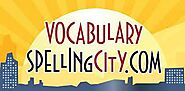
Spelling City is a website that allows teachers to upload their vocabulary and spelling lists. This website offers an interactive way for students to practice vocabulary and spelling words. (https://www.spellingcity.com/)

Kahoot is a game-based learning tool that delivers learning games and quizzes to students in an interactive way. (https://kahoot.com/)

An educational technology tool that teachers can create interactive lessons. Nearpod can be used in a digital learning environment or in a brick and mortar classroom. You can create a digitally interactive lesson that is engaging for students and aligned with state standards. (https://nearpod.com/)

Go Noodle is a website that offers videos for students to provide them with "brain breaks" in between lessons. These exciting videos keep students engaged, but offer a brain break to keep students on task during the next lesson.(https://www.gonoodle.com/)

Flip grid offers differentiation for students by allowing them to respond to discussions or topics through their own recorded video. Teachers assign a topic and students simply record their reply to the discussion.(https://flipgrid.com/)

Socrative is an interactive tool that can be used to give quizzes, polls, exit tickets, and many other formal and informal assessments. This tool provides instant individual student feedback to guide instruction. (https://www.socrative.com/)

Smart Lab is an educational technology tool that promotes project-based learning focusing on STEM education.(https://www.smartlablearning.com/)

Rubrics are great tools to use for grading a variety of lessons. Quick Rubric allows you to easily plug in the criteria you want to use for your rubric along with a grading scale. You can then save the rubric or share it as a link. (https://www.quickrubric.com/)

Quiver is an augmented reality app that allows students to create immersive coloring pages to expand their knowledge on educational topics. (https://quivervision.com/)

Shadow Puppet is another website that allows students to create videos, stories, and include voice narration and music to their videos. Students can complete these as a whole class or as individual assignments.(https://web.seesaw.me/shadow-puppet-edu)