-
About
- About Listly
- Community & Support
- Howto
- Chrome Extension
- Bookmarklet
- WordPress Plugin
- Listly Premium
- Privacy
- Terms
- DMCA Copyright
- © 2010-2025 Boomy Labs


 Jeff WordPress
Jeff WordPress
Listly by Jeff WordPress
Free WordPress Resources, Tutorials, Themes, Plugins, Security, Cheat Sheets, Tools, Blogs. For Individuals, Developers and Professionals. Customize, Settings and find good Plugins for your WordPress Website

Managing Comments in WordPress. With WordPress, your site visitors can leave comments on posts and pages. Managing comments in WordPress is quite similar to the way posts and pages are managed. From the WordPress Dashboard, click the "Comments" page. This screen is customizable in the same ways as other WordPress management screens

For WordPress site owners, choosing top-tier cPanel hosting means prioritizing speed and stability. Look for hosting services that offer high-performance servers and advanced caching options. The right cPanel hosting will facilitate easy site management, with features such as straightforward file management, database tools, and support for various WordPress plugins and themes.
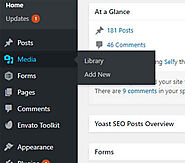
Adding Images in WordPress. Using a visual element like Images or Photos are a great way to enhance your WordPress blog or Website. Your image should be a JPG, GIF or PNG type file. Any other format is likely to be inappropriate for web

Creating a WordPress Page - Simple Steps - Tutorials. Creating a WordPress page is very similar to creating a post. These pages are intended for static content To get started adding a new page to your WordPress site, find the Pages menu in the WordPress Dashboard Navigation menu
Click "Add New"

From RSH Web Services. A chat room hosted on your WordPress website will allows your visitors to chat with you and each other and solve customer issues all in real time - Why Add a Chat Room in WordPress? Stand out Amongst Competitors. Talk in Real Time. Convenient for your Customers. Cost Efficient. Develop Deeper Customer Relationships

Backing up your WordPress website can be an important step to make sure that all of your data is kept safe. And in an alternative location. In the event of something going wrong with your WordPress site, a backup is a good way to ensure that all of your files can be restored to their original condition

Spammers often use spambots commonly known as Email Harvesters that will search the Internet for your email address. A few simple ways you can protect. Spammers often use spambots commonly known as "Email Harvesters" that will search the Internet for email addresses. They do this to find and collect email addresses and then send you unsolicited email
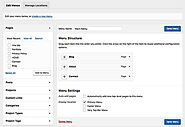
Creating a Custom Menu in WordPress. With WordPress you can create custom menus, which normally serves as a navigation menu for your website. The built-in WordPress Menu feature allows you to create your own custom menus in place of your theme’s default menus. Custom menus in WordPress contain links to pages, categories, custom links or other content types

WordPress Plugins are composed of PHP scripts that extend the functionality of WordPress. They can add new additions to your website that enhance features that were already available or add new features. Take a stroll through the WordPress.org Plugin Directory They list over 58,000 plugins

A content management system (CMS). Allowing you to build websites and blogs where the content and the design are independent. The Dashboard is essentially the control panel for your entire WordPress website. It is where you can create and manage content, add functionality in the form of plugins, change styling in the form of themes, create posts, media library, pages, comments, appearance options, plugins, users, tools, settings and more.

With the built in scheduling functionality, which allows you to schedule posts in advance. This can be a very useful feature, but slightly hidden which is why many people do not even know it is there. WordPress Scheduling Plugins
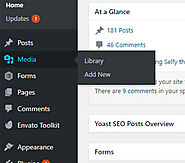
Using the WordPress Media Library. The WordPress Media Library contains all the files you’ve uploaded to your WordPress site, A virtual repository of all media files types such as images, videos, audio, and other documents that you can use on your site. WordPress Media Plugins

Official WordPress developer resources including a code reference, handbooks (for APIs, plugin and theme development, block editor), and more. Ready to dive deep into the world of plugin authoring. Code Reference,Coding Standards, Block Editor, Common APIs

WordPress is a content management system (CMS) used to create and manage websites. More than 75 million sites use WordPress, ranging from personal blogs to full-fledged company websites. We’ve put together a list of resources that will help you get up and running with WordPress. Website hosting services

WordPress Tutorials. A chat room hosted on your WordPress website will allows your visitors to chat with you and each other and solve customer issues all in real time. WordPress Chat Room plugins

WordPress pages are the standard built-in post type that allows you to publish content onto your WordPress blog. However, the option of using pages wasn’t previously an option until WordPress released version 1.5 in 2005. Before that time, WordPress primarily functioned as a blogging tool that only let users write and publish posts.

The WordPress Media Library contains all the files you’ve uploaded to your WordPress site, A virtual repository of all media files types such as images, videos, audio, and other documents that you can use on your site

WordPress Plugins are composed of PHP scripts that extend the functionality of WordPress. They can add new additions to your website that enhance features that were already available or add new features. There are literally thousands of WordPress plugins available. Some free and some paid. Take a stroll through the WordPress.org Plugin Directory to see all of the possible ways plugins can extend or enhance your WordPress site. They list over 58,000 plugins

WordPress Widgets. WordPress Widgets add additional content and features to your WordPress site’s sidebars. Examples are the default widgets that come with WordPress. Like those for archives, post categories, search bars and custom menus. WordPress Widget plugins

Spammers often use spambots commonly known as "Email Harvesters" that will search the Internet for email addresses. They do this to find and collect email addresses and then send you unsolicited email. If your email address is publicly available through your Website it is vulnerable to these kinds of Harvesters
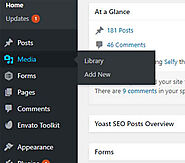
Adding Images in WordPress. Using a visual element like Images or Photos are a great way to enhance your WordPress blog or Website. Your image should be a JPG, GIF or PNG type file. Any other format is likely to be inappropriate for web use and will need to be converted beforehand (usually with image editing software). We suggest that you compress your images to a sensible size

WordPress Widgets add content and features to your Sidebars. Examples are the default widgets that come with WordPress; for Categories, Tag cloud, Search, etc. Plugins will often add their own widgets.

This guide to the WordPress Menu system covers the basic tasks a user may carry out when using the built-in menu editor. Defining a Menu. You must define a menu before you can add items to it. Login to the WordPress Dashboard. From the 'Appearance' menu on the left-hand side of the Dashboard, select the 'Menus' option to bring up the Menu Editor
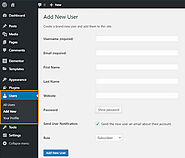
Creating Users in WordPress. This allows Users to have different roles and different access privileges to your website. Once created, a user will be able to log in to your website with a their unique Username and Password. WordPress user roles include site administrator, editor, author, contributor and subscriber.

Create your first WordPress Post. Posts are generally news or informational updates about a certain topic. Posts are listed in reverse chronological order and can be tagged, categorized and archived. WordPress Posts usually have comment fields beneath them and are included in your site’s RSS feed
