-
About
- About Listly
- Community & Support
- Howto
- Chrome Extension
- Bookmarklet
- WordPress Plugin
- Listly Premium
- Privacy
- Terms
- DMCA Copyright
- © 2010-2025 Boomy Labs

 Debbie Smith
Debbie Smith
Listly by Debbie Smith

Adopting a new communication tool is not easy. Figuring out the best way YOU can use Twitter is even harder. Luckily you are not going it alone. We have culled the following resources from an array of websites that try to help anyone understand and better use Twitter.

Personal Learning Networks, or PLNs, have been around for a long time. Originally they were your family, relatives and friends, or probably other educators and fellow teachers you work with in the same institution, but now and thanks to the development of web technologies and wireless connections, the concept of PLNs has been expanded to engulf people you have never met before in real world.

You may have a Twitter account that you don't use very often. You may tweet once in blue moon. You may just use it to 'lurk' during hashtag chats you enjoy. ( Check out our list of Twitter hashtags for to get started with that!) But you may not be a full-fledged Twitter user ...

Think Twitter is just a waste of time? Think again. Its organizational structure makes it an effective tool for connecting with students and others online. On Feb. 10th 2011, the world was transfixed on the protests raging in Egypt.

Are you a tweetin' teacher? Do you rely on tweets for your extended PLN? Whether you use the service or not, there's a whole world of information being shared and you should start taking part. But if you've been too nervous or unsure about HOW to actually use Twitter as efficiently as possible...

Recently TeachThought and Edudemic collaborated to produce the following spectrum for using twitter in the classroom. It is roughly structured to increase in complexity from left to right: Watch, which is passive. Talk, this adds interaction. Produce, which implies an even greater interaction between an audience, a purpose, and a media design-in this case, using twitter to actually produce something original.
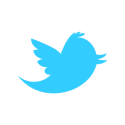
When you join Twitter it can seem a strange little place, with it's own rules and secret ways. Having helped many people make a start I wanted to share some of the key things to help you early on so you can tap into the huge potential a Twitter network has.

Educational chats on Twitter If you are just getting started on Twitter, you might find this calendar, created by Sarah Kaiser , of educational chats useful. Click on the Google Calendar icon at the bottom of the calendar to subscribe. About David David is a mathematics teacher and a learning specialist for technology at Stratford Hall in Vancouver, BC.

With Twitter recent redesign of its mobile apps and web interface I've decided it's time to update my Twitteraholic's Guide to tweets, hashtags, and all things Twitter post since a lot has changed since I wrote the post in July, 2010.

Cybrary Man's Educational Web Sites The internet catalogue for students, teachers, administrators & parents. Over 20,000 relevant links personally selected by an educator/author with over 30 years of experience.

Any one who knows me or reads my blog and Tweets knows I am a big advocate of social learning. The idea that we don't have to be the smartest or be an expert in everything should be a big relief in the classroom.

Today, we're excited to introduce web embedding for Instagram content and bring you an easy way to add Instagram photos and videos to the stories you want to tell. Now, when you visit an Instagram photo or video page on your desktop web browser, you'll see a new share button on the right side of your photo (just under the comments button).

This is the seventh post in my Summer Learning Series. These are short posts with tools, tips and resources for you to try something new this summer or something you can take to the classroom in the Fall. First was Collaborative Learning With Edmodo and then we followed up with Learning With Hashtags.
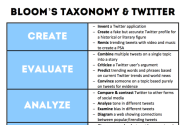
A few of my faculty members have been asking about ways they can use Twitter in the classroom recently. As I helped them integrate Twitter into their own classrooms, I started developing a running list of different ways Twitter could be used and quickly realized that the best way to show Twitter's value in the classroom would be to tie it back to Bloom's taxonomy.

Maybe you are new to Twitter chatting, or you just haven't done it too often. We want you to get the most out of our PLP chats, so we have some great tips for you from PLPeep Stephanie Bader @stephpbader who recently participated in her first Twitter chat and had a great experience: I participated in my first hashtag chat tonight (#4thchat).

Many educators are leveraging Twitter as a powerful learning strategy in the 21st Century. Here are a few best practices to get you started with Twitter. 1.
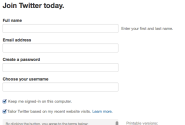
Adding a Profile Picture and Creating Your Bio One of the most important parts of your Twitter account is your picture and your bio. This is how people will identify your interests get a better understanding if you would be a relevant follow. 1. Go to the Settings area (the Gear icon) and then click Profile.

Resources for Educators Who Want to Grow Professionally via Twitter
Sandy Kendall's Livebinder
@edtechsandyk
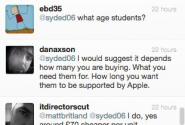
Stage 1 Sign up to twitter following persuasion/pestering by colleagues. Follow Stephen Fry, a famous sportsman/popstar and a news channel. Read a few tweets, don't understand what the fuss is about and mock anyone who uses twitter. Stage 2 Overhear colleagues chatting about twitter and a great article they found.

Explore this online course at For Your Students... Get Creative Twitter is a great way to explore creative thinking and exciting ways of expressing yourself in a limited space. Use a class Twitter account to send out a tweet written by each student on the same theme and see whose gets the most responses and retweets, then analyse what was successful!
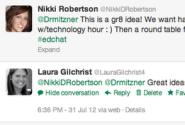
A.Create a Twitter Account and HANDLE (ex: my handle is @lauragilchrist4) Be sure to include a profile picture and an edu-bio. (see other bios for guidance) Keep it public if you want to make connections and grow your PLN (personal learning network) When making your handle, think short, professional, easy to remember.
