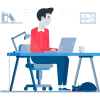-
About
- About Listly
- Community & Support
- Howto
- Chrome Extension
- Bookmarklet
- WordPress Plugin
- Listly Premium
- Privacy
- Terms
- DMCA Copyright
- © 2010-2025 Boomy Labs


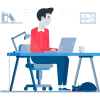 brown10978
brown10978
Listly by brown10978
cPanel FAQs Tutorials and How To Guides. Getting Started with cPanel. Complete Feature List with Explanations. Files. Databases. Domains. Email. Metrics. Security. Software. Advanced. Preferences. Softaculous. cPanel is the ultimate web-based interface that provides you with access to your hosting account from any web browser.


Website Hosting is an extremely complex and competitive service. Top 10 Features you should consider when looking for the most reliable Web Hosting Company, and comparing RSH Web Services to the top 4 hosting Companies. We especially do not recommend using Trustpilot for business reviews

Complete Image Resources, Free Fonts, Icons, Stock Videos, Editors, Mockup Tools, Graphic Design Tools, Color Picker, Image Optimizer Tools
A Beginner's Guide to Securing Your Server Part 1 of 3 (Security Inside WHM/CPanel) cPanel Tutorials.
These are items inside of WHM/Cpanel that should be changed to...
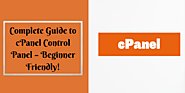
This article is a complete cPanel guide for you. Learn how to install and work on cPanel dashboard. Hope you find it helpful.
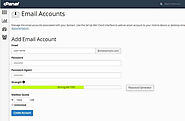
Getting Started with cPanel, The cPanel Interface, Email Accounts, Managing Files, Domains, FTP, Using Softaculous, Installing WordPress, Backing Up Your Website

cPanel is considered the Best web based hosting Graphical Interface control panel with more than 80 different automation tools designed to simplify the process of Hosting a Website. Using simple, easy to understand tools and wizards, you can easily set up and manage any Web hosting account and website

cPanel and Hosting. cPanel's time saving automations make repetitive admin work nearly nonexistent, cPanel makes managing your Website easier than ever. This includes creating Email Accounts, Backups, File Manager, Adding Domains, MX Records, Softaculous and the Site Publisher interface to quickly create simple websites from a variety of templates

HTTPS provides a level of security and encryption protecting the transfer of your data across the internet. how do you redirect traffic to the “secure,” or HTTPS version of the URL?
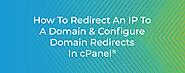
Learn how to redirect an IP to a domain in cPanel. We also cover domain redirects, domain forwarding, and adding new domains to your hosting account.

Learn about the basics of DNS, including A Record, CNAME, and MX entries. Also information on nameservers and SPF records and the fundamentals of how DNS works.

cPanel has made it easier to manage your domains in a single place. In this post, we will go over how to add another domain to your existing cPanel account. This tutorial will require that you have a hosting account and have access to cPanel to add the domain. Are you unfamiliar with what DNS is or what the different DNS records mean? Please review cPanel’s DNS FAQ article for more information!

This interface enables you to quickly create a simple website, even if you have never created a website before. To create or modify a Site Publisher website for one of your domains, perform the following steps: Select a domain from the list of available domains, addon domains, and subdomains...
phpMyAdmin is a free software tool written in PHP that is intended to handle the administration of a MySQL or MariaDB database server. You can use phpMyAdmin to perform most administration tasks, including creating a database, running queries, and adding user accounts.

Use this interface to manipulate MySQL® databases. phpMyAdmin is a third-party tool that you can use to manipulate MySQL® databases. For example, you can use phpMyAdmin to add or delete records in a MySQL database. For more information about how to use phpMyAdmin, visit the phpMyAdmin website.
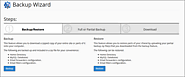
cPanel - Backup Wizard - You can use cPanel Backup Wizard to Backup and Restore your cPanel website step by step. cPanel Backup wizard is created for non advanced users to simplify

Add FTP Account. To create an FTP account, perform the following steps: Enter the desired username in the Log In text box. Select the desired domain from the Domain menu. Enter and confirm the new password in the appropriate text boxes.

This interface enables you to email every cPanel user simultaneously. To email your users, perform the following steps: Enter your information for the Sender Name, Sender Email, Subject, and Message Body text boxes. Select the Send Email to Resellers’ Customers as well. checkbox if you want to also email the resellers’ customers.

This interface allows server administrators to retrieve a list of database users, each users database, and which account owns each database user. To rename a database user, perform the following steps: Click the pencil icon in the row that corresponds to the database user. Enter the new name for the database user in the Rename to text box.

This interface allows you to create new cPanel or WHM accounts. The Create a New Account interface allows you to create new cPanel or WHM accounts. cPanel & WHM supports several types of users with multiple levels of permissions

This interface allows you to modify the information for a specific user, and the account's privileges

Softaculous is the fastest auto script installer which can install 350+ scripts as well as back ups, auto updates, restore, ratings, reviews and demo's. You no longer need to manually install applications. You can now install these scripts and apps with just a few clicks of you mouse. Try the Softaculous Demo, You can find the Softaculous Apps Installer link in the "Software" section of the cPanel Main Page

cPanel's Back Up Wizard makes it easier for you to backup and restore your entire Website. The backup file must be downloaded and compress prior to restoration. You can upload and restore individual portions of your website that a full backup file contains if you unzip it first

How to Block and Unblock IP Addresses from Accessing Your Website Using the cPanel IP Blocker. Although our Hosting packages and our VPS already have a firewall installed to detect potentially malicious behavior and automatically blocks those IP addresses. Sometimes you will only want to stop someone or stop their IP address from accessing your website

This feature allows you to redirect one domain to another domain. For example, you can use this feature to temporarily redirect visitors while you disable a website for maintenance. When you configure a domain forwarder, the system assigns the next available address in the IP address pool as the forwarding IP address.