-
About
- About Listly
- Community & Support
- Howto
- Chrome Extension
- Bookmarklet
- WordPress Plugin
- Listly Premium
- Privacy
- Terms
- DMCA Copyright
- © 2010-2024 Boomy Labs

 Craig Badura
Craig Badura
Listly by Craig Badura
Using the iPad as a CREATION tool rather than consumption. Here are some apps to get you started.

Read reviews, get customer ratings, see screenshots, and learn more about iMovie on the App Store. Download iMovie and enjoy it on your iPhone, iPad, and iPod touch.

Description Explain Everything is an easy-to-use design, screencasting, and interactive whiteboard tool that lets you annotate, animate, narrate, import, and export almost anything to and from almost anywhere. Create slides, draw in any color, add shapes, add text, and use a laser pointer. Rotate, move, scale, copy, paste, clone, and lock any object added to the stage.

Read reviews, get customer ratings, see screenshots, and learn more about Pic Collage on the App Store. Download Pic Collage and enjoy it on your iPhone, iPad, and iPod touch.

Read reviews, get customer ratings, see screenshots, and learn more about Haiku Deck - Beautiful Presentations and Slideshows with Charts and Graphs on the App Store. Download Haiku Deck - Beautiful Presentations and Slideshows with Charts and Graphs and enjoy it on your iPhone, iPad, and iPod touch.

Read reviews, get customer ratings, see screenshots, and learn more about Labelbox on the App Store. Download Labelbox and enjoy it on your iPhone, iPad, and iPod touch.

Read reviews, get customer ratings, see screenshots, and learn more about ShowMe Interactive Whiteboard on the App Store. Download ShowMe Interactive Whiteboard and enjoy it on your iPhone, iPad, and iPod touch.
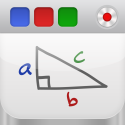
Read reviews, get customer ratings, see screenshots, and learn more about Educreations Interactive Whiteboard on the App Store. Download Educreations Interactive Whiteboard and enjoy it on your iPhone, iPad, and iPod touch.

Opening the iTunes Store. If iTunes doesn't open, click the iTunes application icon in your Dock or on your Windows desktop. Progress Indicator iTunes is the world's easiest way to organize and add to your digital media collection. We are unable to find iTunes on your computer.

Read reviews, get customer ratings, see screenshots, and learn more about Croak.it! on the App Store. Download Croak.it! and enjoy it on your iPhone, iPad, and iPod touch.

Read reviews, get customer ratings, see screenshots, and learn more about Tellagami ™ on the App Store. Download Tellagami ™ and enjoy it on your iPhone, iPad, and iPod touch.

Read reviews, get customer ratings, see screenshots, and learn more about popplet lite on the App Store. Download popplet lite and enjoy it on your iPhone, iPad, and iPod touch.

Read reviews, get customer ratings, see screenshots, and learn more about Skitch on the App Store. Download Skitch and enjoy it on your iPhone, iPad, and iPod touch.
Doodle Buddy for iPad – Paint, Draw, Scribble, Sketch – It’s Addictive!
Doodle Buddy for iPad is the most fun you can have with your finger--heck, it’s the most fun you can have with all your fingers! Finger paint with thousands of colors and drop in playful stamps.
• Paint with multiple fingers, yea like in pre-school!
• Funny sounds paired with stamps are a blast!
• Doodle and stamp all over your own pictures.
• Lots of cool drawing tools: paintbrush, glitter, chalk, text, stencils, smudge and more!
• 44,000-color picker doesn’t get your fingers dirty.
• Share your doodles with your friends via email.
WHAT IF I SUCK AT DRAWING?
Anyone can draw with Doodle Buddy for iPad--from a hip Grandma to a snotty two year-old kid. If you mess up, just undo your last stroke. To start over, simply shake your iPad.
Connect with us at:
• facebook.com/doodlebuddy
• twitter.com/pinger
Welcome to the Future of Images.
Make your images come alive with private video, notes, or even music from YouTube.
Holiday, family, interiors, sports, and personal images can be shared privately or with your network on Facebook and Twitter.
PLEASE NOTE! ThingLink is completely free to use.
◆◆◆◆◆ “Whoa, my images become alive! ”
◆◆◆◆◆ “Family photos, music, reporting, traveling... the possibilities are endless”
Use ThingLink to instantly add video and text to images. Create unforgettable greetings, interactive travel photos, and capture best moments. Share images to your friends on Twitter or Facebook — and communicate in new ways.
ThingLink introduces a new, richer way to share the world through photos. Touch the Future of Images. Download the app now and start tagging.
= FEATURES =
√ FREE TO USE
√ Choose or take a picture with your phone’s camera
√ Add interactive tags on your image
- YouTube videos
- Videos from your phone’s camera
- Twitter handles
- Text
√ Share with friends on Facebook, Twitter and Email
√ Browse your own interactive image gallery
√ Join the ThingLink community at ThingLink.com
√ Take advantage of your own channel at ThingLink.com
Note: a network connection is required to use this application.
If you like ThingLink please take the time to rate the app!
It's pretty painless and keeps our boss from making us add those annoying "please, rate us" popups.
30hands Mobile is a fun, innovative storytelling app that allows students, teachers and anyone with creativity to easily create narrated stories or presentations based on photos, images, drawings or video clips using an iPad, iPhone or iPod.
Different from other presentation apps, 30hands Mobile focuses on the power of storytelling and ITERATIVE CREATIVITY(TM). Drag photos, images or video clips around the desktop into the order of the story. Next, record audio over each image. Easy editing allows students to take learning to a higher level and creates a better final video whether created by a student or teacher. Finally, the story or presentation can be published to the device’s photo area or uploaded to a 30hands Cloud collaborative learning site.
Registration in the mobile app provides login credentials for the 30hands Cloud Community site at http://K12.30hands.com.
30hands Cloud is a comprehensive, self-contained e-classroom site where teachers easily create public or private courses, structured by modules, to provide student access to flipped presentations, videos and other digital learning materials. 30hands Cloud provides interactive collaboration by students using the timeline, blog, pages and presentations.
Uses:
1. In class stories or presentations
2. Synchronized slide + audio lectures for flipping the classroom
3. Audio-enhanced image portfolios
4. Stop-motion or slide-based teaching by students + teachers
5. Foreign language "spoken" flashcards
6. Photo-enhanced audio interviews
7. You decide!
5 Easy Steps:
1. Add images, take photos or draw slides
2. Arrange them into any order by dragging them
3. Record audio for each slide
4. Preview your creation
5. Publish it as a video to your Camera Roll or a 30hands web site for sharing
30 Hands projects and presentations - A F 13-14 (6/2014)
I have been using this app with my students who are ESOL Levels 1-4 which allows me to differentiate instruction. The children seem to have a heightened sense of accomplishment/pride in what the are able to do on grade level with interesting assignments.
Simple, Intuitive, and powerful - NDAWMM (6/2014)
This app is a fantastic tool for creating presentations at all levels of sophistication. It is simple to use, but still has powerful editing, recording, and drawing tools integrated. It can be extended for use with their online course presentation and learning management tool (30Hands.net)...This is an app that you don't want to miss.
A GAMECHANGER because - Topvidreviewer
... They got the GUI right. 30 Hands hits the perfect balance between ease of use utility and features. Brilliant, intuitive layout. Literally anyone can QUICKLY create a wide range of videos, demos, tutorials with this app. Throw in a little creative juice, and you can do some pretty sophisticated things with it. I use it for both teaching and business. Want to create a slideshow-style video? Download. This. Now. There IS no easier app for it. I know, because I have them all. This app leaves them in the dust. Why? Simple. Easy. Works. It is near-perfect in my mind.
Fabulous app! - mray29
Great app for digital storytelling, social stories, or tutorial creation! I recommend this to all the K-12 teachers I work with in my district. Extremely easy to use and publishing is a breeze! I was experiencing a few issues during publishing, but these were resolved quickly after I contacted the developer. Customer service is fabulous! They listened to my comments and actually worked to address my needs. I highly recommend this app!
Great app! - @slfirstgrade
This is a great app to use with my first graders…Definitely a No. 1 choice of app in my classroom!
"I would consider 30Hands to be a must-have for teachers." - Matt Villasana, Columbia PS
"When I discovered 30 hands via Twitter this week, I felt like Christmas had arrived!" - Miss Newton, Primary Ipads Classroom
30hands Learning develops technology & services geared at getting students to THINK and CREATE.
ReadWriteThink’s Trading Cards app allows kids and teens a unique way to share their understanding of various topics, to build study aids for school, or to create their own fictional world of characters.
Create trading cards for any number of categories, including:
• Fictional person
• Real person
• Fictional place
• Real place
• Object
• Event
• Vocabulary word
Each category has specific guiding questions for creating a dynamic, information-rich trading card. Summarizing skills are critical as they drill down to the most important information to fit on the card. In addition, they become aware of writing for an audience because they can share their cards with others.
Part of the appeal of trading cards is being able to sort them into collections. Have kids and teens build a collection of cards for characters from their favorite book, landmarks in their favorite city, events from a period in history they find interesting, or vocabulary words by school subject.
FEATURES:
• Multi-user card storage
• Management of users by deleting and restoring within 2 weeks
• 7 card categories, each with a targeted set of guiding questions that cover key information
• Ability to add and edit an image from your device’s camera or photo library
• 12 card designs for styling cards
• Helpful how-to information on each screen
• Ability to create collections of completed cards
• Auto-saving of cards as they are created
• Viewing of finished card for proofreading
• Ability to save card to photos
• Ability to print card on a wireless printer
• Ability to send card by e-mail
Trading Cards is an educational app for all ages that adds creativity and fun to the learning process. If you have ideas for educational uses for this app in school or at home, please Contact Us.
Privacy: Your trading cards are private unless you decide to share them by e-mail. ReadWriteThink.org does not store any personal information from this app.
What is the fastest way to Copy and Paste some information between two nearby iPhones? Well, it is not SMS, it is not Email, it is not even the Bump application!
How about using the speed of light to do that?!
This application allows you to generate QR code for any data you enter into the application and share it between devices!!! It also has a scanner that can scan the QR code off another device or any printed material.
Whether it is text, links, phone numbers... the smart viewer will recognize the data for you and will link it to the appropriate applications on your device!
On top of all that you can also:
* save generated QR Codes
* email QR codes
* even print QR codes to a wireless printer!
Passing data between two devices is now easy and fast!!!
Give it a try!!!
App Store Editors’ Choice. #1 Best New App.
“One of the simplest, most creative, most joyous apps ever written.” — David Pogue, Yahoo! Tech
Voice helps you create stunning animated videos in minutes. No filming — just talk to tell your story. Pick from over 25,000 beautiful iconic images to show your ideas and Voice automatically adds cinematic motion and a soundtrack. Persuade, inform and inspire anyone online. Make an impact.
“It’s one of the company’s most beautiful iPad apps to date, and it’s incredibly easy to use." — Macworld
“The end result is a polished, professional-looking job (seriously) suitable for your business, or just making all the others kids in class look like rank amateurs.” — Engadget
YOUR VOICE TELLS THE STORY.
• Fun, fast and super simple.
• Touch to record your voice, one line at a time.
• Voice automatically adds the perfect soundtrack. Play it back and hear yourself sound amazing.
TAP TO MAKE IT BEAUTIFUL.
• Pick from the stunning collection of over 25,000 icons and millions of images, or use your own.
• Choose a custom look with one tap: beautiful fonts, colors, and motion make every element memorable.
AMAZING RESULTS. IN MINUTES.
• Voice automatically adds cinema-quality animation so your story looks incredible. Effortlessly.
• Share your video on Facebook, Twitter, email, or your own web page for anyone to watch, on any device.
This app is currently available in English-only.
Our screenshots include images by Screenshot 1: eleephotography — “Medicine Lake, Jasper National Park, Canada.” • whologwhy — “Chestnut Leaves” • Dan Hetteix — “Wetland” • mikebaird — “California poppy, Eschscholzia californica, flower, flowers, poppy-fields-buchon-trail-MdO-2” • Dan Hetteix — “Wetland” Screenshot 2: Sergi Delgado — “Bicycle” • LukePricePhotography — “Orange Flower” Screenshot 3: Luis Prado — “Hiker” Screenshot 4: NASA Goddard Photo and Video — “Best-ever Ultraviolet Portrait of Andromeda Galaxy.” • Sweetie187 — “space” • Sweetie 187 — “space” • Luis Prado — “Jet Pack” • NASA Goddard Photo and Video — “Sun Rising on the Final Shuttle Mission” including icons from the Noun Project.
Chatterpix can make anything talk -- pets, friends, doodles, and more!
Simply take any photo, draw a line to make a mouth, and record your voice. Then share your Pix with friends and family as silly greetings, playful messages, or creative cards. And best of all, it’s FREE!
This App allows sharing via email, Facebook, and YouTube. If you'd like to restrict these options, please download “ChatterPix Kids” - aimed at kids 13 and under.
TOOLS: 22 stickers, 12 frames and 11 photo filters
About Duck Duck Moose -- We’re a small team of design-minded parents, illustrators, and engineers focused on creating the best content for kids of all ages. We’ve been creating apps since 2008 that follow our goals of making experiences that delight, encourage, and allow for open exploration and imagination. We hope you like this one!
Visit us: www.duckduckmoose.com
Email us: support@duckduckmoose.com
Like us: www.facebook.com/duckduckmoose
Watch us: www.youtube.com/duckduckmoosedesign
"This is a great little app that can help you create professional-looking intro videos for your creations. I absolutely love the interface, as it’s simple and minimal, but looks gorgeous at the same time."
— Christine Chan, AppAdvice.
INTRO DESIGNER LITE is the perfect companion for your favorite video editor, like iMovie.
Make beautiful HD intro movies, openers, end credits, announcements and more, using our professional and stunning templates. In just three steps: Choose - Customize - Export , you can create special intros and then join with your videos using your favorite video editor. Easy like that.
Enhance your memories with a professional touch ! Select from a variety of well crafted template designs.
Each unique template is provided with a proper soundtrack and sound effects, and can be customized with your titles. Some templates can be personalized with a photo from your library or you can take a new one directly within the app.
You can change text captions, fonts, position, size. Then pick your photo, adjust, preview your composition in real time...and Export - in HD quality! The possibilities are endless!
• Choose from 5 free professional templates with various designs. (4 within app, 1 available for free download).
• Select or take a new photo.
• Move, zoom and rotate photo for the perfect fit.
• Change template texts.
• Customize texts fonts, size and position.
• Exclusive vector text technology allows perfect text animation without pixelation.
• Preview your composition in Real Time!
• Export movie in HD to camera roll and/or share via Facebook, Youtube, e-mail.
• Export with or without Music and SoundFX (independently).
• Save your projects and customize them anytime you want.
• Tutorial mode available.
• Support/Feedback forms directly from app.
More Templates and features are on the way!
Check out template list (full version) and previews on our Website.
DEMO VIDEO is also available on our Website.
Attention! This app will create intro movies only. If you want to join adding a movie that you recorded you'll need a video editor app for that. We are planning to support this feature, but not at the moment. Thanks.
"Kids Doodle" is a pretty easy-to-use painting application that is designed specifically for little kids to enjoy doodle freely on iPhone, iPad and iPod Touch. It supports more than 10 brushes, such as glow/neon brush, rainbow brush, crayon brush, oil brush, etc. The brush size and color is randomly adjusted to let kids entertained all the time.
Specially, "Kids Doodle" provides a "Movie" mode to play back the drawing steps just like a movie. With this attractive feature, family can share the pleasure with each other when looking at how kids created the drawing stroke by stroke.
A built-in gallery is supported. It can store both the drawing picture and its draw procedure. As a result, you can continue your drawing whenever your want, or play back old drawing anytime you want.
And more fun, "kids doodle" can import photos for kids to doodle on. Kids always love to draw on family photos to make them look unique interesting.
You may share kid's artwork with family or friends either as a picture, or a small animation movie. Game supports to encode the drawing procedure into small movie clips.
This app has >10,000,000 downloads on other phone platforms and is rated as 4.5 stars.
Great app. Hours of fun. A super fancy etch a sketch. Kids love it.
Wonderful!My son loves this! You can draw then watch it draw it on the movie thing, and he loves changing the marker options!
who needs kids?I'm no kid and I'm having way too much fun with this app.
Awesome for kidsBetter than hauling a coloring book around. My kids love it!
Very addicting. It's definitely not just for kids. I'm 19 and probably get more entertainment out of it than a 5 year old. Ha
Demo video clip:
http://www.youtube.com/watch?v=rObLR7_Bjec
Share your Art on Kids Doodle Facebook Page
http://www.facebook.com/pages/Kids-Doodle/288132957929045



