-
About
- About Listly
- Community & Support
- Howto
- Chrome Extension
- Bookmarklet
- WordPress Plugin
- Listly Premium
- Privacy
- Terms
- DMCA Copyright
- © 2010-2025 Boomy Labs
 Peter Lakeman
Peter Lakeman
Listly by Peter Lakeman
A list of apps and programs to add text to photos.

Create Beautiful Looking Quote Pictures for Facebook, Google Plus, Wallpapers, E-cards, or even for Prints. QuotesCover.com

Design shouldn't be hard but somewhere along the way we became bogged down with expensive, complicated software that put design out of reach for most people. Canva is here to change that, with a tool that makes design simple for everyone.

I think you should try Ribbet. It is a fabulously fun, easy, and powerful way to edit your photos.

This app is completely ads free and has high resolution images
Pictures with Words let's you add captions, text, images, emoji and emoticons to your favorite photos.
Pictures with Words let's you zoom pictures and text just with a simple pinch.
Pictures with Words let's you also rotate your text, captions and images by simply tapping on the text and turning you fingers.
Take pictures, use existing images from your photo album, download images from Google or Bing
Pick from a huge collection of Fonts, images, emoji and emoticons to create funny pictures or memes
Pick any color from the easy to use color picker
Share via Facebook, Twitter, SMS, Email or simply save on your Photo Album
Dont save or share standard photos anymore. A picture is worth a thousand words, but add a few captions and annotations it is worth much more.

PicMark makes it super easy to put watermarks on images before sharing on Facebook, Pinterest or Twitter. Brand your images and protect them from being stolen.

Create images from text. Make banners for your blog or MySpace. ImageMagick Interface. Fonts, clipart, and tools let you create banners , headings, and images. Fun and creative.

★★Retromatic was featured 'App of the Week' by AppAdvice!!★★Anyone can make gorgeous retro-style posters using commonphotos via Retromatic.Retromatic provides 17 original retro-style filters, 11 background images and 30 authentic retro-style ornaments. All these images aim to reflect a social atmosphere of early 20 century. You can produce your own retro look picture by applying graphic themes, ornaments, and special vintage effectInstruction1. Take or load photo.2. Highlight the outline of subject.3. Select wallpaper(graphic theme) and choose color.4. Select filter5. Apply ornaments and edit text or change color.6. Input text.7. Save or share to social network service.Features1. 17 genuine retro filters2. 11 graphic themes with 17 different colors.3. Editable 30 retro ornaments with 10 different colors.4. Support high-resolution image (1280x1248)5. Support Instagrams, Facebook, Twitter, FlickrAll objects and effects are will be updated continuously.Please follow us here:Facebook: facebook.com/app.retromaticTwitter: @ retro_maticcontact us here:info@peta-vision.com

Easy-to-use tool for adding text and captions to your photos. Create memes, posters, photo captions and much more!

I think you should try Ribbet. It is a fabulously fun, easy, and powerful way to edit your photos.

Tucker Cummings | On 16, Jun 2013 inStatus - A creative editor making your photos gorgeous Photo & Video Free Download inStatus is an iPhone app developed by Thang Dinh. This handsome app allows you to blend your favorite photos with elegant typography, and then share your creations on Instagram and Twitter.

Quozio turns meaningful words into beautiful images in seconds. Then share 'em on Facebook, Pinterest, email and more!

Fast and easy! Many different things you can do here – I tried the quotes. Just type in your desired quote and you get a choice of 6 styles. That’s it! Less choices = fast. You can also find 4 colors of sticky notes, maps, and more. Pin from the website, or right click to save.
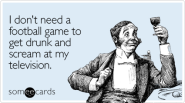
Choose a solid color background from 40 available, then choose an image from over 200 public domain line drawings. Only one font, and you type your text right onto the image. Clean and easy – just make sure you have something clever to say!

Intended for creating posters, but you can also right-click to save image. Select from numerous icons to go at the top. You choose background and font color. Only 5 fonts. Changing the image size may make things overlap or be cropped off the edges. Stick with the default: 600 x 700px.

100 meme backgrounds to choose from, and the typical meme font, which is sized to fit the amount of text. You can also upload your own image. I recommend not choosing to “Google an Image” or using any images for which you haven’t obtained permission. Very little flexibility – the creativity is in the snarkasm!

Upload your own image or use one of the 4 backgrounds. 6 text styles from simple to edgy – like handwriting on tape strips. You can Pin It right from here, or right click on the image and save it to your computer. Also works as a bookmarklet!

"I have some photos (JPEG files) and wish to add "speech bubbles". Do you know of a program or any online app that will do this? Many thanks!" Remember the cute and expressive bubbles appear in comics of our childhood? Want to add speech bubbles/speech balloons/talk bubbles/thought bubbles to the favorite pictures or photos of your own?

Hundreds of sign generator web toys that allow you to personalzie graphics online without having to install of buy expensive and bloated software packages! Send your created graphics as free ecards or download your freebie images (you may even buy them as cheap fridge magnets for gifts/gags).

Haiku Deck is a completely new kind of presentation software -- it's simple, beautiful, and fun.
