-
About
- About Listly
- Community & Support
- Howto
- Chrome Extension
- Bookmarklet
- WordPress Plugin
- Listly Premium
- Privacy
- Terms
- DMCA Copyright
- © 2010-2025 Boomy Labs
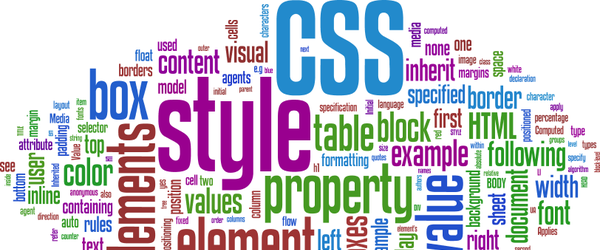
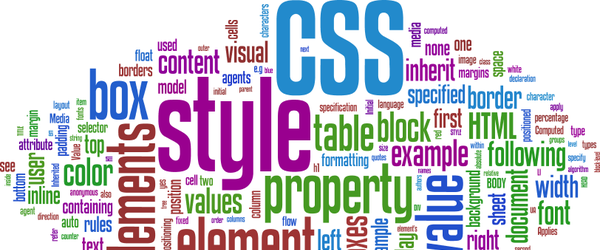
Listly by Kelly Hungerford
If your paper has a custom domain you can modify your paper's CSS.
I've started this list to capture the most frequently requested style changes and the code.
Copy and paste into your paper's CSS editor and you're set.

.paper-window {
margin-top: 20px !important;
}

/* Contribution from publisher of http://dailyhemo.com */
body{
background-image: url("http://my_custom_background.jpg");
background-position: center top;
background-color: #3b3b3b;
background-repeat: no-repeat;
background-attachment: fixed;
}
.paper-editor-info .editor-details .editor-name a {
color: #4682b4 !important;
font-family: "Comic Sans MS";
}
.paper-editor-info .editor-note .editor-note-text {
color: #4682b4 !important;
font-family: "Comic Sans MS";
}
.paper-editor-info .editor-description {
color: #4682b4 !important;
font-family: "Comic Sans MS";
}
/* Change font of article titles */
.cust-fs-at {
font-family: "Open Sans" !important;
}
/* Change font of Topic Menu bar */
.paper-navigation {
font-family: Georgia;
}
.cust-cs.cust-cs-hover a:hover {
color: #ffffff !important;
}
.cust-fs-at.cust-cs-hover a:hover {
color: #13b0d2 !important;
}
/* Change navigation bar link color */
.paper-navigation li>a {
color: red;
}

/* Change the background color of the paper's main section (where all the text is) */
.paper-window {background-color: #000;}
.paper-masthead .hero-unit, .navbar-paper .navbar-inner {background-color: transparent;}

/* Change the paper's text color */
.cust-cs a, .cust-fs-pg strong, .cust-fs-pg {color: #fff !important}

.paper-masthead .paper-info p {
color: #000000 !important;
}
.paper-masthead .paper-info p {
text-align: left;
}

.paper-masthead .paper-info h1 {
color: #000000 !important;
}
.paper-masthead .paper-info h1 {
text-align: left;
}
/* Change your subscription box text and the text's appearance on your paper */
.subscribe-form h4 {
display: none;
}
.subscribe-form {
font-weight: bold;
font-size: 16px;
color: #000000;
}
.subscribe-form:before {
content: 'Enter your text here';
}
.paper-sidebar-body .paper-sidebar-block:nth-child(1) {
color: #dcdcdc; /* Main text color /
background-color: #000000; / Box background color */
}

/* Note: Code will give warning but okay to use.*/
.article-image {
height: auto !important;
}
.article-image img {
top: 0 !important;
}
.paper-masthead .paper-info h1 {
font-size: 80px;
}

.lead-article .article-inner {
background-color: #000000;
}

/* This CSS is for hiding the 'All stories' links */
.section-more-link {
display: none;
}
/* Hide archives link */
ul.nav-paper-date li:nth-child(4) {
display: none;
}
/* Hide paper navigation menu (topics) */
.paper-navigation {
display: none;
}

This code hides the paper's banner, which can come in really handy when you customize your paper and don't want the banner to show, but you still want a banner to display in your newsletter.
/* Hide the banner */
.paper-banner {
display: none;
}
