-
About
- About Listly
- Community & Support
- Howto
- Chrome Extension
- Bookmarklet
- WordPress Plugin
- Listly Premium
- Privacy
- Terms
- DMCA Copyright
- © 2010-2025 Boomy Labs


 Mark Jones
Mark Jones
Listly by Mark Jones
This is a huge, mammoth, gargantuan list of SharePoint videos for the IT Pro, Developer and Power User. All tagged beautifully. Once you start watching you wont stop ;) There are some gems in here, from speakers such as Asif Rehmani, Ted Pattison and Andrew Connell. PLEASE NOTE, We do allow vendors to submit there's, but it must be "non-promo". Please look at DocRead for SharePoint as an example.

In this session, you are introduced to apps for Microsoft Office. Discover what you need to know in order to get started building apps for Office today including app shapes, tooling, and usage of the APIs. Throughout this session, we walk through code that demonstrate how apps for Office work.

In this session, you are introduced to apps for SharePoint. Discover what you need to know in order to get started building apps for SharePoint today including app shapes, tooling, and usage of the APIs. Throughout this session, we walk through code that demonstrates how apps for SharePoint work.

In this session, you are introduced to apps for SharePoint. Discover what you need to know in order to get started building apps for SharePoint today including app shapes, tooling, and usage of the APIs. Throughout this session, we walk through code that demonstrates how apps for SharePoint work.

Having relevant navigation is a key component in any website. By default, SharePoint displays lists and libraries in the navigation pane. In this sample from TrainSignal's SharePoint 2010 Development course, Eric Skaggs will show how to programmatically add links to the top link bar for our scenario training registration site, including a "Register" link that goes to the classes list and also a "My Registrations" link for users to view their current registrations.

SD-B316 Learn how to create advanced reports in the System Center 2012 warehouse and focus on important topics such as cube extensions, custom cube creation, and cube analysis using Excel and SharePoint. In a

In the past, SharePoint development has been a scary proposition for developers with complex concepts, onerous machine requirements & ad hoc processes for end-to-end development. Times have changed with the release of SharePoint 2013, which introduces a new app model built on open web standards so that your team doesn't need to be SharePoint experts.

www.sharepoint-journey.com The main aim of this Video is to cover all possible errors and resolutions for those errors you might get during the development.

SharePoint 2013 introduces a new application development model which adopts a radically different approach to extending the SharePoint platform. This session dives deep into the different options available to developers to develop on the SharePoint platform by harnessing the power of the entire .NET stack and Windows Azure.

MSDN Training series by Andrew Connell. Office 2013 and SharePoint 2013 new features and development scenarios

Office and SharePoint 2013 introduce a new app model that brings the best of web development to Office and SharePoint. Come see the low friction 0 to 60 experience we've built to onboard developers to this new app model including web based development tools codenamed "Napa" and Visual Studio 2012.

AIT001 With Microsoft® SharePoint® 2013 Preview now available, this is your chance to get your questions answered by speakers from the Office, Office 365 and SharePoint Track! Take a sneak peek into what's n

Brian Keller talks with technical fellow Brian Harry at the Visual Studio 2012 launch about TFS, the cloud, architecture, testing for SharePoint developers, and new features of Visual Studio 

In part 1 of this 2 part series, you will learn about the techniques used to build apps for Office and SharePoint. We will discuss the architecture and anatomy for apps for Office and SharePoint, the various types of apps, development techniques and hosting options that are available.

In part 2 of this 2 part series, we will take a deeper dive into apps for Office and SharePoint. This session will focus on authentication scenarios, user experience guidance and general best practices in developing apps for Office and SharePoint.

With the deep SharePoint 2013 API set, coupled with the new app models for SharePoint and Microsoft Office, the opportunity to build innovative end-to-end solutions that span cloud services and devices is just plain breathtaking. SharePoint data is available via REST and SharePoint can fire events to light up your backend services-like sending notifications via the Windows Push Notification Service to SharePoint workflows.

With the deep SharePoint 2013 API set, coupled with the new app models for SharePoint and Office, the opportunity to build innovative end-to-end solutions that span cloud services and devices is just plain breathtaking.

Microsoft IT is recreating its intranet to reflect people's needs and behaviors-putting the audience at the center rather than the publishers and organizations. The vision for Microsoft's "Next Generation Intranet" includes a set of services that work together to deliver content to a common surface in a relevant, efficient, and personalized way.

In this session we'll show you how to localize your app by separating the code from any user interface text that must be translated. We'll show you how to use HTML, CSS, and JavaScript to globalize yo

In this session Asif Rehmani MVP demonstrates how to use the SharePoint 2013 framework of lists, libraries, pages, web parts and Apps to build powerful SharePoint solutions.

Change the Theme (look and feel) of your SharePoint 2013 Team Site easily and quickly. Add your own background image, change the color scheme etc by following the example in this video.

In this session we will explore how claim based authentication allows for new ways authentication, authorization and how it enables service oriented architecture in a heterogenous identity environment. This session targets both developers and IT pros and will explain the benefits as well as the caveats around claim based authentication.
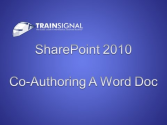
In this free video clip from our SharePoint 2010 Integrating with Office 2010 Training, Bill Kulterman and Heather Ackmann demonstrate how to co-author a Word document in SharePoint.
