-
About
- About Listly
- Community & Support
- Howto
- Chrome Extension
- Bookmarklet
- WordPress Plugin
- Listly Premium
- Privacy
- Terms
- DMCA Copyright
- © 2010-2025 Boomy Labs

Listly by Tech IGS
It is nice platform of sharing technology posts for readers.

First Inventor of Printing Press
German goldsmith Johannes Gutenberg around 1436 was the first one who gave the idea of Printing Press and printed the “Bible” in Latin, which took almost 3 years to print 200 copies. The inventor, unfortunately, could not live enough to see his idea germinate as now the biggest inventions in the world.
Smallest printer In The World
The world's smallest color Printer Setup is PrinCube, which literally goes in the palm of the hand and is the lightest handheld printers used on several surfaces. According to the developers, the 6 hours of working time can be procured from the littlest printers within a single charge. 72x51x68mm is its size and it is said to be small enough to fit into our pockets or handbags useful for traveling anywhere.
Smallest 3D Printing Object
It is impossible for some to even put a thread through a needle's eye now imagine a human sculpture standing in that opening, Jonty Hurwitz was the maker who achieved this feat. He first captured an image of a real-life woman first, and with the help of 200 cameras and software called 3D image imported the sculpture.
The technology that he used was Nanoscribe that implements the function of Two-Photon Polymerization technology. that prints the image of one 3D pixel at a time.
Healthcare and 3D Printing
These two things together if you look at the recent developments you would not comprehend it as real, 3D printing has barred the lines of science fiction, the new innovations by medical professionals using this technology are creating some mind-blowing innovations like skin grafts, customized prosthetics, developing surgical cuts and drill guides, and even patient-specific replicas of bones, blood vessels, and organs. Since healthcare is very individual for every patient this helps cut down on their costs and time.
Heat in the Printers
The fuser that helps the toner to melt into the paper can reach a temperature of about 400 degrees Fahrenheit. That is almost the temperature at which you can bake a pizza or cook a chicken, but it is not recommended to do so with the printer toners. Though the fuser inside it rolls the paper so fast that it prevents it from burning inside it.
Speed of Dropping Inks
The ink in your cartridge is composed of 95 to 98percent of water, as well as this elements-Glycol, Glycerine, Dye or pigment, Resin, and Alcohol.
Ever considered how a printer can produce so many prints within minutes? The printer cartridge's speed of dropping ink onto the paper is equivalent to the pressure of being underwater of about 10,500 feet, this is only an Aquaman could survive.
Hope you enjoyed these interesting fun facts, Printer Helpline support is always ready to help regarding issues with your printers.

In the modern-day world, nobody could afford slower printing mediums as the papers and documents are needed in almost every organization.
By following one of these steps you will know How To Increase the Printing Speed of the Printer.
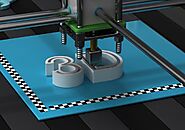
3D Printed Heart- When A 14-month old boy needed heart surgery to save his life, 3D Printing came through. He was born with four heart diseases. Kosair Children's hospital doctors partnered with University of Louisville Physicians and medical engineers to create a 3D printed model of the boy’s heart utilizing the images from his CT scan. With the help of their collective efforts and 3D printing they made, 1.5 times the size of his heart which cost $600 and took 20 hours to make. The little boy's heart was repaired successfully within one operation.

Our InkTank Printing helps projecting ideas to life for business as well as home printer users, so it is important to keep them clean and updated to ensure their maximum long life.

The age-old question of everyone who uses a printer, be it any type Inkjet Or Laser the costs are always sky-high and the customer's disappointments are ever evident. But how does this works? Why manufacturers charge high for ink that is even higher than the initial machine costs? This is called a ‘lock-in strategy’ according to researches, in which the model will be sold too cheap that the initial costs make its breakthrough into the customer's mind before even thinking about the long-term costs.

As paper and in-office materials collect so much wastes enough to fill landfills with 4.4million worth of dump, printer to comes as a prime suspect who is responsible for it. So it becomes our responsibility to use such products that will not only be beneficial for fuels but also reduce the impact of the carbon footprint that is choking our Mother Earth.

The 2019 Wohlers Report says the selling and buying of all the 3D products have reached the rooftop of $15.8 billion in 2020 and is expected to reach $23.9 billion in 2022 followed by $35.6 billion by 2024.

Ever thought of having an ink system that eliminates the need for using ink cartridges again and again? One thing that we can all agree on is that printer Inks are very expensive. What if we tell you that you can save your inks up to 90%? Well, there is a method and printers that are using this technology. The method is known as CISS Continuous Ink Supply System or AIRS Automatic

Printer support has been for quite a while engaged in Microsoft working systems including the latest one. Despite whether you are at home or office, over a comparable system, the printer support has reached customers. Earlier, a lot of issues were looked at by the customers when they expected to get too explicit data which was secured on the working environment PC.

We use printers in day to day life as we need to print many kinds of official documents, papers etc, everybody has a different purpose for using a printer. A printer is the most useful device but sometimes we have to face some common issues occurs during the printing. Going through this article you will how to troubleshoot the common issues of the printer as we are providing some easy steps by following them you can get rid of your issues.

Does your laser printer have printing issues?? And you are finding solutions to rectify the errors? There are assortments of ways you can altogether enhance the quality of documents delivered by a laser printer. Certain elements, for example, unique picture quality, print goals settings, shading thickness, paper quality, print speed, warmth, stickiness and dampness, can measurably affect ventures printed from a laser printer. Here in this blog, we are going to discuss some basic steps to sort out printing issues.

The printer settings included beneath are general and may differ depending upon your specific printer. In light of the multifaceted nature and number of accessible printers, we are unable to offer help for specific printer issues. If it's not too much trouble check the documentation that accompanied your printer or contact your printer technical support help on the off chance that you need further help on changing printer settings.

We use printers in day to day life as we need to print many kinds of official documents, papers etc, everybody has a different purpose for using a printer. A printer is the most useful device but sometimes we have to face some common issues occurs during the printing. Going through this article you will how to troubleshoot the common issues of the printer as we are providing some easy steps by following them you can get rid of your issues.

Some might take these two as a single unit, and at a first glance it does seem the same part of your printers but the functions and toners of these two are completely different. Different yet are the most important components inside a laser printer.
Toners and Drum are the things that in modern-day laser prints come in the same house but in Some manufacturers Printers Setup like Brother, they keep it as different units or are separately designed.
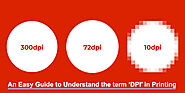
DPI is the acronym for dots per inch that are applied to papers and is used to describe the resolution of that particular image. When the ink is dispensed from inkjet printers on the paper, as multiple dots it creates an image. It is said that those dpi’s don’t play much of a factor when you are printing text files or documents although if you are a professional photographer you should know what is dpi.

A Printer Driver helps two fundamentally independent devices to communicate. Having no Drivers or using an un-updated one can many times result in the failure of these said devices.
.jpg)
Printer Drivers are the software developed in order to relay commands of a computer system to the hardware. This printer Driver can get incurred due to many issues, it could be that the driver itself is incompatible or corrupted by malware, spooler services with bad data connection or missing updates is also another major reason for Printer Drivers to not work properly.

If you work at an IT Company, especially a large one then you must have experienced the hassle to keep the printers up-to-date for the smooth workflow of the industry. Just to name a few there are also the regular maintenance, servers going down, and the flexibility issue that the companies normally face.

Running a business is like having to keep tabs on every single thing and Business Cards are no exceptions.
They are one of the most tangible things that represent our brand and business but the thing is we business owners do not realize how important it is until the last minute.

What is a Printer Driver?
Every type of hardware needs device drivers to control and manage it to ensure the working of all the systems to be in place. This special kind of software establishes a smooth communication between an operating system and the hardware with which it is connected.

Brother printers and the associated “Error 0x803C010B – Unable to print the documents Please try later.” is quite common and in technical terms means, that your printer has gone in disable mode and cannot receive commands you functioned in the printer settings.

So many of the users have the terrible experience of accidentally getting one or more AOL emails containing important information to get deleted, or sometimes even permanently erased from the servers. We say it is a terrible experience because AOL has been with us for many years and has gone through many technological improvements that many of the users of AOL may not have any idea about how to recover the said deleted emails in AOL Mail and then fall into endless anxiety or frustration. If you are one of those unfortunate ones, now you can take it easy! Here you will discover full AOL email recovery solutions that will hopefully make you learn about the easy ways on how to retrieve deleted or permanently deleted AOL emails from your accounts. Just try the one solution that will work the best, and rescue the important files quickly. How To Recover From AOL Trash Folder When the AOL Mails are deleted by mistake, or when people face Aol Email Not Working issue then sometimes we have difficulties accessing our AOL mails, but they are always kept safely in the Trash options of AOL which can be retrieved in 7 days. How To Get It From Trash Folder- Sign In to your AOL Account, Click on the Trash account located down-left bottom side of the window, click on that Trash account, here you will find all the emails you have deleted from the last 7 days. Select the emails you want to recover, then click on the "Action" button from above, a window will appear from where you have to find "Move" then you can move your deleted emails to any of your desired folders. Recover Permanently Deleted Emails from AOL ServersMails are never deleted from the servers, they will have been saved somewhere on the other. So, if you delete an email online, you can and should contact the AOL email server administrator to help you back for email recovery. This is another sure-shot way to recover online deleted emails.But you must be aware of one thing that the recovery mails you will collect from the servers will be a paid service and can be expensive. Also, if you are an individual user, the chances of mail retrieval may not be high. So, overall, this method is not very practical and is generally never used unless it is very necessary. It is highly suggested for you to try the above method.These are the methods by which you can recover your permanently deleted emails from the AOL servers, if you need any support you can contact AOL email technical support number to further guidance on the subject, you will discover fruitful solutions and speedy recoveries from our technical AOL experts.
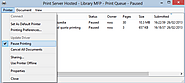
Regardless of whatever printer you have, there must be at least one instance where your printer job got stuck in between. It is regarded as the most common pro…

Canon is a Japanese company and a reputed one when we talk about the top brands in printers. They are known for manufacturing high-quality, durable, studded with the latest technology and reliable printers.

Baryta is coined by the term to which it is made of- barium sulfate, which is a clay-like material that is applied onto the fiber paper before the ink layer is applied. People who have photographic backgrounds know about Baryta and its significance in the advanced printer industry. We now believe that we have now entered the digital age of printing and have now technology that surpasses beyond the dreams of traditional photo printers and papers.