-
About
- About Listly
- Community & Support
- Howto
- Chrome Extension
- Bookmarklet
- WordPress Plugin
- Listly Premium
- Privacy
- Terms
- DMCA Copyright
- © 2010-2025 Boomy Labs

 Educators Technology
Educators Technology
Listly by Educators Technology

I just received this graphic from a fellow teacher and want to share it with you here in Educational Technology and Mobile Learning. The graphic features some iPad apps that support different thinking skills of Bloom's Taxonomy. The apps are arranged in such a way to improve the thinking skill they pertain to.

This is a post several of you have been looking for, I know this from the emails I have been receiving from you. Now you have a great video tutorial on how to use Google Drive app to create documentation, spreadsheets, tutorials, and PDF annotation all from the palm of your hand using your own iPad.

Are you content with the photo editing experience you get from Instagram ? Do you want to be able to customize your photos and add your personal feel and touch to them before sharing them with the world ? Well I have got some solutions for you.

Mashable calls it a second brain, Evernote is a powerful productivity app that, I believe, every teacher should be using. I know you probably have heard and read a lot about it but that elephant logo is still sitting there lonely and unused. It is about time to tap into to and discover its marvels.

If you're looking to reduce your paper trail, keep parents in the loop and find more efficient ways to manage your students' behavior, there are apps to help you do it. Below are some of the best apps to help teachers manage their classroom.

" If your students are anything like ours, they respond enthusiastically when we bring technology into the classroom. We've also seen how technology can help us stay organized and even become more efficient classroom managers.

Today while I was lounging in Victoria Park, I took my iPad and started thumbing around through the apps I have. I was really surprised to find out that I have many apps installed but only some are being used on a regular basis.

BYOD (Bring Your Own Device) is not only about students bringing their own devices to class and using them for educational purposes. It is much more than just a problem of hardware but is rather a question of what "learningware" students need to install and use with their devices.

QR codes are gaining a strong foothold in the field of education. Several teachers are trying them now as teaching and learning tools with students in the classroom. The widespread of mobile gadgetry together with the abundance of QR code readers have made these codes viable tools with an increasing potential in educational settings.
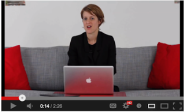
With the digital innovations that are taking place now, creating a digitl magazine for your is no longer a complicated techy task requiring sophisticated design and technology knowledge, with these awesome web tools, all you need is an idea and you are good to go.

Augmented reality apps are transoforming and revolutionizing the way learning and education are delivered. I have already written a detailed guide on everything teachers need to know about Augmented reality and below is list of some great Augmented reality apps to go with it.

We all panic when our iPad starts acting up, well no wonder its costly. But sometimes the source of the panic can be dealt with using some simple tips. Other times prevention is better than cure, in other words, instead of waiting till our iPad gets "cranky" then start looking how to fix it, we can prevent such mishaps with proper usage.

Doodlecast for Kids is an iPad app that allows kids to draw on a whiteboard and record their voice while drawing; a kid's version for creating animated videos. Doodlecast for Kids has also a gallery of more than 20 story prompts to help struggling students.

Are you looking for some good learning games to improve your kid's mathematical capabilities? I have some new titles to recommend for you. The apps below mix fun, gaming and learning in such a way that kids get to learn some basic math notions without having to go through the painful and explicit process associated with learning Math.

Today I am sharing with you some cool iPad apps that your students and kids can easily use to create animated videos. I have been tinkering with them on my iPad and thought you might find them interesting as well.

I love it when I come across such educators curated lists of apps because I know since these apps are reviewed by fellow teachers then there is a high possibility that they will work for other teachers in different settings too.

Creating picture stories can be a very effective activity in unleashing students creativity. There are now some great apps that students can use to create and narrate their stories on iPad. I have picked for you two of the most popular apps in this regard.
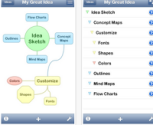
Today I am sharing with you a set of great apps to visually capture your ideas and share them with others. The apps below are designed to enable you to easily create mindmaps and concepts to illustrate abstract topics and enhance learning. The apps I am including below are selected based on their powerful performance and practical usablity.

Inkflow is an ideal app for visual thinkers. You can use it to sketch out your ideas and capture your thoughts as easy as using a pen and paper. Inkflow works great for brainstorming and planning. It's also perfect for prototyping layouts, sketching, and drawing.

Below are three interesting iPad apps that you can use with your students to enhance their narrative writing skill. I have learned about these apps from Catlin Tucker and I think you should give them a try as well.

Stories were the first medium through which knowledge was transformed from one generation to the other. We owe a lot to those first storytellers who were abe to orally codify what would later be the base of human knowledge way before the invention of the printing press.
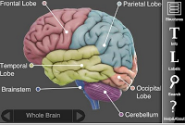
Science is one of the areas where the impact of technology has been markedly observed. It triggered an unprecedented revolution and reshaped people's knowledge about the world. It has also enhanced the way science is being instructed inside schools and colleges.

So you're looking for some useful apps to use on your iPad to record audio. Below is another list I am sharing with you which features my best apps for audio recording. I have tried them on my iPad and found them really interesting.

In their attempts to establish a 1:1 program for the year 6 class, St Oliver Plunket has recently held a series of workshops in order to develop their students skills before they were officially given management of their very own devices.
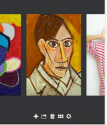
It is hard to post about every new educational app that goes viral in iTunes store but some of these apps are so powerful and relevant that we can't let them pass unnoticed and this why I keep adding to t he lists of apps I have started a few months ago.
