-
About
- About Listly
- Community & Support
- Howto
- Chrome Extension
- Bookmarklet
- WordPress Plugin
- Listly Premium
- Privacy
- Terms
- DMCA Copyright
- © 2010-2025 Boomy Labs

Listly by isabella-brandine
Technolgy Top Ten List I plan to use in my future classroom which I learned from our EDU 228 class!!
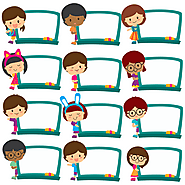
Whiteboard.fi is an online whiteboard tool for teachers and classrooms - great for formative assessment! I would use this tool to add some fun learning to my day as well as getting to see where my students are at academically, getting to view the answers of my students privately will allow me to focus on the students I know need some help. The 6 C's are communication and critical thinking, The SAMR level is modification, and I think it is more teacher-centered. The benefits are that teachers can privately see their student's responses and decide what questions or tasks they want to present. The barrier would be the distraction of technology and students may not want to transition to a new lesson after using this program.

Kahoot! is a game-based learning platform that brings engagement and fun to 1+ billion players every year at school, at work and at home. Sign up for free! Kahoot is a game-based platform that allows teachers or students to curate a specialized game based on their current lesson or topic of interest. The 6 C's Kahoot embodies is creativity and critical thinking. I believe it can be centered towards both teachers and students, teachers can use it to put their lessons in one place, take attendance and students can use it to test their knowledge at home. Some barriers may be the lack of technology in the school or at home, and a benefit would be that the teacher would be able to see the progress of their students through the game. Finally, the SAMR level is augmentation! I would use this in my future classroom to add some fun to my lessons, see where my class is academically, and use as a behavior reward.

BrainPOP - Animated Educational Site for Kids - Science, Social Studies, English, Math, Arts & Music, Health, and Technology. BrainPOP is an innovative website that has endless videos and lessons on a variety of different topics. I would use this in my future classroom to jumpstart a week or a lesson with a fun and educational video. I would also use it to assign homework if need be since there are worksheets, tests, and more for each topic. The benefits would be the easy use of this application and the complete organization that BrainPOP offers within its website. The barrier would be if students don't have technology access at home and cannot complete the assigned work. The SAMR level is augmentation based on its amped-up way of learning, it is both teacher and student-centered, and the 6 C's is communication and critical thinking. Teachers can use it as a substitute for traditional lessons and students can use it to review and study on their own time.

Flocabulary is a library of songs, videos, and activities for K-12 online learning. Hundreds of thousands of teachers use Flocabulary's educational raps and teaching lesson plans to supplement their instruction and engage students. Our team of artists and educators is not only committed to raising test scores, but also to fostering a love of learning in every child. Flocabulary 's SAMR level is redefinition and the 6 C's are critical thinking, communication, and creativity. I would use this in my future classroom to give my students a break from the long day and allow them to still stimulate their brains but get to have some fun doing it. I feel it is more student-centered because they have creative freedoms and can curate their learning in their own way, but teachers can also benefit because they can assign which topics and games they want their students to use. The benefits would be that teachers and students can get a break during the day to do something more fun, but the barrier would be a student ma not having access to this tool at home if it is assigned for homework.

Mursion is a virtual reality simulation company that delivers experiential learning for essential skills in the workplace. Mursion is an interactive program ran by Mursion professionals that allows students or even adults to simulate different scenarios to gain experience without having to step into a real-life situation. The 6 C's that Mursion has is communication and collaboration. This platform is definitely student-centered since they get to get real experience without having to speak to a real human in person, students can speak to a virtual classroom, catered to their needs and wants. A barrier would be a school system not being able to afford this platform and the workers who come with it but the benefit could be a student gaining confidence and excelling in their field without having to do an in-person test run. The SAMR level is redefinition, this program is new and innovative, being updated and excelled often. I would not personally use this in my future classroom based on the fact I plan to teach early education but I would recommend this to peers within my community and hope to work more with it personally.

Classdojo is a teacher/parent communication tool that allows teachers to create a virtual classroom to communicate with their students' parents and families throughout the day. I would use this in my future classroom to monitor and share behavior with families, as well as just use it as a communication tool. The benefits would be the easy communication between teachers and families, but the barrier would be the families not actively checking and communicating back. The 6 C's is communication which is the target purpose of this application, the SAMR level is augmentation and it is teacher-centered.

Google Classroom is a free web service developed by Google for schools that aims to simplify creating, distributing, and grading assignments. The primary purpose of Google Classroom is to streamline the process of sharing files between teachers and students. I would use this in the future to organize my class, post assignments, and pictures for all my students to see. It is both a teacher and student-centered. Students can easily access the teacher's contact info, their assignments, and can even see their grades right in the app after posting. It is also teacher-centered because teachers can load all their assignments onto the stream, grade posts, and assignments in-app and easily communicate with their class. The benefits would be the easy use and access but the barrier would be students not actively checking the classroom and keeping up to date. The 6 C's are communication, the SAMR level is augmentation.

With creation tools, you can draw on the map, add your photos and videos, customize your view, and share and collaborate with others. Google Earth is a 3D interpretation of the World that is being updated on a daily basis, it allows students to explore the world from their computers. I would use Google Earth in my future class to give my students a look at the landmarks I am teaching, to give them a more in-depth idea and understanding of the topic at hand. I feel it is both teacher and student-centered. Teachers can use this to add some depth to their lessons and students can use this to explore the World without having to leave their bedroom or classroom. The SAMR level is
redefinition and the 6 C's is character education. The benefits are that teachers can use this to add a new understanding to their lessons but the barrier would be that students tend to get carried away and not engage in the actual tasks at hand.
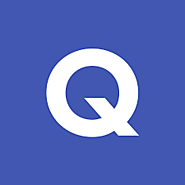
Quizlet is an app and a website that allows students or teachers to make study sets they can share, study, play games within, and use to advance their understanding of the topic at hand. I would use this in my future classroom to create study sheets for my classroom or organize my lessons. The 6 C's Quizlet has are communication, critical thinking and character education. The SAMR level is modification. The benefits are the easy access and multiple different tools used within the cite to help study, but a barrier would be the distraction of technology and a student not being motivated to participate. It is definitely student centered since they can create their own study sets, work on their own time and cater it to their own needs.

Create a new presentation and edit it with others at the same time — from your computer, phone, or tablet. Free with a Google account. Google slides is an easy presentation application through Google that is quick and easy to use. I would use this in my future classroom to curate a Bitmoji Classroom or throw together quick presentations for the week. It is teacher-centered unless a student is using it to make a presentation of their own, but at the level, I plan to teach, the teacher will be using this more. The 6 C's is creativity and communication and the SAMR level is modification. The benefits would be easy and quick use that teachers can use at any time, the barriers would be the same template or concept being used, so students may get bored seeing the same presentation styles over and over again.