-
About
- About Listly
- Community & Support
- Howto
- Chrome Extension
- Bookmarklet
- WordPress Plugin
- Listly Premium
- Privacy
- Terms
- DMCA Copyright
- © 2010-2025 Boomy Labs


Second graders in Ms. Mills and Ms. Rojas classes were all a flutter this week as the witnessed the live metamorphosis of their classroom caterpillars. As the caterpillars went through the journey to become butterflies, the second graders used their cameras and Keynote to digitally chronicle the caterpillar's life cycle.

Over the last week, 1:1 teachers have invited us in to set up iFiles with each student. iFiles is an app that we are using to connect our iPads to our servers. Teachers can drop files into the...

This article describes the latest version of the Drive app for iOS. To get the latest version, download an update from the App Store. The Google Drive app lets you open, view, rename, and share your Google Docs and files.

Official Google Drive Help Center where you can find tips and tutorials on using Google Drive and other answers to frequently asked questions.

Cross-posted from iPad Apps for School. For a devoted Google Drive user like myself having Google Drive on my iPad is a must. Last week I had some questions from readers about how to use Google Drive on their iPads. This weekend I put together a short guide to using Google Drive on your iPad.

About Chirp What is Chirp? Chirp is a way to share links using sound. Why sound? Because sound is everywhere. Because there are billions of little loudspeakers on Earth: in radios, TVs, laptops, phones. So everywhere there's a loudspeaker, you can put links to useful or interesting or helpful stuff.
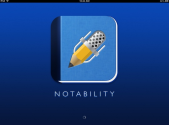
A simple basic guide how to use Notability for yourself and with your students. by Irma Rodriguez.

Using iPads in the classroom and particularly workflow solutions for iPads has slowly progressed from maddening to relatively seamless. While just last year an app for Google Drive didn't exist, it now directly interfaces quite nicely with a number of student creation apps and nearly everything can upload to Google Drive using the "open in" feature.
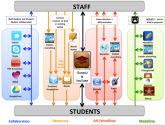
With many educational institutions choosing to use tablets for learning, it can be quite intimidating for teachers when faced with so many applications. The diagram below serves to illustrate that less than 20 core apps can play a significant part in the learning process and hopefully temper any trepidation.

One of the ways that I like to share documents, presentations, and files in Google Drive is through shared folders. By creating a shared folder anytime that I add a new item to it, all of the people that have access to the folder have access to the new item I've added to the folder.

iPad Workflow Solutions Sharing & Submitting Greg Kulowiec greg@edtechteacher.org @gregkulowiec www.kulowiectech.blogspot.co

iPad Collaboration has improved dramatically over the last year and can take place either synchronously or asynchronously with either iPad specific applications or free web tools that can be used through a web browser. The table below outlines a number of ways that students can collaborate with iPads and describes the type of collaboration that is taking place.

Last week, EdTechTeacher's Greg Kulowiec wrote: After working with iPads for any amount of time in the classroom, one will quickly realize that most processes can't be completed with just one app. While many apps slightly overlap in terms of functionality, there tends to be a few black holes in each app that require the use of another app to complete the process.

Google Drive for iPad - Free download as PDF File (.pdf), Text File (.txt) or readfalse online for free. A short guide to using Google Drive on your iPad.

This is a post several of you have been looking for, I know this from the emails I have been receiving from you. Now you have a great video tutorial on how to use Google Drive app to create documentation, spreadsheets, tutorials, and PDF annotation all from the palm of your hand using your own iPad.

This is probably the best news Google-loving iPad users have heard this week, the latest update to Google Drive for iPad supports commenting. Now, you can comment on documents on your iPad just as ...
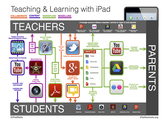
Using tablets in the classroom-whether iPads, Androids, or surging Windows devices-is largely a matter of workflow. If you can forgive a mixed metaphor, the traditional classroom sees the teacher as the both the director and the bottleneck of all productivity. They create assignments, assess proficiency, respond to assessment data, and refine planned instruction in light of constantly changing circumstances.
