-
About
- About Listly
- Community & Support
- Howto
- Chrome Extension
- Bookmarklet
- WordPress Plugin
- Listly Premium
- Privacy
- Terms
- DMCA Copyright
- © 2010-2025 Boomy Labs

Listly by maxtontom
Writers aren't the people who still live in the XX century. There are many apps that can make the process of writing is easier and you shouldn't hesitate to use them. You're not cheating, you're speeding up!
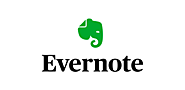
This is a simple note-taking app but you can customize it to your need.
I generally use Evernote to write down the ideas for my blog post whenever something strikes me.
As Evernote is compatible with any devices from desktop to Android and iOS it is my go-to app for note-taking and writing to-dos.
For your clarification, I am currently using Evernote to write this blog post while flying to meet my friend.
The biggest feature I admire the most is that the free version offers you to create as many separate notebooks as you want. I use this feature to write some small ebooks too.

If you are working on a longer form of content like novels Scrivener should be your first choice.
I use this book writing app for writing my novels, ebooks, and longer form of content.
It has much more writing features than regular word apps like MS Word and helps the writers to manage their ideas and manage complicated writing projects.
It has both desktop and mobile app versions so you can work anywhere you want.

Paperhelp is an editing and writing help service. Sometimes writers have no time to proofread their work and it is time when professional academic writers come of help.

If you are a screenwriter then it should be your go-to app. Its a default choice for almost every screenwriter.
This is the most effective software, with virtually every necessary and useful tool a writer could ever need.
Final Draft is best if you are a professional screenwriter and do a lot of revisions, reports or collaborate with a writing partner.
It also has a real-time collaboration option which is boon for writers who always in need of a collaboration partner. It allows multiple writers to edit text and chat simultaneously.
Apart from that it also has some cool features like the ability to insert an image, tagging, boards, speech to script, night mode, and much more.
As I am not a screenwriter I have not reviewed it completely. But it is the most trusted software in the industry for screenwriters.
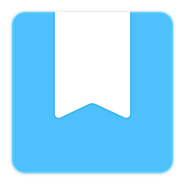
Day One is the writing app specially designed for peoples and writers who love journaling.
I am not that much believer in journal writing especially in digital format rather I use a physical journal to write something every week.
If you love journaling in digital format then you can use Day One to write a daily entry about what you are struggling with and what you need to focus on.
You can write anything you wish. It is your journal 😏.
Day One syncs across all devices so even you can work on it from anywhere you like.
Available for iOS devices MindNode is a mind mapping app which helps you to create a visual representation of your ideas.
It helps you to organize your thoughts and its clean interface allows you to connect your thoughts together no matter how big, small, or complicated.
This is a great app for writers for visual thinking and you can organize your ideas in an “easy to follow“ format.
You will be able to see the visual representation of your layout whether its the character description, story layout, characters back story, or anything complicated like that, which is difficult to connect and follow through.
The app also allows the user to color code, customizer, and highlight the branches for easier visualization.
Its a paid app for iOS devices and costs $9.99.