-
About
- About Listly
- Community & Support
- Howto
- Chrome Extension
- Bookmarklet
- WordPress Plugin
- Listly Premium
- Privacy
- Terms
- DMCA Copyright
- © 2010-2024 Boomy Labs

 Mark Jones
Mark Jones
Listly by Mark Jones
DocRead is a SharePoint solution that allows you manage policies and procedures from entirely within SharePoint. Through web parts, SharePoint pages, reports and governance features DocRead is the ideal choice for your policy management needs. These videos showcase individual areas of DocRead.

DocRead is policy management software for SharePoint that helps target policies and procedures to groups of users in your organization. Any policy or procedure that can be saved into a SharePoint document library (office documents, videos, images, pdf's, etc) can be assigned to a specific group of users. Once assigned - DocRead tracks who has and has not acknowledged those documents via a suite of reports and charts.

DocRead reports allow administrators to quickly and easily obtain statistical information about reading assignments and drill down on specific documents or users. Using the filtering and sorting options it is very easy to find the data you need, such as a list of 'overdue reading tasks by document' or to find the reading status of all assignments made to a specific 'delinquent' employee. All DocRead reports can be downloaded into various formats.

This a recording of a recent Webinar, showing how to distribute policies to groups of users and request they read them. After this, the Webinar illustrates how easy it is to track who hasn't confirmed or acknowledged their reading by using the DocRead Reports and Charts.

This video will show you how to install DocRead to your Microsoft SharePoint farm. Once installed DocRead can be configured to request read and acknowledgement for your organisations most important documents.

This screencast demonstrates how a SharePoint Administrator can use DocRead screens to configure the databases, web applications, messages, licensing and reporting.

DocRead can be activated on any site you wish. Once activated on a site it is up to a site administrator to configure DocRead to be used on certain libraries in the site. In addition to this security settings and governance features a can be set.

Audience Targeting a document to a group of users couldn't be easier. DocRead integrates seamlessly into familiar, standard SharePoint screens meaning that within just a few minutes a document can be uploaded, configured, approved and targeted to users. DocRead works with any type of content that can be stored in a SharePoint document library including publishing pages (.aspx), office documents, pdfs, videos, images or audio clips for example.
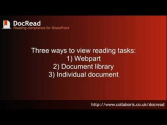
DocRead offers a simple and intuitive process for users to keep track of their reading assignments, including a clear confirmation process for users to explicitly acknowledge that they have read and understood the document. DocRead automatically issues and securely stores a reading certificate on completion of reading assignments. Users are presented with a three tab Task Information Panel to help them complete a reading assignment.
