-
About
- About Listly
- Community & Support
- Howto
- Chrome Extension
- Bookmarklet
- WordPress Plugin
- Listly Premium
- Privacy
- Terms
- DMCA Copyright
- © 2010-2025 Boomy Labs

 Lisa Johnson
Lisa Johnson
Listly by Lisa Johnson
How can elementary teachers use a single iPad productively in multiple settings such as whole group, pass around, small groups, and stations? Multiple apps (both consumptive and product-based) and app-tivities will be showcased across the curriculum in this fast-paced session.
Presented by Lisa Johnson at iPad Summit Atlanta, Region 20 Tech Fiesta, Seguin Summer Technology Conference, and Region 7 Technology Conference

If you have been allocated just one iPad for your classroom then you have very different issues to 1-to-1 classrooms as the iPad is not designed as a shared device. But don't despair! There are apps for that! I'm never one to push for the downloading of numerous apps as it clouds the workflow.

Lisa Johnson is on Kimtag. Visit Kimtag now to connect with Lisa Johnson. Kimtag is a connection hub. Connection sharing made easy.

TechChef4u is an educational entity that supports and promotes purposeful and engaging...
The 1 iPad Classroom: Episode 21 This is a supplement to "Appy Hours 4 You" Blog Talk Radio Show : Episode 21: "The 1 iPad Classroom ". In this episode the famous Lisa Carnazzo (2nd grade elementary teacher and iChef) joined us to discuss her iClassroom.

Do you have an iPad in your classroom? Are you wondering how you can make use of it when there is only one device for all of your students to share? Well, never fear, I have tons of ideas for you right here, and a "Rules for the iPad" free download, too!

What Happens on iPads Stays on iPads A big issue with school mobile devices is that they are often shared, and don't have full profile accounts like a computer does. This means that any user has access to any app or information from any other user.

Mystery Hangout is a social game played with two groups of students. It's a mix of Battleships and 20 questions: 1. Two classes prepare by writing clues about their geographical location 2. Classes do a G+ Hangout. 3. They take turns giving out clues about where they are. 4.

These apps allow for exploration within a virtual world and/or provide a before/after historical and current photography. Perfect for digital story-telling, teaching and exploring setting, and writing prompts.
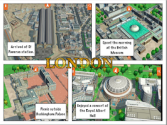
Context The power of the iPad is especially valuable in the classroom as a tool for producing high quality creative output, enabling pupil independence, supporting collaboration and providing a classroom tool which can transform teaching and learning completely.

Read reviews, get customer ratings, see screenshots, and learn more about Titanic Dog To The Rescue on the App Store. Download Titanic Dog To The Rescue and enjoy it on your iPhone, iPad, and iPod touch.

Read reviews, get customer ratings, see screenshots, and learn more about Solids Elementary HD on the App Store. Download Solids Elementary HD and enjoy it on your iPhone, iPad, and iPod touch.

Read reviews, get customer ratings, see screenshots, and learn more about Type Defender on the App Store. Download Type Defender and enjoy it on your iPhone, iPad, and iPod touch.

Read reviews, get customer ratings, see screenshots, and learn more about Sticker Shop on the App Store. Download Sticker Shop and enjoy it on your iPhone, iPad, and iPod touch.

Opening the iTunes Store. If iTunes doesn't open, click the iTunes application icon in your Dock or on your Windows desktop. Progress Indicator iTunes is the world's easiest way to organize and add to your digital media collection. We are unable to find iTunes on your computer.
- Familiar Vocabulary iLesson: http://www.techchef4u.com/?p=3416

Opening the iTunes Store. If iTunes doesn't open, click the iTunes application icon in your Dock or on your Windows desktop. Progress Indicator iTunes is the world's easiest way to organize and add to your digital media collection. We are unable to find iTunes on your computer.

Read reviews, get customer ratings, see screenshots, and learn more about Geoboard, by The Math Learning Center on the App Store. Download Geoboard, by The Math Learning Center and enjoy it on your iPhone, iPad, and iPod touch.

Read reviews, get customer ratings, see screenshots, and learn more about Say Numbers on the App Store. Download Say Numbers and enjoy it on your iPhone, iPad, and iPod touch.

My Donor's Choose project for 3 iTouches was funded, and I finally got everything together to use them in my classroom. I loaded apps after trying out some free ones and buying the full versions of the ones I liked best, then created these I Can cards.

Hey there, A quick search of Technology Tailgate yields several activities utilizing QR codes. They are everywhere- from junk mail to Pepsi cups. They can be spotted ALL OVER! Now that I mentioned this, I guarantee you will begin seeing them even more....
- Continents Task Cards: http://www.technologytailgate.com/2013/02/learn-continents-app.html
- QuickVoice Task Cards: http://www.technologytailgate.com/2012/11/quickvoice-app-fluency.html
- Vocabulary Video Task Cards: http://www.technologytailgate.com/2012/07/vocabulary-videos.html

These apps support the pre-writing process and are included in the additional resources of the new iTunes U course "Student Created Books in the iClassroom" -https://itunes.apple.com/us/course/id600182444

Read reviews, get customer ratings, see screenshots, and learn more about Decide Now! on the App Store. Download Decide Now! and enjoy it on your iPhone, iPad, and iPod touch.

Read reviews, get customer ratings, see screenshots, and learn more about The Brainstormer on the App Store. Download The Brainstormer and enjoy it on your iPhone, iPad, and iPod touch.

Read reviews, get customer ratings, see screenshots, and learn more about Word Wizard - Talking Movable Alphabet & Spelling Tests for Kids on the App Store. Download Word Wizard - Talking Movable Alphabet & Spelling Tests for Kids and enjoy it on your iPhone, iPad, and iPod touch.

CEO & Founder of TechChef4u, ADE 2013, Eanes ISD 1:1 iPad K-12
For Chic Geek iJewelry: http://goo.gl/5hKQNU
For all things TechChef4u, visit www.techchef4u.com