-
About
- About Listly
- Community & Support
- Howto
- Chrome Extension
- Bookmarklet
- WordPress Plugin
- Listly Premium
- Privacy
- Terms
- DMCA Copyright
- © 2010-2025 Boomy Labs

 Meredith Martin
Meredith Martin
Listly by Meredith Martin
Apps for my workshops at the 2013 Digital Learning Institute

✔ 100% FREE
✔ Add as many stories as you like
✔ Sharing stories with friends and family is as easy as email
✔ Backup stories online so kids can't accidentally delete your hard work
✔ Download stories on multiple devices - create once, experience anywhere
✔ Can add photos, videos, audio, and text
✔ Can add photos from device, Dropbox, Flickr, Picasa, or Facebook
✔ Supports drawing tool to make stories truly your own
✔ Create a personal book cover for every story
✔ Add your own voice - bring stories to live by adding your own narrative
✔ Add audio highlights - highlights makes it really easy for kids to learn how to read
✔ Leave comments on stories shared by friends

Description ** Special introductory price **The professional version of Demibooks® Composer, the 1st iPad-based interactive book app authoring software. Produce rich interactive content with Composer Pro-the tool used by many independent storytellers and leading publishers such as McGraw-Hill Education and Kane Miller Books. Use Composer for interactive presentations, tutorials and design prototypes.

✔ Add as many stories as you can like
✔ Select one of two gorgeous story book templates
✔ Add your own voice - now your toddler can listen to the entire story in mommy's or daddy's voice
✔ Add word highlights - Customize word highlights and make your stories interactive. Once added words are highlighted in red and respond to touch
✔ Add picture highlights - Click on any picture within the edit mode to add picture highlights and make your stories interactive. Great for adding names or describing objects
✔ Supports three playback modes - read to me, read by myself, and auto-play which automatically turns from page to page
✔ Add your own photos in a click
✔ Multi-sensory learning tool - combining seeing, hearing, and tactile feedback
✔ Multi-language support - since you can edit all existing items and sounds so you can record everything in your native tongue
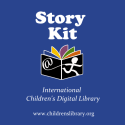
Create an electronic storybook. Make use of the little gaps in life - on the sofa after dinner, in the back seat of the car, or on a train - to do something creative together.
To create your story:
Write some text.
Illustrate by drawing on the screen, taking a photograph of something you see, or drawing on paper and then photographing the paper, or attaching photos from your album.
Sounds can be recorded for telling your story or as sound effects.
Layout the elements of your story (text boxes, images, and sound clips) freely by dragging them or pinching to resize.
Add, reorder, or delete pages from your book.
Your story is always saved in your iPhone. Carry it with you and work on it any time. Upload your story to the StoryKit web server and email a link to the story from within the app. No account is necessary. Stories are private.
The application includes four public domain children's books that you can rewrite and rearrange into your own new story. These are scans of the original bound books that have been specially processed for use on the iPhone. Take "The Three Bears" and make them four. Rewrite "The Three Little Pigs" with the wolf as the victim. Or, start with a blank book and write whatever story is on your minds.

-Age appropriate user interface and easy to use drawing tool set
-6 included stories with audio for non-readers that can be customized by the child with matching stickers and backgrounds
-1 recordable blank book for complete open ended creation
-Auto-share to parent through the Fingerprint email platform allows view of books through browser, pdf, or iBooks
What’s included in the Free version is 6 Story Packs with Audio, Stickers, and Backgrounds:
• All About Me
• If I were a Mermaid
• My Dino Book
• My Pet
• I can Fly
• My Vacation
• 1 Blank Book for freeform custom audio and illustration

Available free on the Mac App Store, iBooks Author is an amazing app that allows anyone to create beautiful Multi-Touch textbooks - and just about any other kind of book - for iPad. With galleries, video, interactive diagrams, 3D objects, mathematical expressions, and more, these books bring content to life in ways the printed page never could.

What's Nearpod?
The Nearpod platform enables teachers to use their iPads to manage content on students' iPads, iPhones or iPods. It combines presentation, collaboration, and real-time assessment tools into one integrated solution.

Socrative brings smart clickers, student response and ease of use to a whole new level. Be engaged for the entire class with educational exercises and games. See all your classmates’ ideas in real time and interact with the responses. Provide your instructor feedback on the lessons and how well you understand the material. Ask your own poll questions for the entire class or build a premade activity for your whole class. Have Fun!

Socrative brings smart clickers, student response and ease of use to a whole new level. Engage the entire classroom with educational exercises and games while capturing student results in real-time. Interact with the data to further student understanding in the moment, and review the reports to prepare for future classes. Socrative will even aggregate and grade your pre-made activities! Saving you time, so you can engage more with your students on an individual level. Create a library of activities and share them with your colleagues and learning community. Not a 1:1 school? That’s okay! Have students bring their own devices and join in the learning!

Sock Puppets lets you create your own lip-synched videos and share them on Facebook and YouTube. Add Puppets, props, scenery, and backgrounds and start creating. Hit the record button and the puppets automatically lip-synch to your voice.

ReadWriteThink’s Trading Cards app allows kids and teens a unique way to share their understanding of various topics, to build study aids for school, or to create their own fictional world of characters.
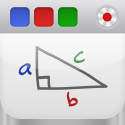
Educreations turns your iPad into a recordable whiteboard. Creating a great video tutorial is as simple as touching, tapping and talking. Explain a math formula... Create an animated lesson... Add commentary to your photos... Diagram a sports play...

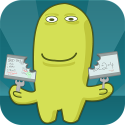
Share a great idea... Explain a tricky concept... Help kids with their homework...
ScreenChomp for iPad helps you do it all.
A simple doodling board, markers, and one-click sharing tools make spreading your ideas and know-how easy and fun!
Just - Record It. Sketch It. Share It. - to create a sharable, replay-able video that tells your story clearly.

Description Haiku Deck is the simple and fun new way to create stunning presentations - whether you're pitching an idea, teaching a lesson, telling a story, or igniting a movement. Featured on the iTunes "New and Noteworthy" and "What's Hot" lists, Haiku Deck makes it fast and fun to create beautifully designed slideshows you'll be proud to share.

Express yourself with fewer words, emails and meetings…with Skitch!
Use shapes, arrows, sketches and text annotation to get your point across fast. Mark up photos, screenshots, maps, and webpages then share them with anyone you like.
Skitch lets you:
- Annotate: Add arrows, shapes and text to existing images
- Create: Draw something new
- Edit: Reposition, recolor and remove your annotations at will
- Share: Send your sketches and annotations over Twitter and email
- Present: Show your work in real time via AirPlay on Apple TV
- Remember: Save everything to Evernote for later

StoryPress recognizes that spoken stories capture something special – an authenticity that transcends generations and deserves to be archived in a personalized way.

Lights, Camera, Play! Toontastic is a storytelling and creative learning tool that enables kids to draw, animate, and share their own cartoons with friends and family around the world through simple and fun imaginative play! With over 2 million cartoons created in over 150 countries, parents and teachers rave about the app... and kids can't stop creating!

Turn your photos into stunning, professional-quality videos, complete with music and text, with Animoto’s free app!

Splice together HD photos and videos in an amazingly simple way. Add music tracks from your iPod library, sound effects, transitions, borders, effects (like Ken Burns, slow motion and fast forward), trim video and audio, narrate with your own voice, and much more. (Available on the iPhone 4/3GS and iPod Touch running iOS 4.2)

Magisto is a fun and easy way to automatically edit videos and share them with your friends and family. Just record and upload your videos and Magisto will turn them into beautiful edited movies, complete with music and effects, in minutes.

Add PHOTOS, MUSIC, VOICES, and TRANSITIONS to your video to create unique photo slideshows
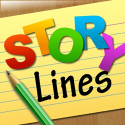
StoryLines is a game of “telephone” using pictures. You begin a StoryLine with a
common saying. A friend grows the StoryLine by illustrating that saying. Another friend titles that
drawing (without seeing the original saying). Yet another friend illustrates that title, and so on.
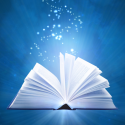
A Novel Idea is the premier tool for plotting your story and recording bursts of inspiration. Use its simple interface to create your characters, locations, scenes, and novels and then link them together to create your story's plot. Use the Idea feature to quickly jot down your creative sparks and link them to your story elements. Arrange your scenes by dragging and dropping them into place. Add scene goals and objectives for each character. Plus more!
