-
About
- About Listly
- Community & Support
- Howto
- Chrome Extension
- Bookmarklet
- WordPress Plugin
- Listly Premium
- Privacy
- Terms
- DMCA Copyright
- © 2010-2025 Boomy Labs

 Holger Hubbs
Holger Hubbs
Listly by Holger Hubbs

Find your list on Listly and click on the embed button and you will see this preview screen. You can resize to get a sense of the responsive design. You can also choose between one of three layouts

The plugin inserts an XHTML list into any post/page through a shortcode. If you're into customisation, you can specify a format argument and indicate the exact output you are after. There's also an option to display inactive plugins as well.

This plug-in takes the URL, chops it into pieces, and adds each "piece" as an additional class to the body tag.
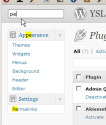
Admin Quicksearch adds a quick search-field to the admin menu and the plugin table(s). Zero-Configuration-Plugin, just activate and it’s installed. Can be uninstalled by removing the files from disk, no settings are stored.

Utilizing Custom Post Types, this plugin the user to easily add FAQ items to their website. Display them using the supplied shortcode and show/hide them via a jQuery toggle box. The FAQ's can be displayed in groups by tagging them during the FAQ item's creation.

Artiss Content Reveal allows you to easily hide and reveal WordPress content, whether it's in the sidebar or in a post or page.

Create and send newsletters directly from WordPress with this plugin. Simple configuration and easy to use.

WordPress currently only allows you to use custom avatars that are uploaded through gravatar.com. WP User Avatar enables you to use any photo uploaded into your Media Library as an avatar. This means you use the same uploader and library as your posts. No extra folders or image editing functions are necessary.

Fetches a published Google Form using a [gform form=''] WordPress shortcode, removes the Gooogle wrapper HTML and then renders it as an HTML form embedded in your blog post or page. The only required parameter is form, which specifies the form you'd like to retrieve.
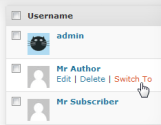
This plugin allows you to quickly swap between user accounts in WordPress at the click of a button. You'll be instantly logged out and logged in as your desired user. This is handy for test environments where you regularly log out and in between different accounts, or for adminstrators of sites who need to switch between multiple accounts.

User Meta Pro is a WordPress user management plugin. Allow custom user registration, profile, login, csv import with extra fields. Support captcha,pagination,file upload, avatar, field grouping, date time etc for form creation.

This plugin themes the WordPress login, registration and forgot password pages according to your current theme. It creates a page to use in place of wp-login.php, using a page template from your theme. Also includes a widget for sidebar login.
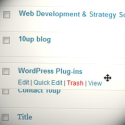
download Order your pages (and other hierarchical post types) with simple drag and drop right in the post list. Simply drag and drop the page into your desired position! It's that simple. No new admin menus pages, no dedicated clunky user interfaces. Just drag and drop on the page list screen.

Allows for front-end tagging of posts. It uses jQuery UI autocomplete to search the WP DB and return the closest matching tag based on the search term. If no tag was found, you can add a new tag by simply hitting the enter key.

Lightboxes, or modal overlays, are commonly used to present large images and other media on a website. Although there are numerous plugins in the WordPress Plugin Directory that offer a similar functionality, I decided to create my own.

Shrink, track and share any URL on the Internet from your WordPress website. Unlike other link shrinking services like tinyurl, budurl, and bit.ly, this plugin allows you to create shortlinks coming from your own domain! Pretty Link tracks each hit on your URL and provides a full, detailed report of where the hit came from, the browser, os and host.

What are the WordPress Taxonomies? Taxonomy is a simple way of organizing data in the WordPress (post, pages, custom post types) by classify and group things. If you played some time with your site, you are already familiarized with the taxonomies usage, just that might not figure out that name.

This plugin allows you to make a WordPress page or post link to a URL of your choosing, instead of its WordPress page or post URL. It also will redirect people who go to the old (or "normal&#...

pagelist], [subpages], [siblings] and [pagelist_ext] shortcodes

Over the weekend I was working on a project and my client needed to be able to hide certain menu links from non-logged in users. In the past I have just created 2 menus, one for logged in users, and another for logged out users. Not the most convenient thing ever, but simple enough.

Multicons Multicons is a multi-favicon code generator which automatically inserts the necessary meta tags for both favicons (site-wide and/or admin) and Apple Touch / iPhone icons. Not sure what a favicon is? "A favicon (short for favorites icon), also known as a shortcut icon, website icon, URL icon, or bookmark icon is a 16×16 or 32×32 pixel square icon associated with a particular website or webpage.

Trunk isn't terribly well-suited for UI iteration, so this plugin is a chance for us to rapidly iterate in a way people can use and test some new ideas for how to visually tie together the aesthetics of our current wp-admin UI.

The WordPress plugin "Leaflet Maps Marker" allows you to pin, organize and share your favorite spots through your WordPress powered site easily. You can use maps from OpenStreetMap, Google Maps, Google Earth, Bing Maps or custom maps and additionally display your spots in innovative ways like through augmented-reality browsers.

jQuery Smooth Scroll plugin is for those who wants to make their in-page navigation more attractive and add a return to top button or link all in smooth way

Autoptimize makes optimizing your site really easy. It concatenates all scripts and styles, minifies and compresses them, adds expires headers, caches them, and moves styles to the page head, and scripts to the footer. It also minifies the HTML code itself, making your page really lightweight.
