-
About
- About Listly
- Community & Support
- Howto
- Chrome Extension
- Bookmarklet
- WordPress Plugin
- Listly Premium
- Privacy
- Terms
- DMCA Copyright
- © 2010-2025 Boomy Labs


Listly by brookeliebchen
Lists for my future classroom. These are my top ten tech tip tools, I believe I will use in my own classroom. Teaching through technology, I believe is the best way of learning and teaching.
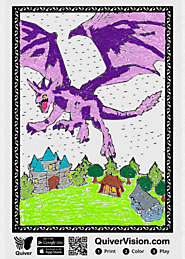
Quiver Vision is an has Augmented Reality coloring pages. This is good for students to do on their spare time during a classroom party or while teaching about the technology. Many students will love and enjoy coloring the pages and watching their artwork come to life. Having their work come to life before their eyes do will be unique and students will find this amusing. There are specific coloring pages that are needed, as well as provide a lot of coloring page options too. The free app can be downloaded onto any device through the app store. This could be a good hit in the classroom with students who may not love seeing their artworks come off the page as well
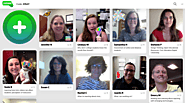
-Flip Grid is a way of social learning. It allows educators to ask a question, then the students are able to respond to that question by sending a video to respond to the question asked. Students are then able to to each other by creating a "web" so to speak discussion. As well as you can comment to your peers videos as well.
-I will be able to use this app in my classroom when I'm asking my students a question. I want my students who aren't able to write down there thoughts on paper to make a video instead. This will allow the students to be creative with answering the questions when asked. As well as, having the quiet students open up more and will to take a video of themselves.
-Benefit because it this type of course allows you to go face-to-face with one another. This will allow the students to get a chance to speak, and allow the quieter students to engage and open up more.
-Communication would be the most useful for the app Flip Grid because students have the ability to orally speak their ideas and respond to their peers with ideas as well.
-Student Centered because students are allowed to make a video of themselves. The teacher will ask there students a question so they respond making a video. As well as, peers are able to see your and comment. It's a good social tool to allow students to see each others posts as well.

-SeeSaw is a platform for student engagement. Teachers can empower students to create, reflect, share, and collaborate.
-Students are able to show what they know, videos, drawings, using photos, etc.
-SeeSaw is student-centered. Families are only able to see their child’s work and leave comments and encouragement as well. As well as students and go home and share with their families what they worked on in class
-Augmentation: You are able to record your voice explaining what the characteristics of 2D shapes look like. Use drawing to explain the characteristics of 2D shapes. Substitution: You are able to record yourself reading the book. As well as do a word puzzle on Seesaw.
-You can use Seesaw in a classroom to have students by having students record themselves and share with the class. Students will have their own portfolio that they can take how to show there parents and or guardians.

-Edmodo is an educational website that takes the idea of a social network, refines themselves and make it appropriate in the classroom. Using Edmodo students will be able to reach out to one another, connect, share ideas, problem solve, etc.
-You can post assignments in the classroom for students to complete. Their peers will be able to leave comments, likes, see what their teachers say about their work.
-Edmodo is a student-centered app. You are able to have your students do their work and post it online. It can be teacher-centered as well because many teachers will upload work for there class and leave comments on the students work.
-Edmodo is a Benefit because it allows teachers to post assignments for their students to work on.

-Near Pod is a platform for students to engage and use many effects throughout the classroom. The teacher is able to create presentations that create PowerPoints, videos, quizzes, polls, etc.
-You can use Near Pod in your classroom by doing open-ended tasks, setting homework, self-assessments, delivering presentations, modeling different assignments with.
-The benefit of Near Pod is that it enables the teacher to limit other distractions and multitasking during a lesson. With Near Pod you are able to do interactive learning activities with their devices. It also helps teachers save some time for assignments as well as projects.
-Creativity because it allows students to create and draw what they want to that pertain to that lesson that the teacher is teaching. The teacher is able to share every students drawings and thoughts. As well as see how they do with each question when scored.
-Teacher Centered because it allows the teacher to take control of there students devices and teach a lesson off of it. It makes students more engaged in learning and be able to describe and open up about what they learned off of that topic.
-SAMR: Redefinition because you are able to run all kinds of lessons within 20 minutes with having 100% participation from your students. This will ensure that the students are all on task and staying focused as well.
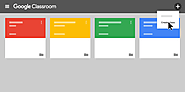
Digital classroom setting. There are many features for teachers and students to use in the classroom. Teachers will be able to post announcements, assign homework, add to class calendar, grade assignments, create assignments, and much more. Its a great way to keep track of papers digitally and you do not have to worry about them scattering all over the place. Students are also able to view their notes done in the class and at home. The teacher just needs to upload it into the platform. There is also an option that allows students to assign specific documents. There are many ways to customize the platform and make your own. All you have to do us upload a picture and make one for your cover page.

-Class Dojo is where teachers are able to communicate with their students, and parents. Students will be able to share what they have learned in the classroom to take home and show what they had done such as photos, videos, and messages.
-I would use this type of program in my classroom because it will help me track down the attendance. For instance, like who is present and who is absent. It would help me stay organized as well by tracking down the students who participates on a day to day basis. I think that my students will get happy when they hear the good news when they receive points everyday.
-Benefit would be very useful because you are able to post to the students as well as their parents are able to see what they have been doing. Teachers are able to set up a timer for group projects or even for tests.
-I think that creativity is good for this program because it helps teachers better communicate with not only the students, but the parents as well.
-Student-centered program because it helps teachers take attendance, parents are able to see as well what their student had done that day in class which is very cool. You can make it also more appealing to your students eyes because for each student you can change their avatar to what they want it to be set as.
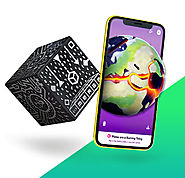
-The Merge Cube allows students to physically hold and interact with 3D objects using augmented reality technology.
-With using the merge cube, students will be able to download the app. Teachers can use it in the classroom to teach a lesson as well. If your teaching a science lesson then teachers can have students look at body parts such as the heart, brain, etc.
-With using the merge cube, we are removing the barriers and using many benefits with students. The benefits are that it's fun for all ages to use and is so accessible for all types of students and learners.
-The merge cube is student-centered because it allows students to learn virtually. Students in the classroom can take their mobile devices and take the lesson and use it by seeing 3D shapes.
-With this app, it adds creativity to learning. Students are able to create and design through the app. You can even build houses, and create them how you want it to look like.
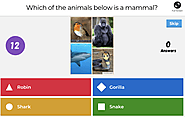
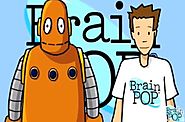
-BrainPop is a website that has short-animated movies for students K-12. You are able to take quizzes after watching the movie, and related materials to that topic discussed in class.
-I will use BrainPop to show movies that relate to the topic that I'm teaching my class and give quizzes to see how well my students understood the topic.