-
About
- About Listly
- Community & Support
- Howto
- Chrome Extension
- Bookmarklet
- WordPress Plugin
- Listly Premium
- Privacy
- Terms
- DMCA Copyright
- © 2010-2025 Boomy Labs

 Mark Jones
Mark Jones
Listly by Mark Jones
A list of all the things that you need to consider when deciding whether to maintain 1 SharePoint document library or to use many ?
As you would imagine there is no correct answer, but hopefully this list allows you to make an informed decision.
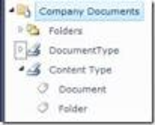
Metadata navigation is a better alternative to folders. It gives you the benefits of folders, but allows documents to viewed in many ways (which is like having a document in many folders).
Navigation hierarchies are configured at the document library level, so if you documents aren't of the same "type" it makes more sense to place them into more than 1 library.

If you want to certain people (or groups) to access types of documents. Create a document library for each. As it's easier to manage security at the document library level.
You may have partners accessing SharePoint, consider creating a separate library for them so there's less chance of them seeing documents they aren't meant to.

If you want certain content types to be grouped into one library (e.g. a library of forms) then go with multiple libraries.

SharePoint document libraries support the ability to store multiple versions of a document. If you want to store multiple versions of for some types of documents, but not others, then you will need multiple libraries as this can only be configured at the library level.

As with versioning, you can only configure content approval at the library level. If you need to approval for some types of documents and not other then go with multiple document libraries.

You can only configure per library. If you need multiple you will need multiple libraries.

If you want some documents to appear in search results and not others, you will need to have multiple libraries.

If you need more than one template - you will need more than one library.

Item Scheduling allows a document to be published for a certain period. This also has requires that versioning be enabled as well as content approval. As with other features this can only be activated at the entire library.

If you want some documents to be rated by end-users and other not to be, you will need multiple libraries.

As Microsoft release new versions of SharePoint its natural that organisations will want to migrate. However, migrating to a new version of SharePoint can be a lengthy and complex approach. If you have several smaller libraries it may be easier to move content in smaller chunks.

Depending on the version of SharePoint -there are limits to the number of documents that can be stored within a library before performance is impacted. For example, if you store more than 2000 documents per library (or folder).
There are also many other limits (columns, row sizes, view sizes, joins etc) that you need to made aware of. If you think you will hit these separate content into many libraries.
Please read this article to see what limits are in place for 2010 : http://www.sharepointsharon.com/2011/08/sharepoint-2010-performance-and-capacity-limits/

List columns are either added directly or because a content type is added.
Columns are there to help describe the document and give it more meaning. If you have many different types of documents (e.g expenses, forms, financial reports), which all have columns, consider storing these in their own library.
This will keep the number of columns in the library to a manageable level and also make sure you don't hit the maximum number. (See http://www.sharepointsharon.com/2011/08/sharepoint-2010-performance-and-capacity-limits/)

From time to you will want to move or save document libraries (by saving them as a template). There are upper limits on the amount of content. You may also not want all documents included in your template!
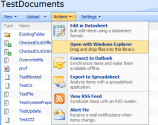
If you create multiple views that are used time and time again, then keep documents together in one library as it's not possible to share views across libraries.

This is always a hot topic. My opinion is you should never use folders unless you want to use default metadata values. (Use metadata navigation instead).
Anyway, if you do want to use folders in some situations and not others this can only be configured at the library level.

Ownership, as who owns a particular document, who owns a set of documents, who owns the library. Someone must be in charge to maintain, update, and delete the documents or the doclib is just another file graveyard.
