-
About
- About Listly
- Community & Support
- Howto
- Chrome Extension
- Bookmarklet
- WordPress Plugin
- Listly Premium
- Privacy
- Terms
- DMCA Copyright
- © 2010-2025 Boomy Labs


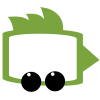 Animation Guides
Animation Guides
Listly by Animation Guides
Animation tips, guides, and tricks we learned from our own experience and discovered after research.
https://www.animationguides.com/category/blog/
Source: https://www.animationguides.com/category/blog/

A step by step guide to turning a static illustration into a puppet for Adobe Character Animator. Download a free template with the right hierarchy and properly named layers.
https://www.animationguides.com/create-puppet-adobe-illustrator/

Performer Mode is a free version of Adobe Character Animator that allows you to use the puppets in live streams or recordings without rigging or modifying them.

Add custom walk cycles to your puppets without animating it. How to prepare the puppet for walking? How to add and customize puppet walking behavior?

How to make your character move his arms in front and behind the face? How to accomplish it without creating extra artwork? How to easily switch between those two modes? Learn here these Adobe Character Animator techniques.

Make your character talk by following these easy steps. With the help of a character animator, the lip-syncing animation process can be completely automated.

How to convey emotion in animation? Why emotion is important? How to use facial expressions and body gestures to make characters more expressive?

This video demonstrates the workflow of turning a character illustration into a puppet for Adobe Character Animator. What artwork do you need to prepare? Which hierarchy and naming conventions it should follow? How to use a "blank" puppet template to make the process faster.

A simple 7 step process for creating a moving background and foreground for your character to walk through. [+ Download Free Interactive Environment].
Read the full guide here:

Did you know you can control your puppets face not only with your own live behavior but also with pre-recorded videos? Follow this simple 6 step process and your puppets will be animated using video recordings.
For more information read here:
https://www.animationguides.com/use-prerecorded-videos-animate-puppets/

The correct hierarchy for simple and advanced eye rigs in Adobe Character Animator. Different ways to make your puppet blink and why it is important. Everything about eyelids, pupil controls, masks, pupil size changes, and more.
Read More:
https://www.animationguides.com/eye-rigging-adobe-character-animator/

A simple 7 step process for creating a moving background and foreground for your character to walk through. [+ Download Free Interactive Environment].
https://www.animationguides.com/moving-backgrounds-adobe-character-animator/

A simple 7 step process for creating a moving background and foreground for your character to walk through. [+ Download Free Interactive Environment].
https://www.animationguides.com/moving-backgrounds-adobe-character-animator/

Did you know you can control your puppet's face with pre-recorded videos? Follow this simple 6 step process and your puppets will be animated using videos.
https://www.animationguides.com/use-prerecorded-videos-animate-puppets/

The correct hierarchy for simple and advanced eye rigs in Adobe Character Animator. Different ways to make your puppet blink and why it is important.
https://www.animationguides.com/eye-rigging-adobe-character-animator/

A step by step guide to turning a static cartoon dog illustration into a puppet for Adobe Character Animator. Download a free fully rigged cartoon dog puppet.

How to structure a puppet art with long hair? How to make back hair follow head movements? Download a free template for long hair puppets+free example puppet.

Facial wrinkles move and change their appearance as facial muscles move. This is a simple process of rigging and animating facial wrinkles in Adobe Ch.
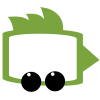
www.animationguides.com is an animation studio and online library for free and premium vector cartoon character illustrations and Adobe Character Animator puppets designed in different styles to fi...