-
About
- About Listly
- Community & Support
- Howto
- Chrome Extension
- Bookmarklet
- WordPress Plugin
- Listly Premium
- Privacy
- Terms
- DMCA Copyright
- © 2010-2025 Boomy Labs


 Marianna Ricketson
Marianna Ricketson
Listly by Marianna Ricketson
A list of online safety and digital citizenship resources for families and educators. http://list.ly/3vO

Watch Eanes Ed Tech's Internet Safety & Cyberbullying Prevention on Livestream.com.
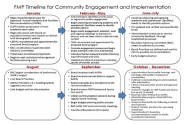
The Austin Independent School District (AISD) is a diverse, urban district that is making great progress in student academic achievement. AISD is the fifth largest school district in Texas, and serves approximately 86,000 students at 124 schools.

Common Sense Media is dedicated to improving the lives of kids and families by providing the trustworthy information, education, and independent voice...

A Platform for Good is a project of the Family Online Safety Institute designed to help parents, teachers and teens to connect, share and do good online.

KidZui is packed with fun kids online games, silly kids videos, & awesome kids websites. Download KidZui now for free & surf the Internet for kids!

Turn your Phone, Tablet & PC into a playing, learning and safe environment, with the greatest and latest kids' Apps, Videos and Online Content delivered directly to your child.
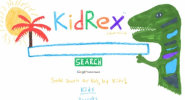
Official Site. Fun and Safe Search for Kids, by Kids. Google Custom Search.

Umbrella is a new cloud security service from OpenDNS that delivers a safer, faster, more secure Internet to your nomadic workforce anywhere in the world, on any device.

Net Nanny Products from ContentWatch provide Internet Protection software, including parental controls and internet filtering software, computer cleaning utilities, anti-phishing controls, and more.

CYBERsitter provides Internet content filtering for homes, schools and businesses. CYBERsitter is the original Internet filter and had been published continously since 1995.

NetSmartz Workshop
NetSmartz Workshop is an interactive, educational program of the National Center for Missing & Exploited Children® (NCMEC) that provides age-appropriate resources to help teach children how to be safer on- and offline. The program is designed for children ages 5-17, parents and guardians, educators, and law enforcement. With resources such as videos, games, activity cards, and presentations, NetSmartz entertains while it educates.

In this educational animated movie about Technology learn about the Internet, world wide web, websites, emails, strangers, chats, IM, and digital age.

In this educational animated movie about Technology learn about bullying, computers messaging, chatting, and the Internet.
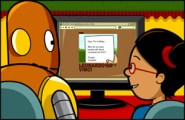
Provides educational movies for K-3 students. Homework Help, leveled quizzes, games and activities for kids. Exceptional resource for teachers and homeschools.

You can enable and adjust Restrictions, or Parental Controls, on your device to prevent access to specific features or content on the device. Locate these settings by tapping Settings > General > Restrictions. Using Restrictions To Enable Restrictions, tap Enable Restrictions and enter a passcode.

As a responsible parent, you want to set limits to keep your children safe. When you use your Mac parental controls, you get to say what your child can and cannot do. You don't have to have kids to implement parental controls. These controls work nicely in setting limits on employees, friends, or visiting relatives.

We've all been hearing about the cool app Snapchat, which allows people to send pictures and videos that only last a few seconds before disappearing. Because of the disappearing thing, the worry that I keep reading about is that teens will use it for sexting, figuring that it's no problem if they take sexy pictures or videos, because they won't last.

Not only does SafeShare.TV remove distracting and offensive elements around YouTube videos, but it also allows you to crop videos before sharing them.

Have you ever Googled yourself ? Have you ever checked your virtual identity? Do you know that you leave a digital footprint every time you get online? Do you know that whatever you do online is accumulated into a digital dossier traceable by others ?

A few days ago a student approached me and said he needed to talk about something, and he wanted to meet the next day at recess. I appreciated the way he reached out to me and I looked forward to the opportunity to meet with him.

One of the tasks I have in my to-do list for this month is to write a post on the difference between the digital behaviour of Generation Y and that of Baby Boomers. However today as I was sifting through my Feedly feeds I came across this interesting infographic entitled " Data Footprint by Generations ".

Before I share multiple resources to support healthy connected learning online, I would like to impart one more reason why sharing online is so integral to the future of education and to transforming our pedagogy. I can't tell you how many resources and tools I glean from social networks and blogs every day.

I've written and taught about digital citizenship for several years. And, while the term is new in our lexicon, the meaning spans generations. The simple acts of carrying oneself in a civil, appropriate manner are skillsets that have been integrated into every classroom since the very first school.
If you haven't realized how much information about you is made publicly available via your social media activities then you must watch this video. Posted via Mashable. There are adult words used in this video that are censored, FYI
