-
About
- About Listly
- Community & Support
- Howto
- Chrome Extension
- Bookmarklet
- WordPress Plugin
- Listly Premium
- Privacy
- Terms
- DMCA Copyright
- © 2010-2025 Boomy Labs

 Ali Shameem
Ali Shameem
Listly by Ali Shameem
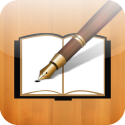
Read reviews, get customer ratings, see screenshots, and learn more about Book Writer - eBook, PDF creator on the App Store. Download Book Writer - eBook, PDF creator and enjoy it on your iPhone, iPad, and iPod touch.

The simple way to create your own beautiful iBooks, right on the iPad.Read them in iBooks, send them to your friends, or submit them to the iBookstore.Ideal for children’s picture books, photo books, art books, cook books, manuals, textbooks, and the list goes on.

Creative Book Builder enables everyone to create, edit and publish ebooks in a few minutes on the go. All published ebooks can be read by any ePub reader including iBooks. Everyone is professional writer now!

Create and share ebooks by drawing, taking photos, recording voices, and writing!

Create and share your very own illustrated stories in a few simple steps! Picturebook: School Edition includes over 250 illustrations in 12 complete picture sets and all available add-on features. No ads and no in-app purchases.Choose from a constantly updating library of cute pictures. Narrate your story with any text you like. Add your own photos. Share your picture book with friends and relatives.
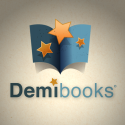
Demibooks® Composer is the first iPad-based authoring software for creating interactive story apps. Designers and authors can apply a sophisticated set of features- realistic physics, advanced an¬imations, conditional behaviors - to create rich immersive experiences with their images, text, sounds, movies and visual effects beyond the capabilities of standard ebooks. Best bit? No coding required!Publish apps created with Composer in the App Store or submit for selection into Demibooks Storytime, our curated multi-publisher store for children’s stories on the iPad. Share your stories with friends who have Composer.

Writer's Studio gives you the tools you need to Create great Text, Art & Graphics! Set your Layout page by page to perfect your Book, then Publish! Share your Book with the World instantly! Save to iBooks, post to YouTube, Email .mov file or PDF, even Save to Photo Gallery, or Play to Apple TV via AirPlay!

Create eBooks for iBooks quickly and easily! Add photos and videos from your Photo Library or take them using the built-in camera (video is only supported on iBooks output; Audio recorder for adding your own narrations - Book-like flip interface

Scribble Press for iPad is a book creation platform that allows kids to create and share their own stories with hundreds of great drawing and writing tools.

Create stories with drawings, photos, text, and audio recording! Share your book through printing, email, and iBooks! StoryBuddy provides a magical platform to create, read and share multi-page stories like never before.Draw directly on the iPad's screen with your finger as you create your very own picture book - page by page. Add customizable text with the built-in keyboard. Import images from your photo album for that personal touch. Even add beautifully crafted paper styles to each page.Compile your story and experience the excitement of interacting with its pages like a real book. Listen to your very own audio narration for each page.And the story gets even better . . . share your story with the world.
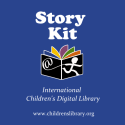
Create an electronic storybook. To create your story: * Write some text.* Illustrate by drawing on the screen, taking a photograph of something you see, or drawing on paper and then photographing the paper, or attaching photos from your album.* Sounds can be recorded for telling your story or as sound effects.* Layout the elements of your story (text boxes, images, and sound clips) freely by dragging them or pinching to resize.* Add, reorder, or delete pages from your book.
