-
About
- About Listly
- Community & Support
- Howto
- Chrome Extension
- Bookmarklet
- WordPress Plugin
- Listly Premium
- Privacy
- Terms
- DMCA Copyright
- © 2010-2025 Boomy Labs


 Iván Heredia Urzáiz
Iván Heredia Urzáiz
Listly by Iván Heredia Urzáiz
En este listado se ofrecen algunos recursos y aplicaciones para la edición de vídeo. Estas aplicaciones son para el móvil, para el escritorio o son aplicaciones online.

A pretty powerful video editor application, which will not stamp a watermark or place a time limit on your clip. With FilmoraGo, making video with music and effects, FilmoraGo helps you make funny videos and relive your memories anywhere. And your amazing video could be easily shared to your friends on Youtube, Instagram, Facebook, WhatsAPP .ect
FilmoraGo IN 3 EASY STEPS
[1] Select - Photos and videos from gallery, albums, Facebook, or Instagram.
[2] Create - Pick a Theme, add your favorite Music, Filters, and Titles and even Transitions.
[3] Share - Save to your gallery, or instantly share on Instagram, Facebook, Vimeo, WhatsApp, YouTube, or Email.
FilmoraGo Key Features
Mix PHOTO & VIDEO: Fully featured video studio right in your pocket
• Import photo and video clips
• Preview clips in Real-time
• Supports imports from social networking like Facebook and Instagram
ONE CLICK AMAZINGNESS: Awesome template and effects with a Touch
• Choose from stylish themes of FilmoraGo
MUSIC: Find The Perfect Soundtrack or start lip syncing!
• Add music from FilmoraGo’s library of licensed songs
• Use music from your own device
EXPORTED TO FIT POPULAR RATIOS
• Square: most popular 1:1 for Instagram
• Cinema: classic 16:9 for Youtube
ALL-IN-ONE VIDEO EDITOR
• Play in reverse: create reverse video that looks like a magic trick.
• Slow down & Speed up: create Multiple Fast or Slow Motions in the Same Video!
• Transitions: classic transitions such as Dissolve, Wipe, Split, Shutter and Zoom out to combine multiple pictures and videos seamlessly
• Overlays & Filters: surprise your friends with sensational movie effects created from your videos and photos
• Text & Titles: create beautiful animated messages with the help of our text & titles library,and you can customize the color, size and position
• Elements: take your video to the next level by adding impressive Still and Motion Graphics.
• All editing operations can be instantly previewed in WYSIWYG way
PROFESSIONAL EDITING TOOLS
• Reverse play, Trim by Duration, Slow/Fast motion editor, Duplicate, Mute, Rotate, Delete
MORE FREE MATERIALS TO DOWNLOAD
• Including Themes, Transitions, Music, Filters, Overlays, Elements, Titles
SAVE AND SHARE
• Export HD videos to your gallery at any time
• Share your works of art to Facebook, YouTube, Instagram, WhatsApp, Vimeo, Tumblr and Email etc.
INTERNATIONAL LANGUAGE SUPPORT
• FilmoraGo offers support in: English, German, Italian, Turkish, Japanese, Korean, Russian, Portuguese, Spanish, French, Nederland, Arabic,and Chinese (Traditional and simplified)
Any suggestion or feedback will be appreciated.
Please contact us below.
Filmora@wondershare.com.
http://support.wondershare.com
https://www.facebook.com/filmoravideoeditor
https://www.youtube.com/c/filmorawondershare
https://www.instagram.com/filmorago/
If you love this app, please help us and leave a review!

With the Quik app, you can create awesome videos with just a few taps. Choose your favorite photos and video clips then let Quik work its magic. In seconds, it finds great moments, adds beautiful transitions and effects, and syncs everything to the beat of the music. Customize your story with text, music and easily share it with friends. Editing has never been this fast—or this fun.
--- Key Features ---
ADD YOUR PHOTOS + VIDEOS
CHOOSE YOUR THEME
CUSTOMIZE YOUR VIDEO
PICK THE PERFECT SOUNDTRACK
SAVE + SHARE YOUR VIDEO
VIDEOS MADE FOR YOU
QUIKSTORIES
--- Camera Compatibility ---
Fusion (Quik only supports Fusion clips exported in OverCapture mode. It doesn't support full 360° videos)
HERO7
HERO6
HERO5
HERO (2018)
HERO4
HERO Session
HERO3+
HERO3 (requires camera software update, see gopro.com/update)
HERO+
--- Footnotes ---
[1] Compatible with HERO7 Black.
[2] Compatible with HERO6 Black.
[3] Compatible with HERO5 Black.
[4] Compatible with HERO5 Black/HERO6 Black/HERO7 Black.
[5] GoPro Plus is a subscription service available in select territories. Cancel anytime. Cloud access is subject to storage limits. Separate data fees may apply. Visit gopro.com/plus for info and availability.
[6] Compatible with HERO5 cameras and later. Requires the GoPro and Quik mobile apps.

Get Stop Motion Studio, the world’s easiest app to get you into stop motion moviemaking today! With it’s easy to use interface Stop Motion Studio lets you create beautiful animated movies.
Stop Motion Studio is a powerful, full-featured movie editor with a whole host of features:
• A simplistic, easy-to-use interface
• Overlay mode showing the differences between frames
• Animation guides to position animated objects more easily
• Copy, paste, cut, and insert frames at any position
• Interactive timeline so you never get lost, even if you have hundreds of frames
Create beautiful movies:
• Choose from a whole lot of unique titles, credits, and text cards or create your very own with the built-in editor
• Give your movie the perfect look with different video filters
• Enhance your movie with different foregrounds, backgrounds, aspect ratios, and fade effects
• Create a soundtrack using built-in music, sound effects, songs from your music library, or your narration
• Rotoscoping: Import video clips and create stunning animations by drawing over it.
• Green Screen: Change the background of your scene to make the figures you capture fly or appear anywhere you can imagine.
• Connect a keyboard and use simple shortcuts to edit movies quickly
Capture like a pro:
• Capture with an adjustable time interval feature
• Full camera control with automatic or manual white balance, focus and exposure, ISO and shutter speed
• Use a second device as a remote camera
• Use your headphones as a remote shutter release
Powerful, built-in layer-based image editor:
• Add text and speech bubbles or create titles
• Add facial expressions
• Touch up and enhance images, sketch, and paint
• Wipe away unwanted objects with the eraser tool
• Merge frames to simulate fast movement
Share with friends and family:
• Save to your photo library or share to YouTube in 4K or 1080p
• Save as animated GIF
• Save all images for further processing
• Easily transfer projects between devices using Google Drive or Dropbox
• Start creating on your mobile device and continue right where you left off on your Mac
• Publish movies on Stop Motion TV for everyone to see

Editor de vídeo gratuito que nos permite crear varios tipos de vídeos rápidamente y con resultados muy buenos. Además, permite crear Cromas de una forma rápida y sencilla.

Gratis: aplicación en línea para montaje y edición de vídeos para proyectos escolares y otros fines académicos ¡Comparte y descarga tus videos!

Hoy te traemos una lista con nueve editores gratuitos de video online que puedes utilizar en cualquier navegador. Se trata de páginas web en las que puedes...
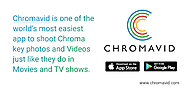
Introducing Chromavid - The best green screen chroma key app to shoot awesome videos and photos using chroma key effects in real time just like they do it in Movies and TV shows.
You can now also subscribe to Chromavid for :
Chromavid offers following subscription options:
*1 Year at just $2.99 (USD)
Steps to create an awesome Chroma key video or photo:
Choose the chroma color (Background wall / Curtain). It can be blue, green, yellow or red. Make sure it's plain color.
Select the background image you wish to replace instead of chroma color in background.
That’s it ! The Background Chroma color will be replaced with the photo you selected in the Camera. You can take a photo or record a video.
Go ahead , be creative and try out with different background available in the app, you can also you any image in your phone as background.
Share your creations with your friends on various social media platforms. You can even save your Chromavid on your device storage.
Chromavids are saved in device storage under Chromavid Folder. If you don't see it in your Gallery, go to Chromavid folder using any file manager app.
Hope you enjoy using Chromavid app. Please rate us on Playstore if you love us. Tag us on Social media.

Lee reseñas, compara valoraciones de los usuarios, visualiza capturas de pantalla y obtén más información sobre TouchCast Studio. Descarga la app TouchCast Studio y disfrútala en tu iPhone, iPad o iPod touch.
