-
About
- About Listly
- Community & Support
- Howto
- Chrome Extension
- Bookmarklet
- WordPress Plugin
- Listly Premium
- Privacy
- Terms
- DMCA Copyright
- © 2010-2025 Boomy Labs

Listly by Nick Kellet
Source: http://www.thesocialmediahat.com/article/how-use-listly-blow-your-blog-traffic
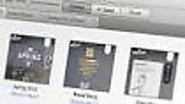
We now support separate layout options for the list on listly and on each of the embeds. Short layout is minimal and helps you get your list in tight spaces. Full layout is a detailed list – perfect for playlists and research lists. Gallery layout is great for images, playlists, and people lists.

Listly is now integrated with Facebook OpenGraph. When your audience participates in your list, the engagement is now amplified through sharing with the larger network on Facebook – this means more eyeballs for your list content.

List owners can now offer additional user voting options on their lists such as “I can help”, ”I know” or “I’d like to know”. Helps drive more user participation than just like/dislike.
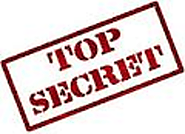
You can now create and share draft lists with a specific group of people before the list is ready to be published – great for projects and marketing programs that have a specific launch date or useful if you have a research list that you want to keep private.
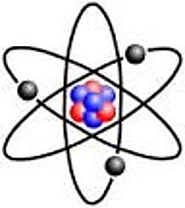
You can share a whole list or just an item. Sharing an item via a URL takes the user straight to the shared item even if the list is embedded on a blog post or a website.

Support for Google Authorship enhances SEO for authors and reduces piracy of content. Support for mobile will scale human powered SEO for Listly lists.

Large lists are now lazy-loaded as the user scrolls through the list. This ensures optimal performance during page loads both on Listly and embedded lists. Lists of 1000+ items are now a practical option on Listly.

With the new Listly WordPress Plugin, embedded lists are now cached right on WordPress which means your lists can handle large volumes of traffic without hitting Listly servers on every request. Listly keeps the list cache refreshed as the list changes with user participation. To benefit from this caching, you need to install our new WordPress Plugin.

Listly has been completely restyled to focus on core curation workflows and simplify user participation. With a mobile optimized UI, it’s now super simple to curate and participate – on both desktop and mobile.
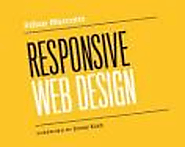
Embed a Listly anywhere on your site and watch it resize and present the list content elegantly – from a narrow sidebar to the widest main section. All of our list layouts – short, full, and gallery are completely responsive – on both Listly and embeds.

Listly now gives you the ability to feature selected or random items on your lists – useful to showcase new or otherwise engaging content right on top of a list.
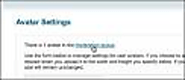
A new slicker moderation queue now offers a simpler segregation of content that’s approved and content that’s suggested by the crowd. Premium listly offers the ability to hide the moderation queue from your audience until they are approved.

Premium users get more control. Enable or disable user contribution at a granular level(item add, voting, comments). Turn these features on/off to coincide with your marketing events. Social curation on your timeline!

No Ads inside lists for Premium Users.
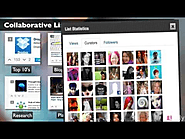
A short video to explain why Listly is valuable to content marketing

World number one seo company is ORGWorld .We will provide services to our client to optimize his web site and company should responsible for all the result at very low cost.
