-
About
- About Listly
- Community & Support
- Howto
- Chrome Extension
- Bookmarklet
- WordPress Plugin
- Listly Premium
- Privacy
- Terms
- DMCA Copyright
- © 2010-2025 Boomy Labs

 Leonard Wong
Leonard Wong
Listly by Leonard Wong

Show your stunning presentations on the iPad with the SlideRocket Player! Simply download a SlideRocket or Powerpoint presentation to show it anytime, anywhere, online or off. Share presentations across the table or across the globe.

Create, edit, present, and share your prezis anywhere with simple, intuitive multi touch gestures. Drag to pan and pinch to zoom in or out of topics, just like you do in any map apps. Revise and retouch your prezis, correct typos and adjust your presentation on-the-fly. Prezi for iPad is the perfect companion to your Prezi experience.

Haiku Deck is the simple and fun new way to create stunning presentations – whether you’re pitching an idea, teaching a lesson, telling a story, or igniting a movement.

Turn your iPad into your personal interactive whiteboard!ShowMe allows you to record voice-over whiteboard tutorials and share them online. It’s an amazingly simple app that anyone can use, no matter how young or old!

Combining screencasting, desktop control, and an interactive whiteboard in one app, you’ll never have to turn your back to the class or audience again. Doceri does it all!Control your presentations live with Airplay or through your Mac or PC. Create hand drawn images over your presentations. Cut, copy, paste or insert images, then record a screencast video.

The Mobile Multi Display is a tiling display that consists of multiple iPod or iPhone devices connected via WiFi. Together these devices form a larger display that can be used for slideshows, games and other interactive applications.
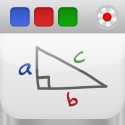
Educreations turns your iPad into a recordable whiteboard. Creating a great video tutorial is as simple as touching, tapping and talking. Explain a math formula...

Board Cam transforms your iOS device* in an enhanced document camera or a whiteboard. Perform live dynamic presentations of objects, interact with images stored in your device, draw on a whiteboard or over video streaming** without changing of application... while you record videos! .

PicView is the first application that allows you to comment and annotate your images simultaneously. And besides, you can apply filters and frames.It's just pure emotion and it's free in your AppStore.

Lecture Capture allows to create a screen and audio capture of the interactive blackboard INSIDE the app that you can draw on using your fingers.App allows you for importing pictures from the Photo Roll or making new ones and including them in the app. Furthermore you can your video preview to make your recording more interesting and personalized for your audience.

SlideShark is the #1 app for viewing and sharing PowerPoint presentations on the iPad and iPhone the way they were meant to be seen – with animations, fonts, colors and graphics intact. Available for individual and corporate users, SlideShark is a business-class solution built by Brainshark, Inc., the leader in online and mobile presentations.

Turn your iPhone into a high quality wireless webcam with microphone. Connect it to a Mac or PC using WiFi connection, and share bright moments of your life that cannot be caught with a built-in webcam or USB camera! Now with sound support on Mac OS and Windows, and flashlight!"I found

Simple, intuitive, powerful time-lapse and stop motion photography. Create and share stunning videos with ease. Packed full of features, OSnap! is truly the ultimate time-lapse and stop motion app. Perfect for both casual and serious photographers.

Film and share videos with YouTube Capture:✓ Easy, fast recording✓ Touch up videos with colour correction, stabilisation, trimming, and music tracks✓ Upload to YouTube, Google+, Facebook, and Twitter simultaneouslyYouTube Capture is available for iPhone, iPod touch, iPad, and iPad mini.

Doodlecast Pro is the easiest way to create presentations on your iPad. The app records your voice as you draw to create quick presentations. Doodlecast Pro saves videos to the camera roll making it easy to import them into popular video editors or presentation tools such as iMovie, Keynote, or iBooks Author.
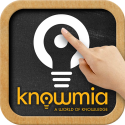
Knowmia Teach is a new free lesson planning and recording tool for teachers. It helps you create short video lessons on any subject and publish them on Knowmia.com so your students and the public can find them.

Allows teachers & students to quickly ask & answer each other's questions with text & their own videos. This FREE app turns each iPad into a whiteboard that can record voice & visuals for instant classroom sharing.

deck is a powerful, yet easy-to-use, presentation app built from the ground up for your tablet.deck makes creating a world-class presentation complete with animated charts and transitions as simple as touching and tapping. deck brings your content to life, enabling you to focus on crafting your story and letting us do the rest.
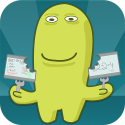
Share a great idea... Explain a tricky concept... Help kids with their homework...ScreenChomp for iPad helps you do it all.A simple doodling board, markers, and one-click sharing tools make spreading your ideas and know-how easy and fun! Just - Record It. Sketch It. Share It. - to create a sharable, replay-able video that tells your story clearly.

bContext is an app that actively transforms the way ideas are shared by enlivening static documents with audio, writing, and drawing capabilities.

Read reviews, get customer ratings, see screenshots, and learn more about QuikIO HD: Free for Limited Time on the App Store. Download QuikIO HD: Free for Limited Time and enjoy it on your iPhone, iPad, and iPod touch.

Description Flowboard is a storytelling and presentation app that allows anyone to make side-scrolling publications with images, text, videos, links, and photo galleries. Whether you have a story to tell, an idea to share, or a presentation to give, Flowboard allows you to create & present right from your iPad, or share to any device.

30hands Mobile is a fun and innovative storytelling app that allows students, teachers and anyone with creativity to easily create stories or presentations based on photos, images or slides using a smart phone or tablet.

Read reviews, get customer ratings, see screenshots and learn more about BaiBoard - Collaborative Whiteboard on the App Store. Download BaiBoard - Collaborative Whiteboard and enjoy it on your iPhone, iPad and iPod touch.

Read reviews, get customer ratings, see screenshots and learn more about Whiteboard Pro on the App Store. Download Whiteboard Pro and enjoy it on your iPhone, iPad and iPod touch.
