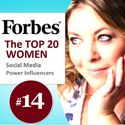-
About
- About Listly
- Community & Support
- Howto
- Chrome Extension
- Bookmarklet
- WordPress Plugin
- Listly Premium
- Privacy
- Terms
- DMCA Copyright
- © 2010-2025 Boomy Labs

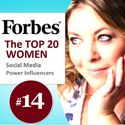 Lilach Bullock
Lilach Bullock
Listly by Lilach Bullock
Source: http://www.socialable.co.uk/101-of-the-best-wordpress-plugins-for-2013/


The Pikiz WordPress plugin allows you to create and customize images before inserting them in your blog post. The plugin is free and once installed, you have access to all Pikiz editor features. You can add text to images, upload your own stickers or logos, customize and automatically set your blog post featured image.
Moreover, if you have no idea of what kind of images to use,the Pikiz plugin offers you a comprehensive collection of photographs, just pick one.

This free plugin installs smart social sharing buttons that allow your visitors to easily share content on your WordPress site. These sharing buttons are tied to powerful analytics that allow you to track sharing activity and identify the influencers that are sending you traffic.

anyone can make some mistakes while writing their blog posts. After the Deadline is a plugin that uses artificial intelligence and natural language processing technology that does your spell, style and grammar checking for you. And it is infinitely better than Word’s spellchecking!

wpStickies is an image tagging plugin for WP. Just like you would tag pictures on Facebook, you can use wpStickies to tag images on your site with either small dots or entire areas by a drawing a box in the area you choose (just like on Facebook). So whenever you hover with your mouse over those spots, the information you put in will be displayed in a bubble.

This is a very cool plugin. It provides you with amazing high quality premium themes, various useful plugins (of which WooCommerce, for e-commerce websites, is their standout) as well extensions for your site. I will be using it for my upcoming (free!) Traffic Master Class that will be launching very soon!

with Pretty Link Lite you can create some beautiful URLs, shorten them, share them and track them, all the while using your domain name – makes for some great branding!

f you want your visitors to appreciate your website even more, then try this great app: it will send out different welcome messages to your visitors, depending whether it’s their first time on your site or they are returning visitors.

this incredibly simple, yet great tool will allow you to, you’ve guessed it, add Favicons to your site.

do you want to give people directions to your office? Or to an event you might be hosting? Then you have to make it easy for people to get there and Google Maps is definitely the best way to do it. With this easy to use plugin you will be able to integrate Google maps and directions to the location of your choice directly on your blog.

A very simple plugin that allows you to display how many views each of your posts/pages has.

This plugin lets your readers know what wonderful things others have said about you in the past. You can easily set it up to rotate and randomize different quotes, reviews and whatever else you want your readers to see on your blog.

Do you want a fancier author box on your WordPress website? Well, you’ve guessed it – this great tool offers you just that. It’s the author box you see at the bottom of this post too.

Choose what pages you want your widgets to appear on and choose to hide or show widgets on your blogs’ pages. With this plugin you will easily be in total control of your widgets – as you should be!

this simple plugin allows you to change your current, “boring” pagination links with some that are “fancier”. For example, you can change the “Older/Newer posts” links with page links.

This plugin can be a real time-saver, as it allows you to replace files from your media library, saving you from having to delete, re-upload, etc…

back ups are a must, especially when it comes to your website. Backup Buddy is an amazing plugin that you can use to easily back up your entire WordPress installation.

VaultPress is another great backup service. What makes it even better, however, is that it also helps with your security. Apart from real-time backup of your content, it also restores your website automatically and performs daily security scans.

there isn’t much more that I can say that the name hasn’t already: use this plugin to backup your WordPress blog to your Dropbox in minutes.

This great plugin which was just updated in time for the start of the New Year, will help you get your website better ranked on Google. And I have to say, their on-page SEO is pretty amazing!

If you are tired of constantly working on your SEO, then this plugin could be a real time/life saver. SEO Smart Links will automatically link keywords and phrases in your posts/comments, as well as custom keyword lists and nofollow, among other features.

if WordPress SEO isn’t for you, then you might want to try the All-in-one SEO Pack. I guess its name says it all – this plugin will automatically optimize your blog for search engines.

everybody wants their blog to be on the first pages of Google searches, and that can require a lot of work. This great plugin (probably the best SEO plugin for WordPress) will help you optimize all of your blog’s content.

Another great tool that will really help with your Google rankings. Google XML Sitemaps will help Google index your blog better, by generating a special XML sitemap.

Add Meta Tags is an essential SEO plugin, as it will add metadata to your content: description, keywords metatags, Opengraph, Dublin Core metadata.