-
About
- About Listly
- Community & Support
- Howto
- Chrome Extension
- Bookmarklet
- WordPress Plugin
- Listly Premium
- Privacy
- Terms
- DMCA Copyright
- © 2010-2025 Boomy Labs

 Alison Whiteley
Alison Whiteley
Listly by Alison Whiteley
Apps that my students love that target Bloom's Taxonomy
Have you always wanted a parrot because it can talk back to you? Guess what?! With this silly tomcat that repeats what you say, parrots are so yesterday! This funny ginger cat is a talking cat which will fill your days with laughter and entertainment as you pet, poke or tease him and even play dress up games together!
Wouldn't it be nice if you could play with cats and enjoy being talking friends without getting scratched? With this tiger cat you can do that. What is more, you can enjoy cat games and talking cat friends wherever you are, for as long as you want, because this tomcat Toby is portable and it is a talking cat that repeats what you say! The app is simple, which is why it's a good cat game for toddlers. Yet, it is cool and fun, which makes it a great pastime game for girls and boys, but a game for adults as well. So, what are you waiting for? Download my virtual pet app and get a new funny cat that talks.

Explain Everything is an easy-to-use design, screencasting, and interactive whiteboard tool that lets you annotate, animate, narrate, import, and export almost anything to and from almost anywhere.Create slides, draw in any color, add shapes, add text, and use a laser pointer. Rotate, move, scale, copy, paste, clone, and lock any object added to the stage.Add new or existing photos and videos. Import PDF, PPT, DOC, XLS, Keynote, Pages, Numbers, and RTF files from Evernote, Dropbox, Box, GDrive, WebDAV, Email, iTunes, and any app that allows you to open these files types using "Open In…". Export MP4 movie, PDF document, PNG image, or XPL project files directly from your iPad. No account is necessary to use Explain Everything and share creations.Please rate and review the app if you like it and please direct all technical issues to support@morriscooke.comExplain Everything has been a top paid education app since its release in Australia, United States, United Kingdom, Canada, and Finland.*** 50% discount for educational institutions *** Check for details - http://www.apple.com/itunes/education/ The App Store Volume Purchase Program allows educational institutions to purchase iOS apps in volume - Explain Everything is available under this program - please search for "morriscooke" in the VPP App Store. Download our free Explain Everything iBook manual from the Apple iBooks bookstore: https://itunes.apple.com/book/explain-everything/id591601596?mt=11A proud member of the Evernote "Trunk" http://www.evernote.com/about/trunk/ http://jnxyz.posterous.com/ […] it not only has this local export feature included, but a raft of others that make it feel like a 2.0 or 3.0 release in comparison to the others I've tried in this genre - like import of PDFs, powerpoint or keynote files, and full Dropbox and Evernote integration. For those like me who use Evernote to 'remember everything', being able to pull in any note I have stored there and annotate over the top, or even record a narration, then export this enhanced note straight back is brilliant. For students, they can import an existing PowerPoint presentation and just draw and highlight over the top of slides, all the while verbally explaining, and export to a movie that encapsulates their understanding much better than the mere slides would. For educators, it means the option to create video podcasts is now available whenever and wherever we require it. http://langwitches.org/ The different pieces you draw, type or import become objects that can individually be manipulated (resized, deleted and are treated to be a on a layer that can be send to back, front, etc) […] Export features: I am not forced to upload the video file to the company’s site. I have CHOICES! I can export a screenshot of the slide I created to my Photo Roll (this feature is huge for me, since I can now import the movie file directly from here into iMovie on the iPad and make the screencast part of a larger movie), via e-mail, to Dropbox or Evernote.

Tom is your pet cat, that responds to your touch and repeats everything you say with a funny voice.You can pet him, poke him or grab his tail.Record your own videos of Tom, save them to your library, share them on YouTube & Facebook or send them by email.★★★ HOW TO PLAY ★★★✔ Talk to Tom and he will repeat everything you say with a funny voice.✔ Pet him to make him purr.✔ Poke his head, belly or feet.✔ Grab his tail.✔ Pour a glass of milk for him.✔ Make Tom scratch the screen.✔ Make Tom play the cymbals, fart, throw a cake at the screen or try to eat Larry.✔ Record and share videos on YouTube, Facebook or send them by email or MMS.Enjoy hours of fun and laughter with Tom.

Create your own unique shows with animation and audio in real time!Simply pick out your actors and backdrops, drag them on to the stage, and tap record. Your movements and audio will be recorded in real time for playback later. This app is as fun as your own creativity. Act out a story of Pirates on the high seas, fight as scary monsters, or play the part of a Wild West bandit on the loose. You can even combine any characters however you want! Your creations are only limited by your imagination (and voice acting skills in my case). FEATURES - Create an actor from a photo- Use a photo as a backdrop for your storytelling- zoom and rotate your characters using two fingers- flip them around with a double tap- a wide variety of creative characters to download (including famous talk show hosts and politicians)- limitless possibilities of story creations- buy the director's pass and receive ALL current and FUTURE content!

ReadWriteThink's Word Mover mobile app is used to supplement classroom instruction, reinforce concepts taught in class, and offer increased student engagement through the use of tablet devices and their associated functionality.Word Mover allows children and teens to create "found poetry" by choosing from word banks and existing famous works; additionally, users can add new words to create a piece of poetry by moving/manipulating the text.FEATURES: - Multi-user poem storage- User management with the ability to delete or restore within 2 weeks- 6 poem categories, each with the ability to personalize - 12 backgrounds for stylizing poems- Helpful how-to information available throughout app - Auto-saving of poems as they are created- Viewing of finished poem for proofreading- Ability to save poem to photos- Ability to print poem on a wireless printer- Ability to send poem by e-mailWord Mover is an educational app for all ages that adds creativity and fun to the learning process. If you have ideas for educational uses for this app in school or at home, please share with us in the customer reviews. Privacy: Your poems are private unless you decide to share them by e-mail. ReadWriteThink.org does not store any personal information from this app.

Doodle Buddy Gold is the most fun you can have with your finger! Finger paint with your favorite colors and drop in playful stamps. Connect with a friend to draw together over the Internet.WHAT MAKES DOODLE BUDDY SO SPECIAL?• Funny sounds paired with stamps are a blast!• Doodle and stamp all over your own pictures• Scribble inside fun stencils to draw perfect shapes. Get more stencils with Doodle Bucks!• Text Tool with resizable text and four fonts• Post your doodles on your Facebook page• Draw with other users on the same WiFi network• Text chat back and forth with your drawing buddy• Send your drawings to friends via email• Option to buy out adsDOODLE BUDDY PREMIUM USERS: WHY UPGRADE TO DOODLE BUDDY GOLD?• Saves your progress. Pick up where you left off!• Draw perfectly straight lines with the new ruler• Now rotate stencils and text boxes• Perfect circles ‘n squares with new outline tools• Better performance when drawing with friendsWHAT IF I SUCK AT DRAWING?Anyone can draw with Doodle Buddy--from a hip Grandma to a snotty two-year-old kid. If you mess up, you can always undo your last stroke. To start over, simply shake your device.WHO CAN I DRAW WITH?You can connect to draw with anyone that has Doodle Buddy 1.3+ on iPhone or iPod touch.WHAT ABOUT iPAD?Check out Doodle Buddy for iPad for multi-touch drawing, stamping and more.Connect with us at:• facebook.com/doodlebuddy• twitter.com/pingerRequires iOS 3.0 or higher.

GarageBand turns your iPad, iPhone, and iPod touch into a collection of Touch Instruments and a full-featured recording studio — so you can make music anywhere you go. Use Multi-Touch gestures to play pianos, organs, guitars, drums, and basses. They sound and play like their counterparts, but let you do things you could never do on a real instrument. Enjoy a range of Smart Instruments that make you sound like a pro — even if you’ve never played a note before. Plug an electric guitar into your iPad, iPhone, or iPod touch and play through classic amps and stompbox effects. Gather your friends to play and record like a real band with Jam Session.* Use the built-in microphone or a guitar to record or capture any performance. Then mix up to eight tracks to create a song you can share in email or send directly to Facebook, YouTube and SoundCloud.Play your iPad, iPhone, and iPod touch like a musical instrument• Play dozens of musical instruments on the innovative Multi-Touch keyboard• Tap out beats with acoustic and electronic drum kits• Recreate legendary guitar rigs with 9 amps and 10 stompbox effects • Record your voice using the built-in microphone, and apply fun sound effects • Use the Sampler to create an instrument from sounds you record, then play them on a keyboard Sound like a virtuoso with Smart Instruments• Conduct an entire string orchestra with just one finger using Smart Strings• Tap chords to instantly create keyboard grooves with the Smart Keyboard• Strum chords on acoustic and electric Smart Guitars, or trigger fingerpicking patterns for popular chords• Groove with a variety of Smart Basses, using upright, electric, and synth sounds• Create and use custom chords for any Smart Instrument• Drag drum instruments onto a grid to create your own beats with Smart Drums Start a Jam Session with your friends• Use your iPad, iPhone, or iPod touch to play or record live over Wi-Fi or Bluetooth with up to three of your friends• Tempo, key, time signature, and chords automatically sync to the bandleader• Jam with any Touch Instrument or live instruments like electric guitar or voice• Tap Record at any time to capture your band’s best moments• The bandleader automatically collects everyone's recordings so they can be mixed as a song and sharedCreate a song anywhere you go• Arrange and mix your song with up to eight tracks using Touch Instruments, audio recordings, and loops• Use the Note Editor to adjust or fine-tune any Touch Instrument recording•Trim and place musical regions exactly where you want them to play•Use the Mixer to fine-tune each track’s volume —solo or mute any track or adjust pan, reverb, and echo •Choose from over 250 professionally prerecorded loops as a backing band to your song•Combine recordings to free up additional tracks using Track MergeShare your songs• Keep your GarageBand songs up to date across all your iOS devices with iCloud• Create custom ringtones and alerts for your iPhone, iPad, or iPod touch• Share your songs directly to Facebook, YouTube, and SoundCloud• Email songs right from GarageBand (AAC)• Export your song and add it to the iTunes library on your Mac or PC (AAC or AIFF uncompressed)• Send a multitrack project to your Mac and open it in GarageBand or Logic Pro to continue refining your song• Send GarageBand songs directly to iMovie for iOS to add a custom soundtrack for your video* Jam Session and iCloud are available on iPhone 4 or later, 4th generation iPod touch, and all iPad models. Requires iOS 6 or later
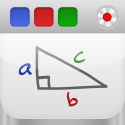
Educreations turns your iPad into a recordable whiteboard. Creating a great video tutorial is as simple as touching, tapping and talking. Explain a math formula... Create an animated lesson... Add commentary to your photos... Diagram a sports play...With voice recording, realistic digital ink, photos and text, and simple sharing through email, Facebook or Twitter, now you can broadcast your ideas from anywhere.TEACH WHAT YOU KNOW• Help students with homework by working through an example problem.• Put your lessons on the web so students can watch them before and after class.• Tutor someone from afar.• Showcase your video tutorials on educreations.com and share your knowledge with the world.• Add your commentary to famous works of art.• Diagram football plays, John Madden style.FEATURES• Record and replay your voice, handwriting and drawings• Add text to any page• Add photos from the iPad camera, Photo Albums, Dropbox or the Web• Animate images by dragging them around while recording• Pause and resume recording anytime• Create multiple whiteboard pages• Undo and redo your actions• Choose from 10 different ink colors• Create a free account on educreations.com and choose who can view your lessons• Share your lessons via email, Facebook and Twitter• Embed your lessons on your blog or websiteGET IN TOUCHIf you have any questions, comments or feedback, we’d love to hear from you.Contact us: educreations.com/aboutFollow us on Twitter: twitter.com/educreationsFollow us on Facebook: facebook.com/educreations

Great for work. Great for school. Popplet is a platform for your ideas. Popplet's super simple interface allows you to move at the speed of your thoughts. With Popplet you can capture your ideas and sort them visually in realtime. Quickly and easily!★ Apple has featured us in "New and Noteworthy", "What's Hot" and "Get Stuff Done" ★★ MacWorld gave Popplet 4 stars ★★ Fast Company has included us on their website in "Work Smart 2" ★★ Great reviews from TUAW and PadGadget ★People use Popplet to:+ Explore Ideas: Brainstorming, Mindmapping+ Plan Projects: Diagrams, Process Charts + Record Thoughts: Journals, Notes, Lists+ Collect Inspiration: Mood Boards, Scrapbook, Travel Plans+ Create Galleries: Photo albums, Portfolios, Presentations+ Study: School Projects, Class NotesPopplet Lite will be free forever, but is limited to just one popplet. The full version of Popplet (not this version) lets you create an unlimited number of local popplets, which are stored on your iPad. You can also use the full version to create online popplets, which can be shared with and edited by other Popplet users, both on the web at popplet.com and on their iPads.Unlike similar apps, Popplet includes the following special features:+ Boundless Boards+ Pan and Zoom+ External VGA Display Support+ Multi Language Support+ PDF and JPEG ExportWe are committed to continually improving and updating the full version of Popplet and would love to hear what you think. Come visit us at www.popplet.com or email us at support@popplet.com. You can also follow us on Twitter at @poppletny!

Haiku Deck is the simple new way to create stunning presentations – whether you are pitching an idea, teaching a lesson, telling a story, or igniting a movement. Featured on the iTunes “New and Noteworthy” and “What’s Hot” lists, Haiku Deck makes it fast and fun to create beautifully designed slideshows you’ll be proud to share.“A smart app that makes beautiful slide shows in no time and makes your iPad a more productive tool” -- Wall Street Journal“Makes creating beautiful presentations a cinch and a joy, whether you have design skills or not” -- Lifehacker"Using it is fiendishly simple" -- FastCompany“Insanely cool” -- Lawrence Lessig, Creative Commons FounderBeautifulInstantly create the perfect look by choosing from a range of stylish themes.Select the perfect backdrop for your words from millions of free high-quality Creative Commons licensed photos.Import images from your iPad, Flickr, Picasa, Instagram, or Facebook for a personalized touch.EasyApply fonts and image settings with one tap.Select the perfect layout for each slide with one tap.Toggle image filters to achieve the perfect look with one tap.ShareableShare to email, Twitter, or FacebookDisplay decks with an iPad, a projector, a smartphone, or any web browserExport to PowerPoint or Adobe .pdfHaiku Deck is perfect for all kinds of presentations. Here are some specific ways people have used it:Summarize a discussionPitch an ideaRecap and share a bookIllustrate a blog postTeach a lessonShow how to do somethingCreate a visual resumeGive a reportCapture your brand, company, or personal valuesMake a stand-out status reportEnliven a to-do listShare a personalized poem or messageExpress your visionIllustrate an idea with a visual storyboardShowcase your favorite thingsShare highlights from a trip or eventTell a story with words and picturesMake a Top 10 listSay thank youCreate your manifestoSell to a customerPresent evidenceSet your story free!

★★★ FREE Download Today to celebrate the launch of Inkflow v2.0: Also a free download, and now with Text and Photos! ★★★★ Featured in AppsGoneFree. Your daily free app resource. ★Imagine a giant whiteboard with a never-ending stack of sticky notes, now with Magic Arrange and Retina Display support!Nothing beats a whiteboard and sticky-notes for capturing lots of loose information and seeing the big picture. Stickyboard takes that flexibility and adds the convenience and power of your iPad. Don't worry about losing notes after a meeting again. It's much easier to carry around, and a lot friendlier for the environment.Use any color coding system you like. Effortlessly move and group your notes - unlike paper sitcky notes, they don't fall off after too may moves.Think in the way that works best for you, and for the problem at hand.REBUILT FROM THE GROUND UPThank you for all the great feedback! We have been listening carefully. If you have used Stickyboard, you will love the new features that make working with your notes even better. Stickyboard 2 is a major new release completely rebuilt from the ground up. Key features include:✭ The Board Gallery: Easily manage multiple boards and quickly switch between them with the gallery view.✭ Smoother Ink: The ink system in Stickyboard 2 is much improved over its predecessor. It supports multiple colors with stutter-free drawing.✭ Unlimited undo/redo and Copy/Paste: Undo/redo works with notes and ink, just as you would expect. Tap on selected notes to copy/cut them, even to other boards. Working with large amounts of information is easy with Stickyboard 2.✭ Email boards as PDF or just text: Whole boards can be easily emailed as PDF files, or opt to just send the text contents instead - very handy for using Stickyboard 2 as an outlining tool.✭ Lasso Select: Simply run your finger around or through a group of notes to select them. This allows for much more precision than rectangular selection methods, and feels more intuitive on a multi-touch display.WITH A LITTLE BIT OF MAGIC...The most exciting feature of Stickyboard 2 is something we call Magic Arrange. One of the biggest pains of working with many sticky notes at a time is having to arrange and rearrange them. Wouldn’t it be nice if you could just wave your hands and have them neatly arrange themselves? Well, with the magic of the iPad and Stickyboard 2, now you can!Just select a bunch of notes, then swipe with 3 fingers to instantly arrange them into neat piles, or fan them out into a grid, columns, or rows. Check out our website for a video demo.This is going to change the way you work with sticky notes, and you are never going to look at paper notes the same way again!SIMPLE YET POWERFUL▸ Stickyboard 2 sports an elegant and intuitive interface. Double-tap to add a note. Select and drag notes around with your finger.▸ You have a large, zoomable board to capture all your ideas. Zoom by pinching, and pan with 2 fingers.▸ It's easy to rearrange ideas, capture their relationships, and discover important patterns.▸ Use four standard colors (yellow, blue, pink, and green), plus 2 special ones (lavender and sunrise).▸ Draw free-form with the marker tool. Write, outline, and sketch around your notes.▸ Stickyboard 2 is infinitely flexible. Use your favorite real-world sticky-note and whiteboarding techniques.Thank you for downloading Stickyboard 2. If you enjoy it, please rate us below. We really appreciate it!Best regards from the team at qrayon.

Impress your friends with your own personal comic strips, created on your iPad, iPhone or iPod using photos from your photo album or iPhone camera.Select one of the many included page templates. Insert photos into the cells. Add a couple of balloons with fun words. Add additional effect symbols (stickers) like "Boom", "Splash", or "Bang" to spice up the story. When you are happy with your new graphic novel, share it with friends and family.Photos can be added from the camera, your photo-album, or downloaded directly from your Facebook account. You can apply filters to photos, and change the layout of the page to fit your needs. You can even paint on the photos, or draw your own sketches from scratch.Text balloons can be positioned, sized, and rotated freely on the page. You can alter colors, font, text-size. You can give the balloons color gradients for additional impact.There are plenty of stickers to spice up the action, but you can also create your own using photos from your photo-album and the built-in masking and drawing tools.Use warped text with thick borders and gradient color-fill to give your cartoon the super-hero look.Additional fonts can be installed from the web, so you will only be limited by your own imagination.While you work, you can freely pan and zoom to control even the smallest details.Once you have finished your masterpiece you can save it to your photo album, email it to your friends, upload it to Facebook or Flickr, or create a Tweet with Twitter and Twitpic -- All from within Strip Designer.Features:• More than a 100 strip templates with 1 to 9 photo cells • Create your own layouts with up-to 12 photo cells• 12 different balloon types• Warped text• Change ballon size, rotation, color, and transparency• Use any iOS font or install additional fonts• Color gradients• More than 150 stickers to insert for additional impact• Dropbox photo, fonts, and document download/upload support• Publish on Facebook, Flickr and Twitter• Direct Facebook photo download• Export to PDF to create real comic book pages• Control scale, position and rotation of photos• Paint on photos or your own stickers• 5 different cell styles• Image filters for photos• Freely pan and zoom while you work• Insert maps--- What the reviewers say ---"Strip Designer is worth every penny it costs, and then some. I would pay a couple more bucks for Lifestrips. It's stable, it's easy, it's fun, and for all that I couldn't come up with anything witty for my comic text, I love the look of my comics. Someone with a better imagination than I apparently have could really do fabulous things with this app. I rate it a solid five stars out of five.", Pamela Flora, iPhoneography--------------------------

“..... took less than five minutes to make an impressive, share-worthy video. .... a great option for the holidays or any special occasion .... when you’d want to share photos with loved ones.” MacWorldTurn your photos into stunning, professional-quality videos, complete with music and text, with Animoto’s free app! Parties, holidays, trips and family events - you've got a ton of photos on your phone just waiting to be turned into something incredible. Choose your photos, video clips, music, and video style. Within minutes, you'll have an amazing video slideshow you can save and easily share with everyone. Features include: - A unique video every time- Multiple video styles, huge music library and the ability to add text to your video - Preview and edit your video before producing it - View videos within the app and on our site- Easily share your videos via email, text, Facebook and Twitter or save to your Camera Roll- Upgrade to unlimited full length videos within our app
