-
About
- About Listly
- Community & Support
- Howto
- Chrome Extension
- Bookmarklet
- WordPress Plugin
- Listly Premium
- Privacy
- Terms
- DMCA Copyright
- © 2010-2025 Boomy Labs

 Angela Jenkins Naumann
Angela Jenkins Naumann
Listly by Angela Jenkins Naumann
These are technology project ideas that were shared during sessions at TCEA. This is not just a list of apps/ web 2.0, but more specifically how educators have used apps/ web 2.0 to impact student learning through projects etc.

Students create a plot Diagram that includes: Introduction, Rising Action, Climax, Falling Action, Resolution. Pictures can be added

The 6th, 7th, and 8th grade ELA classes listened to several podcasts of famous Urban Legends. The students used the Popplet app on the iPads to plan their original Urban Legend, modeling their Popplet after the plot diagram. After they completed their Popplet, they wrote their Urban Legend. They had to make a warning sign at home and use the sign in the story. In their technology class, the students used an iPad to take a photo of their sign. They then used the iMovie app on the iPad to turn their story into an exciting movie trailer. The students also used iTunes to bring in music that fit the tone of their story.

The 8th grade ELA classes read Tears of a Tiger by Sharon Draper. At the end of the novel, the students had to pick eight major events that happened in the story. The students then created a soundtrack, using the iPads, iTunes, and iMovie, to reflect the mood of the events. The 8th graders were also required to write a letter to one of the characters in the book, using the PaperDesk app on the iPad. The letter was included at the end of their soundtrack.
6th grade ELA classes used the iPads and the Comic Life app to recreate a situation about bullying. They took pictures of classmates acting out the different scenerios they had written about.

8th grade ELA classes used the Book Creator app to publish their fairy tale, with a twist. The students chose a fairy tale from various fairy tale apps on the iPad. They retold the story from a different character's point of view. They had to illustrate their story, then use the iPad to take a photo. After they wrote a draft of their story, they used the Book Creator app to publish their work. They also recorded their voice reading their masterpiece. To conclude the project, the students shared their stories with elementary students.

How-To Book
As an introduction into expository writing, the 6th grade students were asked to write a "How-To" (process) paper about something they were interested in. Some students chose to cook, some got creative, others brought their animals to school, such as a bearded dragon, horse, and lambs. After they planned and wrote their essays, they had to teach the class about what they had written. In technology class, the students made "How-To" books using the Book Creator app on the iPads. Students used photographs taken during their class presentations as images in their books, and used the narration feature to read the steps in the book.

6th grade ELA students were shown a picture of an island and listened to the theme song for Gilligan's Island. They were told they were stranded , all alone on an island without supplies. The students wrote a letter explaining their situation and placed their message in a bottle with sand and seashells. In technology class, they used the Cards Show app on the iPads to create a "Welcome Home" party invitation to send to family and friends for their homecoming celebration.

th grade students were given a STAAR math packet (20 problems). They were told to look through the packet and mark 5 problems they were unsure of how to work. They then had to work only those 5 problems out. From those 5, they were assigned a problem they would have to teach using the ShowMe app on the iPad. For examples, we watched videos from the Khan Academy (www.khanacademy.org).

The 6th, 7th, and 8th grade ELA classes studied the Lee-Peacock feud that took place only 7 miles from our school. Using the book, Murder at the Corners by G.B. Ray, students were able to dive into the past and learn what pushed these two men and their families into a lifetime of rivalry.
All the classes were able to visit the Lee Cemetery, where the actual feud took place between the two men, Bob Lee and Lewis Peacock. The students were divided into groups and were sent on an iPad scavenger hunt. They were in search of various things and documented their time at the cemetery.
Each student was given the task of writing their own epitaph and displaying it on a tombstone. Class poetry books were created with each student’s epitaph and QR code that is linked to a podcast of them reading their poetry.

After studying the history of animation, 6th grade students used the FlipBoomLite app to create a short animation. Next year, we plan to use this app to illustrate a story or a vocabulary term. (We used the free version in class, but the paid version is required to export.)

8th grade students wrote a 200 word summary over the favorite book they read this year from our library. Using www.Podomatic.com, they recorded podcasts of the summaries they wrote. Using the web link that Podomatic generates, the students created a QR code. We used www.qrstuff.com to create our codes. Our librarian allowed us to place the QR code in the books, and create a display, so the kids can get input on the books from other kids. Students who visit our library are able to scan the QR code, and read and hear a review of the book.

7th grade students used the Sticky Notes app to display information they collected while researching possible career choices. Since text space is limited, students were forces to be concise. We plan to use this app in summarization activities.

In 7th grade ELA classes, students wrote a personal narrative about family traditions, specifically special foods or recipes that their families enjoy. Students wrote the composition in ELA class, then used the CloudOn app to type their papers. In technology class, students used the Email Backgrounds app to create a recipe card of the recipe they wrote about.
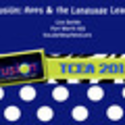
List of apps to spark student creativity, collaboration, and communication. ESL Learner - TCEA 2013 Presentation - Austin,TX

Use kwiqpoll to easily set up and deploy a survey. This is not for data gathering, but just quick polls

ThingLink lets users add interactive links to any photo and turn them into fun web experiences that drive engagement.

Sqworl makes it easy to organize and share multiple links with just one url. Easy and clean visual bookmarking. Good for the start of a unit study or project

Create your Image for FREE. Our Hotspot Generator is the easiest way to add interactivity and social to your photos.

Collaboration has gone Google. Create a story and then share your video.
1.Imagine two characters from a novel texting back and forth what would they say?
2. Maybe an interview between a student and a historical figure.
Create. Curate. Publish. Themeefy is a web 2.0 app that allows you the create your interactive magazines on the Web. Great for all subject areas and team collaboration

Socrative is a smart student response system that empowers teachers to engage their classrooms through a series of educational games and exercises via smartphones and tablets. Our apps are super simple and take seconds to load and run. Teachers control the questions and games on their laptop, while students respond and interact through their smartphones/laptops. Run it as an app or on any web browser

SignUpGenius is a FREE online tool for creating and managing group sign up lists and forms. Create public or private sign up sheets to schedule your sports team, school, business, or church group!

Collaborate. Create. View and Share.
Collaborate with your social network to create and share great videos!
Great Collaboration Project Web 2.0

quietube: Video without the distractions. Drag the button to your toolbar and then you can watch YouTube, Vimeo and Viddler videos without the adds. Greate for the classroom.
