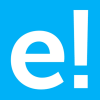-
About
- About Listly
- Community & Support
- Howto
- Chrome Extension
- Bookmarklet
- WordPress Plugin
- Listly Premium
- Privacy
- Terms
- DMCA Copyright
- © 2010-2025 Boomy Labs

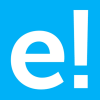 edureka.co
edureka.co
Listly by edureka.co
There is a high possibility that you encounter many Jenkins questions if you go for a DevOps job interview. In this article I have discussed a few most frequently asked Jenkins interview questions. I have collected these questions after doing a lot of research and after discussing with some DevOps experts who are directly involved in the hiring process.
At integration stage, build failures are cached.
For each change in the source code an automatic build report notification is generated.
To notify developers about build report success or failure, it is integrated with LDAP mail server.
Achieves continuous integration agile development and test driven development.
With simple steps, maven release project is automated.
Easy tracking of bugs at early stage in development environment than production.
A source code repository which is accessible, for instance, a Git repository.
A working build script, e.g., a Maven script, checked into the repository.
Maven 2 project
Git
Amazon EC2
HTML publisher
Copy artifact
Join
Green Balls
To start Jenkins manually open Console/Command line, then go to your Jenkins installation directory. Over there you can use the below commands:
To start Jenkins: jenkins.exe start
To stop Jenkins: jenkins.exe stop
To restart Jenkins: jenkins.exe restart
Go to Jenkins top page, select “New Job”, then choose “Build a free-style software project”.
Now you can tell the elements of this freestyle job:
Optional SCM, such as CVS or Subversion where your source code resides.
Optional triggers to control when Jenkins will perform builds.
Some sort of build script that performs the build (ant, maven, shell script, batch file, etc.) where the real work happens.
Optional steps to collect information out of the build, such as archiving the artifacts and/or recording javadoc and test results.
Optional steps to notify other people/systems with the build result, such as sending e-mails, IMs, updating issue tracker, etc..
To create a backup all you need to do is to periodically back up your JENKINS_HOME directory. This contains all of your build jobs configurations, your slave node configurations, and your build history. To create a back-up of your Jenkins setup, just copy this directory. You can also copy a job directory to clone or replicate a job or rename the directory.
Ensure global security is on.
Ensure that Jenkins is integrated with my company’s user directory with appropriate plugin.
Ensure that matrix/Project matrix is enabled to fine tune access.
Automate the process of setting rights/privileges in Jenkins with custom version controlled script.
Limit physical access to Jenkins data/folders.
Periodically run security audits on same.
Stop Jenkins.
Copy the custom HPI to $Jenkins_Home/plugins.
Delete the previously expanded plugin directory.
Make an empty file called .hpi.pinned.
Start Jenkins.
You can just say Hudson was the earlier name and version of current Jenkins. After some issue, the project name was changed from Hudson to Jenkins.
There can be multiple answers to this question I will approach this task in the following way:
I will open the console output for the broken build and try to see if any file changes were missed. If I am unable to find the issue that way, then I will clean and update my local workspace to replicate the problem on my local and try to solve it.
To keep reading more questions, click here