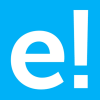-
About
- About Listly
- Community & Support
- Howto
- Chrome Extension
- Bookmarklet
- WordPress Plugin
- Listly Premium
- Privacy
- Terms
- DMCA Copyright
- © 2010-2025 Boomy Labs

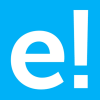 edureka.co
edureka.co
Listly by edureka.co
Java is one of the easiest programming languages. It is widely beneficial for developing robust and secure desktop apps, enterprise applications, mobile apps, and web applications. There is an abundance of IDEs available for working with Java. This article will help you choose the best Java IDE.

Many Java developers out there would have worked on this amazing IDE.
Eclipse is a new age, cross-platform which is open source and a freely distributed IDE available for enterprise Web Development. IBM Software Group in 1998 conceived of an IDE that could penetrate deep into the competitive IDE space and be a leader. And that’s what led to the inception of Eclipse as one of the best Java IDE for web development.
This is a dedicated Java IDE which gets listed as one among the best Java IDEs. The popular integrated development environment is available in both desktop and cloud editions. The cloud edition of the Eclipse is named Eclipse Che and allows the programmers to develop apps via a web browser.
Interestingly, Eclipse is itself an example of best Java applications as it’s mostly written in Java. It is meant to be a robust, full-featured, commercial-quality platform for developing modern web applications.
Major features of Eclipse IDE

IntelliJ IDEA is also considered as one of the best Java IDEs. It is available in 2 different editions, an Apache 2 Licensed community edition, and a proprietary Ultimate(commercial) edition which is a paid version. In order to allow developers to dive deeper into the Java code, IntelliJ IDEA comes up with features like cross-language refactoring and data flow analysis.
Community edition of IntelliJ
The Community edition is an open source IDE and is intended for JVM(Java Virtual Machine) and Android development. It supports Java, Kotlin, Groovy, and Scala, Maven, Gradle, SBT, Git, SVN, Mercurial, CVS, and TFS.

NetBeans is another most important Java IDE. NetBeans is the official IDE for Java 8. It allows the applications to be developed from a set of modular software components called modules. It runs on Windows, macOS, Linux, and Solaris. Pretty much like the other IDEs.
Features:

Features:

MyEclipse helps to create simple and dynamic frontend along with powerful backend development. It has a combination that is very critical in today’s enterprise.
t was created and maintained by a popular company called Genuitec, a founding member of The Eclipse Foundation.
MyEclipse is available for the various platforms, including Windows, Linux, and Mac, and also offers industry-leading features such as:

It was originally developed for educational purpose. BlueJ has proved handy in software development on a small scale.
Features:

JCreator is a Java IDE created by Xinox Software. It flaunts an interface which is similar to that of Microsoft’s Visual Studio. It is a lightweight Java IDE.
Features:
It is available in three distinct variants; Lite Edition, Pro Edition, and Life-Pro Edition.
The paid version of JCreator comes with Ant support, code wizards, and a debugger.
Compared to other Java IDEs, JCreator has no advanced features. Also, extensibility via third-party plugins is unavailable.
On the brighter side, it is small and fast, making it ideal for newbies who are starting with Java.
Despite there are other leading Java IDEs, JCreator is developed entirely in C++. In addition to that, it doesn’t require a JRE for executing Java code. For this particular reason, the developer community advocates that JCreator is faster than most conventional Java-based IDEs.

DrJava is yet another lightweight Java IDE which was designed primarily for beginners in Java. It is actively developed and maintained by the JavaPLT group at Rice University. It also includes powerful features for more advanced users. DrJava is available for free. Even though it is not as powerful as other big names for Java development, DrJava has a remarkably clutter-free interface.
Features:

jGRASP is one of the best lightweight IDEs for Java. Other than offering an integrated debugger and a workbench for Java developers, it also allows successful generation of complexity profile graphs and UML class diagrams.
Features:
JSource is again a free Java IDE. This is considered as a good option for Java developers and programmers.
Features: