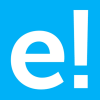-
About
- About Listly
- Community & Support
- Howto
- Chrome Extension
- Bookmarklet
- WordPress Plugin
- Listly Premium
- Privacy
- Terms
- DMCA Copyright
- © 2010-2025 Boomy Labs

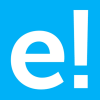 edureka.co
edureka.co
Listly by edureka.co
If you are an aspiring front end developer and preparing for interviews, then this blog is for you. This blog on Top React Interview Questions is the perfect guide for you to learn all the concepts required to clear a React interview. But before starting with the React Interview Questions, let’s take a quick look at React’s demand and status in the market.
Limitations of React are listed below:
React is just a library, not a full-blown framework
Its library is very large and takes time to understand
It can be little difficult for the novice programmers to understand
Coding gets complex as it uses inline templating and JSX
JSX is a shorthand for JavaScript XML. This is a type of file used by React which utilizes the expressiveness of JavaScript along with HTML like template syntax. This makes the HTML file really easy to understand. This file makes applications robust and boosts its performance. Below is an example of JSX:
render(){
return(
Hello World from Edureka!!
);
}
Syntax has changed from ES5 to ES6 in following aspects:
require vs import
// ES5
var React = require('react');
// ES6
import React from 'react';
export vs exports
// ES5
module.exports = Component;
// ES6
export default Component;
component and function
// ES5
var MyComponent = React.createClass({
render: function() {
return
Hello Edureka!
;
}
});
// ES6
class MyComponent extends React.Component {
render() {
return
Hello Edureka!
;
}
}
props
// ES5
var App = React.createClass({
propTypes: { name: React.PropTypes.string },
render: function() {
return
Hello, {this.props.name}!
;
}
});
// ES6
class App extends React.Component {
render() {
return
Hello, {this.props.name}!
;
}
}
state
// ES5
var App = React.createClass({
getInitialState: function() {
return { name: 'world' };
},
render: function() {
return
Hello, {this.state.name}!
;
}
});
// ES6
class App extends React.Component {
constructor() {
super();
this.state = { name: 'world' };
}
render() {
return
Hello, {this.state.name}!
;
}
}
Components are the building blocks of a React application’s UI. These components split up the entire UI into small independent and reusable pieces. Then it renders each of these components independent of each other without affecting the rest of the UI.
class MyComponent extends React.Component{
render(){
return(
Hello
);
}
}
class Header extends React.Component{
render(){
return
Header Component
};
}
ReactDOM.render(
, document.getElementById('content')
);
States are the heart of React components. States are the source of data and must be kept as simple as possible. Basically, states are the objects which determine components rendering and behavior. They are mutable unlike the props and create dynamic and interactive components. They are accessed via this.state().
class MyComponent extends React.Component {
constructor() {
super();
this.state = {
name: 'Maxx',
id: '101'
}
}
render()
{
setTimeout(()=>{this.setState({name:'Jaeha', id:'222'})},2000)
return (
Hello {this.state.name}
Your Id is {this.state.id}
);
}
}
ReactDOM.render(
, document.getElementById('content')
);
Arrow functions are more of brief syntax for writing the function expression. They are also called ‘fat arrow‘ (=>) the functions. These functions allow to bind the context of the components properly since in ES6 auto binding is not available by default. Arrow functions are mostly useful while working with the higher order functions.
//General way
render() {
return(
);
}
//With Arrow Function
render() {
return(
this.handleOnChange(e) } />
);
}
Some of the most important lifecycle methods are:
componentWillMount() – Executed just before rendering takes place both on the client as well as server-side.
componentDidMount() – Executed on the client side only after the first render.
componentWillReceiveProps() – Invoked as soon as the props are received from the parent class and before another render is called.
shouldComponentUpdate() – Returns true or false value based on certain conditions. If you want your component to update, return true else return false. By default, it returns false.
componentWillUpdate() – Called just before rendering takes place in the DOM.
componentDidUpdate() – Called immediately after rendering takes place.
componentWillUnmount() – Called after the component is unmounted from the DOM. It is used to clear up the memory spaces.
To continue reading more questions like these, click here