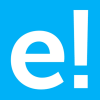-
About
- About Listly
- Community & Support
- Howto
- Chrome Extension
- Bookmarklet
- WordPress Plugin
- Listly Premium
- Privacy
- Terms
- DMCA Copyright
- © 2010-2025 Boomy Labs

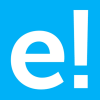 edureka.co
edureka.co
Listly by edureka.co
For the 7th straight year, Gartner placed Amazon Web Services in the “Leaders” quadrant. Also Forbes reported, AWS Certified Solutions Architect Leads the 15 Top Paying IT Certifications. Undoubtedly, AWS Solution Architect position is one of the most sought after amongst IT jobs.
The AWS Solution Architect Role: With regards to AWS, a Solution Architect would design and define AWS architecture for existing systems, migrating them to cloud architectures as well as developing technical road-maps for future AWS cloud implementations. So, through this AWS Architect interview questions article, I will bring you top and frequently asked AWS interview questions.
This type of architecture would be a hybrid cloud. Why? Because we are using both, the public cloud, and your on premises servers i.e the private cloud. To make this hybrid architecture easy to use, wouldn’t it be better if your private and public cloud were all on the same network(virtually). This is established by including your public cloud servers in a virtual private cloud, and connecting this virtual cloud with your on premise servers using a VPN(Virtual Private Network).
You should be using an On Demand instance for the same. Why? First of all, the workload has to be processed now, meaning it is urgent, secondly you don’t need them once your backlog is cleared, therefore Reserved Instance is out of the picture, and since the work is urgent, you cannot stop the work on your instance just because the spot price spiked, therefore Spot Instances shall also not be used. Hence On-Demand instances shall be the right choice in this case.
Starting, stopping and terminating are the three states in an EC2 instance, let’s discuss them in detail:
Stopping and Starting an instance: When an instance is stopped, the instance performs a normal shutdown and then transitions to a stopped state. All of its Amazon EBS volumes remain attached, and you can start the instance again at a later time. You are not charged for additional instance hours while the instance is in a stopped state.
Terminating an instance: When an instance is terminated, the instance performs a normal shutdown, then the attached Amazon EBS volumes are deleted unless the volume’s deleteOnTermination attribute is set to false. The instance itself is also deleted, and you can’t start the instance again at a later time.
First of all, let’s understand that Spot Instance, On-Demand instance and Reserved Instances are all models for pricing. Moving along, spot instances provide the ability for customers to purchase compute capacity with no upfront commitment, at hourly rates usually lower than the On-Demand rate in each region. Spot instances are just like bidding, the bidding price is called Spot Price. The Spot Price fluctuates based on supply and demand for instances, but customers will never pay more than the maximum price they have specified. If the Spot Price moves higher than a customer’s maximum price, the customer’s EC2 instance will be shut down automatically. But the reverse is not true, if the Spot prices come down again, your EC2 instance will not be launched automatically, one has to do that manually. In Spot and On demand instance, there is no commitment for the duration from the user side, however in reserved instances one has to stick to the time period that he has chosen.
The processor state control consists of 2 states:
The C state – Sleep state varying from c0 to c6. C6 being the deepest sleep state for a processor
The P state – Performance state p0 being the highest and p15 being the lowest possible frequency.
Now, why the C state and P state. Processors have cores, these cores need thermal headroom to boost their performance. Now since all the cores are on the processor the temperature should be kept at an optimal state so that all the cores can perform at the highest performance.
Now how will these states help in that? If a core is put into sleep state it will reduce the overall temperature of the processor and hence other cores can perform better. Now the same can be synchronized with other cores, so that the processor can boost as many cores it can by timely putting other cores to sleep, and thus get an overall performance boost.
Concluding, the C and P state can be customized in some EC2 instances like the c4.8xlarge instance and thus you can customize the processor according to your workload.
First let’s understand what actually happens in a Hadoop cluster, the Hadoop cluster follows a master slave concept. The master machine processes all the data, slave machines store the data and act as data nodes. Since all the storage happens at the slave, a higher capacity hard disk would be recommended and since master does all the processing, a higher RAM and a much better CPU is required. Therefore, you can select the configuration of your machine depending on your workload. For e.g. – In this case c4.8xlarge will be preferred for master machine whereas for slave machine we can select i2.large instance. If you don’t want to deal with configuring your instance and installing hadoop cluster manually, you can straight away launch an Amazon EMR (Elastic Map Reduce) instance which automatically configures the servers for you. You dump your data to be processed in S3, EMR picks it from there, processes it, and dumps it back into S3.
There are several best practices to secure Amazon EC2. A few of them are given below:
You will need to get a list of the DNS record data for your domain name first, it is generally available in the form of a “zone file” that you can get from your existing DNS provider. Once you receive the DNS record data, you can use Route 53’s Management Console or simple web-services interface to create a hosted zone that will store your DNS records for your domain name and follow its transfer process. It also includes steps such as updating the nameservers for your domain name to the ones associated with your hosted zone. For completing the process you have to contact the registrar with whom you registered your domain name and follow the transfer process. As soon as your registrar propagates the new name server delegations, your DNS queries will start to get answered.
AWS Elastic Beanstalk is an application management platform while OpsWorks is a configuration management platform. BeanStalk is an easy to use service which is used for deploying and scaling web applications developed with Java, .Net, PHP, Node.js, Python, Ruby, Go and Docker. Customers upload their code and Elastic Beanstalk automatically handles the deployment. The application will be ready to use without any infrastructure or resource configuration.
In contrast, AWS Opsworks is an integrated configuration management platform for IT administrators or DevOps engineers who want a high degree of customization and control over operations.
AWS Beanstalk applications have a system in place for avoiding failures in the underlying infrastructure. If an Amazon EC2 instance fails for any reason, Beanstalk will use Auto Scaling to automatically launch a new instance. Beanstalk can also detect if your application is not responding on the custom link, even though the infrastructure appears healthy, it will be logged as an environmental event( e.g a bad version was deployed) so you can take an appropriate action.
For a detailed discussion on this topic, please refer Lambda AWS blog.
When an event like this occurs, the “automatic rollback on error” feature is enabled, which causes all the AWS resources which were created successfully till the point where the error occurred to be deleted. This is helpful since it does not leave behind any erroneous data, it ensures the fact that stacks are either created fully or not created at all. It is useful in events where you may accidentally exceed your limit of the no. of Elastic IP addresses or maybe you may not have access to an EC2 AMI that you are trying to run etc.
Any of the following tools can be used:
When you delete a DB instance, you have an option of creating a final DB snapshot, if you do that you can restore your database from that snapshot. RDS retains this user-created DB snapshot along with all other manually created DB snapshots after the instance is deleted, also automated backups are deleted and only manually created DB Snapshots are retained.
You can load the data in the following two ways:
You can use the COPY command to load data in parallel directly to Amazon Redshift from Amazon EMR, Amazon DynamoDB, or any SSH-enabled host.
AWS Data Pipeline provides a high performance, reliable, fault tolerant solution to load data from a variety of AWS data sources. You can use AWS Data Pipeline to specify the data source, desired data transformations, and then execute a pre-written import script to load your data into Amazon Redshift.
Scalability is the ability of a system to increase its hardware resources to handle the increase in demand. It can be done by increasing the hardware specifications or increasing the processing nodes.
Elasticity is the ability of a system to handle increase in the workload by adding additional hardware resources when the demand increases(same as scaling) but also rolling back the scaled resources, when the resources are no longer needed. This is particularly helpful in Cloud environments, where a pay per use model is followed.
You can continue reading more of these questions by clicking here