-
About
- About Listly
- Community & Support
- Howto
- Chrome Extension
- Bookmarklet
- WordPress Plugin
- Listly Premium
- Privacy
- Terms
- DMCA Copyright
- © 2010-2025 Boomy Labs

 Shannon Long
Shannon Long
Listly by Shannon Long
A list of FREE Creation Apps for teachers to use with their students!

Express yourself with fewer words, emails and meetings…with Skitch!Use shapes, arrows, sketches and text annotation to get your point across fast. Mark up photos, screenshots, maps, and webpages then share them with anyone you like.Skitch lets you:- Annotate: Add arrows, shapes and text to existing images- Create: Draw something new- Edit: Reposition, recolor and remove your annotations at will- Share: Send your sketches and annotations over Twitter and email- Present: Show your work in real time via AirPlay on Apple TV-

Create stunning picture collages on your iPad. Tie fond memories together into gorgeous picture piles. Simply start by adding a few pictures to your collage. Select from a range of aspect ratios. Select Landscape or Portrait orientation. Add text to your collage. Shuffle the collage to get another exciting layout. With an intuitive interface, TurboCollage gives you complete control over your collage design.

Create a real postcard and send it!We don't just mean "eCard" (although Postino can do that too).We mean "a real, physical postcard".That's right, we print your postcards on super high-quality paper and send them worldwide in few days. How cool is that?Can you imagine the surprise of your friends and family when they receive your postcard in the mailbox, with yourself in the photo, your message and your signature? It's even cheaper than most normal postcards+stamps you buy in the local stores, without the hassle!

Imagine A Giant Whiteboard With A Never-Ending Stack Of Sticky Notes.!Nothing beats a whiteboard and sticky-notes for capturing lots of loose information and visualizing their relationships. It's easy to rearrange ideas, see the big picture, and discover important patterns.Stickyboard takes that flexibility and adds the convenience and power of your iPad. Don't worry about losing notes after a meeting. Organizing notes are now a snap. It's much easier to carry around, and a lot friendlier for the environment.Put all your ideas on a single board and easily see everything at once by zooming in and out. Use any color coding system you like. Effortlessly drag and drop your notes - unlike paper sitcky notes, they don't fall off after too may moves.Think in the way that works best for you, and for the problem at hand

Create business models, flow charts, organizational charts, wire frames, network diagrams, business process diagrams, Venn diagrams, mind maps, mock-ups, text-and-audio notes, sketches and other illustrations. Everything is custom and modifiable. Draw a shape, type a text, stylize it choosing from 50+ Fonts.

Sock Puppets lets you create your own lip-synched videos and share them on Facebook and YouTube. Add Puppets, props, scenery, and backgrounds and start creating. Hit the record button and the puppets automatically lip-synch to your voice.Friends can work together with multiple puppets and create hilarious conversations. While recording, simply tap a puppet and that puppet will lip-synch, tap a different puppet and switch auto lip-synching to it. Switch backgrounds to take your puppets to different places, move the puppets, props and scenery to animate them while recording. Cartoon and photo realistic puppets are included.

Toontastic is a storytelling and creative learning tool that enables kids to draw, animate, and share their own cartoons with friends and family around the world through simple and fun imaginative play! With over 2 million cartoons created in over 150 countries, parents and teachers rave about the app... and kids can't stop creating!Making cartoons with Toontastic is as easy as putting on a puppet show - simply press the record button, move your characters onscreen, and tell your story. Toontastic records your animation and voice as a cartoon video to share with friends and family on ToonTube, the app's global storytelling network for kids.

Create your own unique shows with animation and audio in real time!Simply pick out your actors and backdrops, drag them on to the stage, and tap record. Your movements and audio will be recorded in real time for playback later. This app is as fun as your own creativity. Act out a story of Pirates on the high seas, fight as scary monsters, or play the part of a Wild West bandit on the loose. You can even combine any characters however you want!

Splice together HD photos and videos in an amazingly simple way. Add music tracks from your iPod library, sound effects, transitions, borders, effects (like Ken Burns, slow motion and fast forward), trim video and audio, narrate with your own voice, and much more.

The new Vimeo iPhone app is the fastest way to watch, create, and share Vimeo videos on the go. It’s totally reimagined to be awesomer, sleeker, more beautiful, way more awesome, and also much, much awesomer. The smarter, more intuitive design makes uploading, browsing, and sharing ridiculously easy.Take your feed on the go, enjoy a Staff Pick or Vimeo Channel while in line for lunch, or catch up on your Watch Later queue as you relax in the park. Whoa, that dog is doing something crazy! Film it and upload your video right from the app. You can even watch more videos while it uploads.

Make beautiful HD movies anywhere with iMovie, the fast and fun moviemaking app that puts everything you need to tell your story at your fingertips. Browse and play projects in the Marquee view. Create Hollywood-style trailers or sophisticated home movies in minutes.* And share your finished projects with the world – right from iMovie.

Turn your iPad into your personal interactive whiteboard!ShowMe allows you to record voice-over whiteboard tutorials and share them online. It’s an amazingly simple app that anyone can use, no matter how young or old!INTUITIVE AND POWERFUL- Record your ShowMe tutorial right away — no manuals or complicated menus needed- Drop in images onto the whiteboard- Easily switch between drawing and erasing (as well as pausing and playing) to make your ShowMe flow from concept to concept- You can make your ShowMe as long or as short as it needs to be, and record as many ShowMe’s as you want. Go nuts!- Once you’re finished recording, upload your ShowMe to share with the community (or keep it private if you prefer)
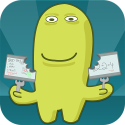
Share a great idea... Explain a tricky concept... Help kids with their homework...ScreenChomp for iPad helps you do it all.A simple doodling board, markers, and one-click sharing tools make spreading your ideas and know-how easy and fun! Just - Record It. Sketch It. Share It. - to create a sharable, replay-able video that tells your story clearly.

Explain Everything is an easy-to-use design tool that lets you annotate, animate, and narrate explanations and presentations. You can create dynamic interactive lessons, activities, assessments, and tutorials using Explain Everything's flexible and integrated design. Use Explain Everything as an interactive whiteboard using the iPad video display (via Airplay/cable).Insert a web browser for live annotations and basic recordings.Explain Everything records on-screen drawing, annotation, object movement and captures audio via the iPad microphone.Import Photos, PDF, PPT, XLS, RTF, Pages, Numbers and Keynote from Dropbox, Evernote, Box, WebDAV, Email, iPad photo roll and the iPad camera. Export MP4 movie files, PNG image files, PDFs and share the .XPL project file with others for collaboration.

Create and share dynamic conversations around documents, snapshots, diagrams and videos -- basically anything there is to talk about. You can talk, type, and draw right on the screen. VoiceThread takes your conversations to the next level, capturing your presence, not just your comments. Anyone can join the discussion from their iPhone, iPad, iPod touch, Mac or PC -- anytime, anywhere.Stunningly simple and accessible,

Outline is the most beautiful and powerful note-taking app. THIS VERSION OF OUTLINE IS FREE AND LIMITED TO 30 PAGES. .Create great-looking notebooks for different projects and areas of your life.Build a detailed structure of your data using sections, groups of sections and subpages.Type just anywhere on a page, format text, create lists.
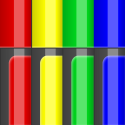
Is the next Picasso sitting in your car seat? Find out with Scribble Kid, a fun and simple drawing app for preschoolers. Just pick a color and scribble away. The perfect back-seat companion for the artistic and antsy, alike.- Simple, kid-friendly design for selecting colors and templates- Fun background shapes and templates to inspire the imagination, including one powered by your iPad camera- Automatically save your child’s masterpieces to your iPad photo gallery where you can email them or share them on Facebook.- Perfect for children 3-6 (although we have fans of all ages!)

Impress your friends with your own personal comic strips, created on your iPad, iPhone or iPod using photos from your photo album or iPhone camera.Select one of the many included page templates. Insert photos into the cells. Add a couple of balloons with fun words. Add additional effect symbols (stickers) like "Boom", "Splash", or "Bang" to spice up the story. When you are happy with your new graphic novel, share it with friends and family.Photos can be added from the camera, your photo-album, or downloaded directly from your Facebook account. You can apply filters to photos, and change the layout of the page to fit your needs. You can even paint on the photos, or draw your own sketches from scratch.Text balloons can be positioned, sized, and rotated freely on the page. You can alter colors, font, text-size. You can give the balloons color gradients for additional impact.There are plenty of stickers to spice up the action, but you can also create your own using photos from your photo-album and the built-in masking and drawing tools.Use warped text with thick borders and gradient color-fill to give your cartoon the super-hero look.Additional fonts can be installed from the web, so you will only be limited by your own imagination.While you work, you can freely pan and zoom to control even the smallest details.

Everything you need at your fingertips: speech balloons, photo filters, comic lettering, templates, shapes, shadows and effects. It’s the funnest, easiest and fastest way ever to create photo comics on a mobile device. Your comics come to life with our integrated reader on brilliant iOS displays. Easily go from taking photos to creating full comics all on one device with full page templates and panel layouts. Bring in photos from Photobooth or your library, and use our powerful editing and design tools to get exactly the look you want. Comic Life 2.0 for iOS has everything you need for creating and sharing comics, including fun and quirky templates, stylized image filters, and an easy-to-use drag and drop placement. You have full control over the design of your comics with a huge selection design options – colors, fonts, gradients, balloons, captions, panels and more.

Scribble Press for iPad is a book creation platform that allows kids to create and share their own stories with hundreds of great drawing and writing tools. Download your books instantly to your iBooks library! Scribble Press for iPad makes it easy to create an ebook – either write your own or use one of over 50 story templates. How about “My Babysitter is a Zombie” or “The Dog Ate my Homework”? From serious to seriously fun, you can make a book about any topic and instantly publish to the gallery or share with friends anywhere in the world. You can order a printed copy of your book (available to most addresses around the world). Just have a single drawing or photo? Turn a single page into a clipboard, puzzle, notebook, or greeting card! Scribble Press gifts and books make great keepsakes and are made individually in our New York studio. Scribble Press is dedicated to inspiring and empowering all kids to create and share their stories. Scribble Press for iPad takes the fun of doodles and imagining and turns it into the satisfaction of creating a finished story.
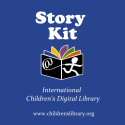
Create an electronic storybook. Make use of the little gaps in life - on the sofa after dinner, in the back seat of the car, or on a train - to do something creative together. To create your story: * Write some text.* Illustrate by drawing on the screen, taking a photograph of something you see, or drawing on paper and then photographing the paper, or attaching photos from your album.* Sounds can be recorded for telling your story or as sound effects.* Layout the elements of your story (text boxes, images, and sound clips) freely by dragging them or pinching to resize.* Add, reorder, or delete pages from your book.Your story is always saved in your iPhone. Carry it with you and work on it any time. Upload your story to the StoryKit web server and email a link to the story from within the app. No account is necessary. Stories are private.The application includes four public domain children's books that you can rewrite and rearrange into your own new story. These are scans of the original bound books that have been specially processed for use on the iPhone. Take "The Three Bears" and make them four. Rewrite "The Three Little Pigs" with the wolf as the victim. Or, start with a blank book and write whatever story is on your minds.

The simple way to create your own beautiful iBooks, right on the iPad.Read them in iBooks, send them to your friends, or submit them to the iBookstore.Ideal for children’s picture books, photo books, art books, cook books, manuals, textbooks, and the list goes on.

Croak.it!Push. Speak. Share. It's that simple. Leave your voice anywhere on theinternet and feel liberated from the constraints of 26 alphabets andtext boxes forever, in 3 easy steps. Croak it is an application thatallows you to put voice stamps of your own voice in 30 second and share it with anyone on the whole of internet. Every "croak" generates a link that can be heard from any mobile device from anywhere on the internet.So, the next time you want to send a message, don't text it, just Croak.it!

Instantly create hilarious movies to share with friends. Choose any face — photos of friends, celebrities, politicians or yourself — and record videos replacing their mouth (or entire face) with yours. Adjust the pitch of your voice and add music to complete your movie. Make any picture talk and share the laughs with friends.

The easiest flipbook and stop-motion app for iOS!With the use of a little imagination, there are endless possibilities for making hilarious flipbooks! Animator enables you to create animations of any kind and provides all the tools that you need to bring your imaginations to life!Once you have created your masterpiece, share it on Twitter or Facebook, email it, save it as a video to your photo library, or nominate it for the Animator Hall of Fame!-
