-
About
- About Listly
- Community & Support
- Howto
- Chrome Extension
- Bookmarklet
- WordPress Plugin
- Listly Premium
- Privacy
- Terms
- DMCA Copyright
- © 2010-2025 Boomy Labs

 Jeff Crews
Jeff Crews
Listly by Jeff Crews
Apps for taking notes on the iPad

PaperDesk is the best way to take notes without dragging around loads of paper, notebooks or notepad, pencils, and pens to your next class or meeting. PaperDesk is a fun, easy-to-use notebook replacement made specifically for the iPad. Write and type on the same page, with a huge selection of colors and font styles. Record audio, add images with your iPad's camera, and sketch, all on the same page.PaperDesk mimics all the benefits of a simple pad of paper - with all the benefits of note taking on the iPad!PaperDesk allows you to keep a "desk" full of your scrapbooks. You have unlimited notebooks with an unlimited number of pages in the full PaperDesk app! You also have all of the most popular exporting options, including Dropbox, in the full PaperDesk app. Autosync to Dropbox to ensure your notes are at your fingertips anywhere you go!Not sure about PaperDesk? Try it FREE with PaperDesk Lite! (In PaperDesk LITE, you are limited to 3 notebooks with 3 pages per notebook and no exporting options.)Typing:• 58 Fonts, colors, bold, italic, and underline formatting options• Custom characters built into on-screen keyboard• Automatic bulleted and numbered listsDrawing:• Color picker with thousands of colors• Rest your wrist on screen while drawing• Smooth, gel ink• 20 level undo support for text or drawingImporting (not available in PaperDesk Lite):• Import PDFs from other apps, Dropbox, or iTunes (up to ~180 pgs per PDF)• Insert images from photo library or cameraExporting (not available in PaperDesk Lite):• Dropbox• GoogleDocs• Email• Twitter• AirPrintSecurity:• Automatic back-ups to Dropbox• Password protectionOrganization:• Bookmark pages to navigate easily• Search all of your notebooks in seconds• Keep a task list in each notebook, with in-app notifications• Organize notebooks and folders by name or date• Animated folders for notebooks
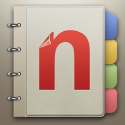
MobileNoter is a powerful and multifunctional note taking application which is able to sync with Microsoft OneNote. Although you can use MobileNoter as a standalone application to take and store your notes, its real power comes into play when you start using it with Microsoft OneNote. Now all your Microsoft OneNote data is available on your iPad.MobileNoter offers a free trial period of the synchronization service for 30 days. Further usage requires purchasing a license. MobileNoter lets you:•View and edit your MS OneNote notebooks on iPad•Formatting and layout are preserved •Your pages look exactly the same way as in MS OneNote•You can edit existing pages and add new text on a page•You can create new or delete existing pages •Format text as you like: change font size, color, create lists•Inking feature allows handwriting input and drawing in your notes•Create audio recordings and play media in your notes•You can add, move and delete images on your pages•Take text notes and attach pictures to them (Quick Notes)•Sync two-way with MS OneNote•Sync wirelessly, over Wi-Fi or 3GDESKTOP SYNC CLIENTTo synchronize MobieNoter with Microsoft OneNote you need to download and install MobileNoter Windows Sync Client. This application allows you to choose notebooks you want to sync and set up a sync schedule. You can download it from MobileNoter.com website.System Requirements:∙ Windows XP, Windows Vista or Windows 7∙ Microsoft OneNote 2007 or Microsoft OneNote 2010

The original, easiest-to-use, and best-selling handwriting app for iPad. Penultimate gives you the fast, tactile gratification of writing on paper, with digital power and flexibility. Take notes, keep sketches, or share your next breakthrough idea -- in the office, on the go, or home on the sofa.ESSENTIAL, EASY TO USE, BEAUTIFUL Penultimate stands with the core productivity apps on your iPad. Every detail of the user interface has been designed and refined to be simple and intuitive - no complicated or cluttered settings. UP AND RUNNINGWhen you first open your new copy of Penultimate, you'll find a "welcome" notebook that will walk you through all of the major features. You'll be scribbling and whizzing through your pages and notebooks in no time. AMAZING INK AND PAPERYour handwriting and drawing looks spectacular in bold gel ink. Our writing technology is second to none. Use colors or stick with classic inky black. Three different photorealistic paper styles are included, along with a magically effective eraser tool that's always the right size. Want a special paper style? Import any image to create and share your own attractive template, or visit The Paper Shop in the app to see the latest convenient collections available for download.KEEP IT TOGETHER Store your thoughts in named notebooks for each topic, project, or category. Penultimate can manage as many notebooks as you can create, each with an infinite number of pages. View your list in a notebook carousel -- or sort and scroll in a fast grid view. When your notebooks get large, you can browse quickly through all pages, or insert, delete, duplicate, and reorganize pages within and between notebooks.SERIOUS SOFTWAREBeneath its graceful exterior Penultimate is a powerful application. Our superior inking technology produces pen strokes that look better-than-real. The pioneering automatic Wrist Protection mode prevents most stray marks from appearing on a page for writers of all grips. Image import allows photo annotation, cataloging, and design work. Powerful ink selection and copy/paste is a touch away. PENULTIMATE MEANS BUSINESS Send single page images or full notebooks in PDF format to anyone. Dropbox and Evernote integration bring the best cloud services for files, backup, and notes organization right into the app. Collaborate with your colleagues by exporting and importing Penultimate Notebook and Paper files directly via email, iTunes File Sharing, or Dropbox. Whether you're in a conference room or classroom, you can use the iPad VGA Adapter to share your notes on a screen or projector, as your audience follows along with your work in real time. Print directly from your iPad with ePrint printers."Penultimate" and the Penultimate icon are trademarks of Evernote Corporation. All Rights Reserved.

Editors' Choice: "Bottom Line: Affordably-priced and feature-rich, Note Taker HD is the iPad app for professionals in need of note-taking software." -PCMag.com, June 2011Note Taker HD is a powerful app for writing and organizing handwritten notes, diagrams, etc., on the iPad. It can also be used to annotate PDF files. It can shrink your writing so you can easily fit a lot of text on a page. You can read the reduced-size "ink" as if you had written those letters with a very fine pen. It gives you solid functionality and control to produce the pages you need.Documents are flexibly organized by tags, date/time last modified, favorites, and more, with a scrolling list of thumbnail images of part of each page to help you find them later. You can email one or more pages as a single PDF file, "Open In" other apps, or, if your iPad supports it, print.Note Taker HD lets you create pages by writing on the screen with your finger or an iPad-compatible stylus. You can either write directly on the page for large drawings, or have the "ink" you write shrunk down. You can write in large letters on the screen rather than trying to make tiny motions like a pencil. You just keep writing and Note Taker HD automatically adds new writing next to the old. To quickly correct mistakes, it has multi-level undo and redo buttons as well as an eraser -- just drag your finger over the page to erase the "ink" under it.You can zoom in and out on a page using the pinch gesture while viewing or editing. The Zoomed Editing window lets you see both a zoomed-out overview and a zoomed-in close-up writing area at the same time.You can use "Open In" in other apps or iTunes to send PDF files to Note Taker HD for annotation.Other features include:- Pages organized into documents and folders- Typed blocks of text with optional borders- 60+ highly customizable shapes- Insert and crop images from Photo Albums, Pasteboard, or the iPad camera- Custom backgrounds from images or PDF pages- Free templates and clip art on the support web site- VGA/HDMI/AirPlay support with zoom, pan, and a moveable pointer- Wrist guard to avoid inadvertent touches- Layout variations better suited to some left-handed users- Optional fields in output footers like in a word processor- Extensive built-in help- Smooth and crisp ink on screen and in PDF output- Share editable copies of your documents with others- Backup to a single file for off-iPad storage- Password protected folders- Support for the iOS Data Protection API- Support for languages written right-to-left- Full-screen preview mode- Support for the retina display on new iPads- Automatic advance and auto-return in zoomed editing- Copy/Cut/Paste between pages, rotate/resize inkNote Taker HD was designed and programmed by Dan Bricklin, the same person who over 30 years ago came up with VisiCalc, the pioneering electronic spreadsheet that made working with numbers on a personal computer so easy.To see it in action, click on the Support link here or go directly to www.notetakerhd.com.

Apple lists Notability as the best selling note taker of 2012! *** ON SALE 60% OFF **Notability powerfully integrates handwriting, PDF annotation, typing, recording, and organizing so you can take notes your way! Discover the freedom to capture ideas, share insights, and present information in one perfect place on iPad. Notability encourages productivity to be beautiful. Use our gorgeous retina ink to capture information, while liberating yourself from piles of paper and books by keeping this data in Notability. * Full-featured Handwriting Stunning retina ink makes capturing ideas easy and awesome. Notability's zoom window helps you quickly and clearly draw every detail, while the palm rest protects your notes from unwanted marks. Your notes should be as unique as you are, so choose your favorite style pen and paper to create beautiful notes. PDF Annotation The same tools that help you take beautiful notes in Notability equip you to annotate PDFs: handwrite, type, and record. Then share these annotations through email or a cloud service. Bookmark important pages and easily find annotations. Advanced Word-Processing Features like styling, outlining, text boxes, and spell check are the perfect tools to get the job done quickly and accurately. Other tools like bullets, bold, italic, underline, font presets, cursor controls, and more, seamlessly integrate to help you create rich notes. Linked Audio Recording Audio recordings automatically link to your notes, so go ahead and take notes with confidence. While reviewing your notes, just tap a word to hear what was said at that moment. Use the recording feature to capture your own voice for memos, presentations, or speech practice. Auto-sync Work with confidence: with Notability's auto-sync, your notes are always backed up in the cloud. Choose your favorite cloud service: Dropbox, Google Drive, Box or WebDAV. Media Insertion * Enhance your notes by adding pictures from your photo library or from the iPad camera. Insert web clips, figures, and drawings to compliment your notes. Crop, resize, and draw on images to make them perfect. * Library Organization ** Your ideas and notes are incredibly important to you, so Notability makes it simple to organize, protect and share this information. Import notes, PDFs, and RTFs from the cloud or web. Also, import .doc, .ppt, and .xls files as PDFs using Google Drive. We always love to hear from customers, so join us on Facebook and Twitter, or send us an email.

The UPAD app takes notes to another level. Your notes become more striking than a printed page. And you’ll be completely intrigued.:::::::: AWARDS & MEDIA REVIEWS :::::::::::::::::::2011 Apple App Store, App of the year for iPad (Korea)2011 Wired Magazine, Editor’s Pick app 2011 App Storm review rating 10/10 All in One, UPAD !!!Note taking + PDF annotating + Photo decoratingUPAD promised smoothness and speed, on top of countless differentiated features from other similar apps. Let us enlighten your iPad life with what UPAD can do.1. Handwriting Writing in UPAD is a joy. Smooth retina ink makes your handwriting look remarkably neat, detailed and sharp. Comfortably lay your hand on our palm rest and start writing using a pen or a marker -from a choice of different colors and widths. Find your favorite paper from the template gallery –more than 30 styles. Use the zoom in window, for more comfort and pin sharp writing.2. PDF annotation Open PDF files directly from your email or from any other apps via the “Open In UPAD” dialogue box. Connect to iTunes File Sharing to transfer multiple files at once. UPAD lets you read and annotate PDF documents; handwrite notes, highlight texts, post-it, and reference images. 3. Easy editing Do not worry about making a mistake. Just copy/move/cut and paste your contents to make it perfect. Page thumbnail window allows you to easily add/move/duplicate and remove pages in a notebook. 4. Share your work Export your document to PDF or PNG format, and send e-mail or upload to cloud storage services- Dropbox, Evernote and GoogleDocs. Or just post or tweet a single page image using Twitter and Facebook. 5. Inserting Images and shapes Bring to life your notes by adding images from the photo library or from the iPad camera. Rotate, resize, crop and frame them as needed. Insert a circle, square or line to add extra detail to your notes. 6. Get organizedOrganize your documents in your own way. Make folders by subject or matter of importance and collect data into it. Set password to individual files and folders to keep them secure. Add tags to a document and find it using the search feature. Mark your favorite files and see them all in one place. Bookmark also helps you to find specific pages quickly in a document. 7. Backup and restore UPAD backup/restore is simple and intuitive. Save your backups in iTunes. Use calendar to restore lost data. Just select a day you want to go back and recover your data with a single tap of your finger.8. And moreJust explore UPAD and find how much you can enjoy your iPad with UPAD. Visit our website www.pockeysoft.com to learn more about UPAD. We always love to hear from you. Please send email for any feedback. upad.pockysoft@gmail.com

"A Necessity" - DailyAppShow.com"8/10" - AppCraver.com"Notes on steroids" - CrazyMikesApps.com-------------------------------------Support-------------------------------------If you experience ANY PROBLEMS at all (crashes, etc.) please contact our staff at http://GetSatisfaction.com/inZaniaWe are very involved in the development of this application and typically respond within a matter of mere hours.-------------------------------------Testimonials-------------------------------------Sundry Notes is used in universities, banks, law firms, construction sites, and IT departments around the world. Here's what a few users have to say:"I love Sundry Notes because of the ease of use and constant improvements""I have bought 6 other notes apps and primarily use Sundry Notes""I love this app and use it every day"-------------------------------------3rd party reviews-------------------------------------DailyAppShow.com (video): http://dailyappshow.com/sundry-notes-proCrazyMikesApps (video): http://www.crazymikesapps.com/notes-app-on-steroids-sundry-notes-pro-iphone-app/-------------------------------------Core Features-------------------------------------Whiteboard. Text with fonts, colors, and highlighting. REAL-TIME wifi collaboration with other users. Tables. Audio recordings. Sync to the cloud. Undo/redo. Built-in internet research tools. And MUCH more...* Write text (and change font color, size, etc.)* Draw anywhere in your notes, including shapes, opacity, flowcharts, and more* Search any website - and grab images from them for your notes using two fingers, or copy paste text into your notes* Import images from your photo library* Record sound/voice* Create tables and change the background/border colors* Highlight text* Import PDFs from the internet* Change page background to graph paper, lined paper, legal paper, etc.-------------------------------------Organization-------------------------------------* Keep multiple notes open at once using tabs* Bookmark parts of notes to easily return to them* Three different ways to view & organize your notes: "stacks," "preview" and "list view"* Search through your notes, even the text within the notes* "photoshop style" undo history: you can easily undo/redo up to 50 items * Password-protected notes-------------------------------------Collaboration-------------------------------------* WiFi collaboration: connect to other Sundry Notes users on the same WiFi network to edit the same note in real-time!* Sync your notes with the cloud so they're always backed up* Email your notes as PDFs* AirPrint support* Import from Evernote / Dropbox / G. Docs
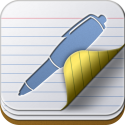
A great notebook app and a great flashcard app. Take notes in class with the notebook and then make flashcards for studying!★★★★★ "Great investment for a college student!", 6th year college student Scroll all the way down to Reviews to read what other nice people had to say.★ There is a LITE version available to try for FREE (search iStudious Lite).You want to be at the top of your class, right? Psstt!!! I'll let you in on a secret. Keep reading...Your classmates are probably using iStudious to get AHEAD. Relax, don't panic, you can get your hands on iStudious too. You'll have your mobile studying mojo on in no time.iStudious is MORE than just note taking. It's a complete note taking app designed for students. Create notebooks for each class and organize the notebook by lecture. After class, turn your notes into flashcards that you can study.Let me repeat that... TURN YOUR NOTES INTO FLASHCARDS THAT YOU CAN STUDY That's right, iStudious is a note taking app that includes an integrated flashcards app. I know, awesome, right?TOP FEATURES✪ Organize notebooks and flashcards for each class✪ Turn your notes into flashcards✪ Focus on flashcards you miss automatically with integrated Leitner study system ✪ Quizlet.com integration - Download from their 8+ MILLION flashcard sets✪ Intuitive flashcard creator/editor✪ Rich text formatting✪ Handwrite in notebook and on flashcards, sketch diagrams, solve equations✪ Share stacks and notebooks over email✪ Include pictures and audio (on flashcards)✪ Hints - Slide to reveal hints✪ Integrated web browser✪ Backup and restore - iTunes File Sharing or email✪ Full retina support on iPhone and new iPadCUSTOMIZATION == MEMORIZATIONYou see, not all flashcard apps are the same. Your brain has a lot of UNTAPPED potential. There are lots of nooks and crannies to stuff new information. This is easier to do if your flashcards don't all look the same. BORING!!!!PASS YOUR TESTKeep flashcards organized by class or subject and then let iStudious help group them by Easy, Medium, or Hard. iStudious tracks quiz history and stores incomplete quizzes to finish later. Add hints to your flashcards, then slide to peek at your hint during quizzes. You can also add annotations to flashcards during a quiz, perfect for solving equations or mastering language and vocabulary. AMAZING INKYour handwriting and drawings looks great in smooth gel ink. Our writing technology is top notch. Writing feels natural with either a finger or a stylus. Choose from three pen sizes, a vast color selection, a finger sized eraser and undo support. OTHER FEATURES✔ Bulk copy, move, delete✔ Study only mode✔ Quick Cards - Need to type in dozens of cards fast?✔ Color coded strip at bottom of flashcard to indicate easy, medium, or hard✔ Study Orientation - Study front to back, back to front, or random✔ Study options: Easy, Medium, Hard, or All. Random or In Order. 10, 20, 30, 40, 50, or All.✔ Email or print notebook and flashcards as PDF✔ Three mode notebook: text mode, pen mode, or widget mode.✔ Widget mode lets you make blocks of text or a sketch that you can resize and move around the pageSAVE PAPERJust imagine the time and paper you will save as you embrace mobile studying with iStudious. No more late nights tediously transcribing notes into flashcards. Now picture studying for your next test. You have customized your flashcards with colors, underlined or highlighted keywords, and written little reminders and hints for yourself. You're prepared now.WHAT ARE YOU WAITING FOR?Download iStudious right now! Yup, that button right..... there.P.S. Still not sure? Then tap the Support link to see tutorials and videos. You can also email us with any questions you might have.P.P.S. We provide great support. We'll respond to your emails promptly.
