-
About
- About Listly
- Community & Support
- Howto
- Chrome Extension
- Bookmarklet
- WordPress Plugin
- Listly Premium
- Privacy
- Terms
- DMCA Copyright
- © 2010-2025 Boomy Labs

 Jon Samuelson
Jon Samuelson
Listly by Jon Samuelson
The apps everyone should have available in self-service on their iPads.

With a streamlined design and intuitive Multi-Touch gestures, iMovie lets you enjoy your videos and tell stories like never before. Browse your video library, share favorite moments, create beautiful movies, and watch them on all your devices in iMovie Theater. And with the iMovie extension, it’s fast and fun to make every video more memorable — right in the Photos app.

Clips is a free app that lets you make fun videos to share with friends and family. With a few taps you can create and send a video message or tell a quick story with artistic filters, animated text, music, emoji, and fun stickers featuring characters from Star Wars, Disney•Pixar and more.

*** App Store Editors’ Choice. #1 Best New App.***
Users say: "Brilliant and beautiful", "Incredibly easy to use and produces great videos for social media and websites" "Spark has begun revolutionizing my business", "I love how easy it is to create something professional looking in no time at all"

Producing broadcast-quality interactive videos used to require expensive equipment and a team of professionals. And then came Studio.
Get Stop Motion Studio, the world’s easiest app to get you into stop motion moviemaking today!

Create ChatterPix with friends and family as silly greetings, playful messages, creative cards, or even fancy book reports. And best of all, it’s FREE! AGES: 5-12.

3… 2… 1… ACTION! With Toontastic 3D you can draw, animate, and narrate your own cartoons. It’s as easy as play. Just move your characters around on screen, tell your story, and Toontastic records your voice and animations and stores it on your device as a 3D video. Toontastic is a powerful and playful way to create interstellar adventures, breaking news reports, video game designs, family photo albums, and anything else you might imagine!

Flipgrid is where social learning happens. Used by millions of PreK to PhD students, educators and families around the world, Flipgrid helps learners of all ages find their voices, share their voices and respect the diverse voices of others.

** Featured as App Store Editors’ Choice. #1 Best New App.***
Users say: "Truly awesome", "Simple, professional and impressive", "A great way to share your story", "An excellent thing for photographers and travellers", "Teacher's dream"
“Our WIRED story, is almost like a mini magazine in its own right, and it couldn't have been easier to make.” — WIRED UK

Adobe Spark Post is the fun, fast and easy way to create stunning graphics for all occasions. Get started in seconds with professionally designed templates you can tweak with just a few taps. Pick your photos, add text and apply Design Filters to instantly create beautiful, eye-catching graphics. Each tap gives you completely new layout, color palette, typography style and filter—no design experience required. Easily share your designs via your favorite social platforms, text or email to wow your audience.

With ScratchJr, young children (ages 5-7) learn important new skills as they program their own interactive stories and games.

Sphero Edu is your hub to create, contribute, and learn with Sphero robots. Go beyond code by incorporating unique STEAM activities to complete with your bot.
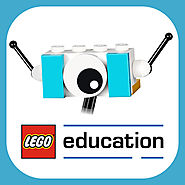
WeDo 2.0 makes coding a reality for elementary students. Using LEGO® bricks, easy-to-use software and engaging STEM projects, teachers have all they need to teach their students simple programming skills.
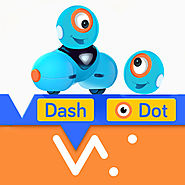
Blockly is a visual drag-and-drop programming tool developed by Google that allows children to snap together commands like puzzle pieces. Take on coding challenges and invent your own creations by using Blockly to control Dash & Dot!

Whew! Dash & Dot have traveled the seas and finally arrived at your doorstep. Now it’s your mission to show them how to play! Get full control of Dash & Dot with the Go app.
Send Dash on missions to deliver messages, use Dot to act out storybook characters, and go out and explore the world together. Ready, set, Go! This app is just the beginning of coding and playing with Dash & Dot. For ages 5 and up.
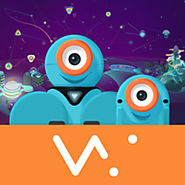
Wonder makes robotics as delightful as finger painting. With a picture-based language and guided challenges, Wonder is the first coding tool that lets kids ages 8 and up have fun with robotics all on their own.

Draw a path to your next adventure with Dash! Program your robot using a single “line” of code at the racetrack, on a farm, or even an obstacle course of your own. Unlock special abilities, sounds, and animations as you go forth and explore. For ages 5 and up.

Conduct your own musical performance for friends and family with Dash and Xylo! Exercise your creativity by composing your songs from scratch or remake your favorite tunes. Remix and rearrange your song to make a musical masterpiece! For ages 5 and up.
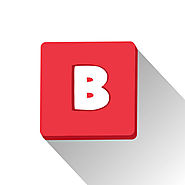
Build your own video games with Bloxels! The innovative video game creation platform makes concepting and execution easy. Watch your game world come to life as you create and animate play spaces, characters and objects because you are the artist, game designer, storyteller, programmer, publisher AND player!

With Bloxels EDU, students become the writers, artists, designers, and developers of their own interactive stories. The Bloxels EDU App and Hub are made specifically for educators using Bloxels in their classrooms and makerspaces.

Get started with Google Drive for free and have all your files within reach from any smartphone, tablet, or computer. All your files in Drive – like your videos, photos, and documents – are backed up safely so you can’t lose them. Easily invite others to view, edit, or leave comments on any of your files or folders.

Create, edit, and collaborate on the go with the Google Docs app.
Work together in real time

Create, edit, and collaborate with others on presentations from your iPod, iPhone, or iPad with the free Google Slides app. With Google Slides you can:
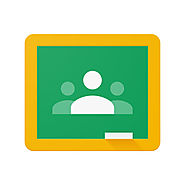
Classroom is a free service for schools, non-profits, and anyone with a personal Google account. Classroom makes it easy for learners and instructors to connect—inside and outside of schools. Classroom saves time and paper, and makes it easy to create classes, distribute assignments, communicate, and stay organized.
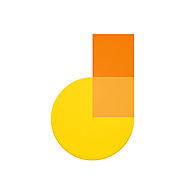
Jamboard is a creative collaboration experience that helps bring your team’s ideas to life. The app offers distinct features based on the device you’re using. For tablet users, there’s a suite of rich editing tools to dive right into the jam. For smartphone users, the app acts as a controller for your physical Jamboard.
