-
About
- About Listly
- Community & Support
- Howto
- Chrome Extension
- Bookmarklet
- WordPress Plugin
- Listly Premium
- Privacy
- Terms
- DMCA Copyright
- © 2010-2025 Boomy Labs

 Craig Nansen
Craig Nansen
Listly by Craig Nansen
Apps demonstrated during the MDEC Cornerstones for Education Conference January 21, 2013 in Minot, ND

Your FirstClass content is now just a touch and a slide away! With FirstClass Mobile, iPhone®, iPod touch®, and iPad™ users can now take FirstClass with them on the road and have all of the power of FirstClass in the palm of their hands — delivering a true “anytime, anywhere” mobile collaboration experience.
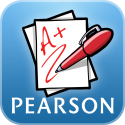
PowerTeacher Mobile untethers teachers from their desktop or laptop and allows them to record scores and make observations while roaming the classroom, gymnasium, blacktop, science lab or even on a field trip.

This is a award-winning organizational tool that can be installed on iPads and any other computer or phone you use. I love the way I can access my notes and to-do lists on my computer at work or my laptop at home, as well as anywhere I go with my iPad.

Calendars is the most elegant and easy to use calendar application available on the App Store. It works perfectly with Google Calendar and built-in iOS Calendar Calendars lets you manage events both online and offline.
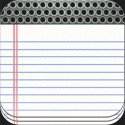
SoundNote is the best way to take notes in meetings, lectures, and interviews. It tracks what you type and draw while recording audio, so you'll never worry about missing an important detail. During playback, just tap a word: SoundNote will jump right to the proper time in the audio.

Wolfram|Alpha has rapidly become the world's definitive source for instant expert knowledge and computation.

Explore Wolfram|Alpha results from Siri with this free companion app. It's the perfect way to enhance your Siri experience and learn more about the world around you.

Annotate, animate, and narrate lessons, assessments, and tutorials - an interactive whiteboard.

Edmodo for iPod touch, iPhone, and iPad makes it easy for teachers and students to stay connected and share information. Use your iOS device to send notes, submit assignments, post replies, and check messages and upcoming events while away from the classroom.

Your all-purpose digital library on iPad - bookmarks, archives, annotations, notes, images, and screenshots. Collect everything, find fast, share easily, and access anywhere.

Interactive astronomy guide that labels the stars, constellations, and satellites you point your iPad at.

I use this to follow hashtags in Twitter like #edchat, #commoncore, #ipadapps, #ipaded, and many more. The news you want, all in one place.

Google earth. Great for learning about the globe and locations of places on the earth.

Pinterest is a tool to find your inspiration and share it with others. There are many educational resources to be found on Pinterest.

“Top 10 Must Have App for your iPhone” ― The New York Times. Barcode Scanner, Shopping Assistant & QR Code Reader By eBay Inc.

When you get an iPad one of the things you may want to do is move photos, documents and videos between your iPad your computer(s). Some longer video files are just too big to email. The way I do it is to use Dropbox.

Barcode Scanner and QR Code Reader. Find the right product at the best price! Now the fastest, most accurate and most comprehensive scanner around.

Touch Instruments and a recording studio — play pianos, organs, guitars, drums, and basses.
