-
About
- About Listly
- Community & Support
- Howto
- Chrome Extension
- Bookmarklet
- WordPress Plugin
- Listly Premium
- Privacy
- Terms
- DMCA Copyright
- © 2010-2025 Boomy Labs

Listly by breana-desmond
A top ten list of technologies I enjoyed.

Kahoot! is a game-based platform that uses multiple choice questions to quiz your students. It is a fun and interactive way to quiz your class and see areas they have down and also see areas where some are struggling. The students are able to gain points for each question. The player who answers the most questions correct gets first place. I will use it to quiz my students and make sure they are understanding the material.

BrainPOP - Animated Educational Site for Kids - Science, Social Studies, English, Math, Arts & Music, Health, and Technology. BrainPop is a website with educational short animated movies, quizzes, games, and other related materials. Students are able to learn and obtain information in a more entertaining way. The games allow the students to have fun while also learning certain topics. As a teacher, I will use this in my classroom as a way to better help educate my students on a topic. I will also use it as a way for students to have some fun and explore the games and other activities on the site.

Class Dojo is website used by teachers to communicate with their students and the student's parents. The website allows the teacher to post about what is going on in the classroom and allows the parents to be able to see what their child is doing in class. The site also allows the teacher to give the student points or take away points for behavior. The students are able to go on to the site and create their own monsters. I will use it in my classroom as a way to keep in touch with parents and letting them know what homework is do. I will also use it as a bribe for my students behavior. The students will want to gain points, so they won't act out or disrupt class.

Freerice allows students to answer questions and learn at the same time. Each time a student gets an answer correct, rice is donated to people in need of food. For every correct answer you choose, 10 grains of rice are raised to help end world hunger through the World Food Programme. The website allows students to learn and help people in need at the same time. I will use it in my classroom as a way for my students to play games and have fun, and I will let them know they are also helping feed hungry people around the world.

Quiver 3D Augmented Reality coloring apps: print, color and see your drawing in beautifully hand-animated 3D worlds. Quiver is a really fun 3D app. Students can color an object and watch it come to life on the screen. There are a variety of drawings to choose from on the app. In my classroom, I can use it as a way for the students color pictures that go with the lesson I am teaching. The app will help keep the students engaged and entertained.
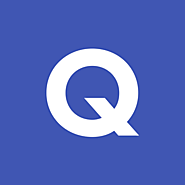
Quizlet is a website that allows people to create study tools. People can create flashcards, games, and tests. Other users are allowed to use the study tools created by people as a way to study a topic they need more help in. The site helps students study and learn more about topics. I will use this in my classroom as a way to create flashcards for my students to be able to study, so they can better understand what they are being taught.

Google Expeditions allows a teacher to guide students through collections of 360° scenes and 3D objects, pointing out interesting sites and artifacts along the way. The app allows students to travel all over the world without leaving the comfort of their classroom. Teachers are able to take students on trips and teach them all about the places they are visiting. I will use this in my classroom as way for students to explore and discover places we talk about in class. I will also use it as way for students to be able to explore places they have never seen or visited before.

Remind is a free app that allows teachers to send out text messages. This app allows students, teachers, and parents to communicate with each other in a more efficient and convenient way. Teachers can send out information and reminders on what the students need to do. Nobody needs to exchange phone numbers because it is all done through this app. The students can even create group chats and talk to each other. I will use it in my classroom as a way to send out reminders of what homework is due and to remind my class when they have a test.

The Starfall Website is a program service of Starfall Education Foundation, a publicly supported nonprofit organization, 501(c)(3). Starfall is an educational website created for younger grade students. It teaches reading, writing, and math skills. The students are able to play games and learn at the same time. I will use it in my classroom as a way to help my students gain further knowledge in math, reading, and writing. I will also let the students play the games so they can have some fun in class. I will use the site to help my students understand some topics more and to help teach them some basic skills.

Flipgrid is where social and emotional learning happens! Flipgrid allows teachers to post questions and discussions for the students to answer. The students are able to record a video of themselves speaking to answer the question. This app allows the students to freely express themselves by just talking. It takes away the stress of writing down answers. I will use it in my classroom as a way for students to answer questions and be able to express their thoughts and ideas.