-
About
- About Listly
- Community & Support
- Howto
- Chrome Extension
- Bookmarklet
- WordPress Plugin
- Listly Premium
- Privacy
- Terms
- DMCA Copyright
- © 2010-2025 Boomy Labs


Listly by klausrodino
A miñas aplicacións móbiles favoritas para traballar co meu alumnado
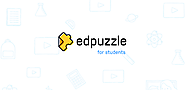
This app is for your students.
Edpuzzle is an easy and effective way to deliver videos in the classroom. Video is no longer a passive experience, with Edpuzzle video comes to life with audio-notes and questions. An interactive an unique experience for your students. Make any video your lesson.
For students, Edpuzzle provides an easier way to learn through video-lessons outside of the classroom. Students can download the app and opt-in to receive video-assignments directly with questions, so they can check their understanding through the video.
Use Edpuzzle to make any video your lesson, engage your students to learn in a 21st century tool. Try it today! And if you love it, share it with your colleagues or write a review!
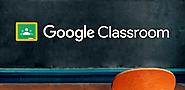
Classroom is a free service for schools, non-profits, and anyone with a personal Google account. Classroom makes it easy for learners and instructors to connect—inside and outside of schools. Classroom saves time and paper, and makes it easy to create classes, distribute assignments, communicate, and stay organized.
There are many benefits to using Classroom:
• Easy to set up – Teachers can add students directly or share a code with their class to join. It takes just minutes to set up.
• Saves time – The simple, paperless assignment workflow allows teachers to create, review and mark assignments quickly, all in one place.
• Improves organization – Students can see all of their assignments on an assignments page, and all class materials (e.g., documents, photos, and videos) are automatically filed into folders in Google Drive.
• Enhances communication – Classroom allows teachers to send announcements and start class discussions instantly. Students can share resources with each other or provide answers to questions on the stream.
• Affordable and secure – Like the rest of G Suite for Education services, Classroom contains no ads, never uses your content or student data for advertising purposes, and is free.
Permissions Notice:
Camera: Needed to allow the user to take photos or videos and post them to Classroom.
Storage: Needed to allow the user to attach photos, videos, and local files to Classroom. It's also needed to enable offline support.
Accounts: Needed to allow the user to choose which account to use in Classroom.

Google Drive is a safe place for all your files and puts them within reach from any smartphone, tablet, or computer. Files in Drive – like your videos, photos, and documents – are backed up safely so you can’t lose them. Once there, you can easily invite others to view, edit, or leave comments on any of your files or folders.
With Drive, you can:

Create your own quizzes (kahoots) in seconds, play anywhere, anytime, on your own or with friends, have fun and LEARN! Kahoot! unleashes the magic of learning for students, teachers, office superheroes, trivia fans and lifelong learners.
Our app has a whole bunch of superpowers! Here are a few of them:
Quiz creation app
Creativity can spark anytime! Create a game in minutes, even if you’re on the go. This works great for student projects and can also be a hot hit at parties when you want to surprise your friends.
Live game app
Join kahoots hosted live - for example, in classrooms - use the app as the game controller, and win medals! Or, put your quizmaster’s hat on: host your own game for others on a big screen, right from your phone or tablet.
Trivia app
Find a quiz on any topic from millions of games on our platform. You can play on your own or challenge friends for a fun competition.
Homework app
Instead of paper assignments, teachers can now assign kahoots as homework using challenges. Make homework awesome, save time on correcting assignments and track learning progress.
Remote training app
Calling all corporate trainers! Make training really engaging with Kahoot! challenges, even if participants are miles apart. For businesses, this feature is part of our premium plans - Kahoot! Plus or Kahoot! Pro.
Ready to play?!

Navigate your world faster and easier with Google Maps. Over 220 countries and territories mapped and hundreds of millions of businesses and places on the map. Get real-time GPS navigation, traffic, and transit info, and explore local neighborhoods by knowing where to eat, drink and go - no matter what part of the world you’re in.
Get there faster with real-time updates
• Beat traffic with real-time ETAs and traffic conditions
• Catch your bus, train, or ride-share with real-time transit info
• Save time with automatic rerouting based on live traffic, incidents, and road closures
Discover places and explore like a local
• Discover local restaurant, events, and activities that matter to you
• Know what’s trending and new places that are opening in the areas you care about
• Decide more confidently with “Your match,” a number on how likely you are to like a place
• Group planning made easy. Share a shortlist of options and vote in real-time
• Create lists of your favorite places and share with friends
• Follow must-try places recommended by local experts, Google, and publishers
More experiences on Google Maps
• Offline maps to search and navigate without an internet connection
• Street View and indoor imagery for restaurants, shops, museums and more
• Indoor maps to quickly find your way inside big places like airports, malls and stadiums
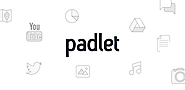
What is Padlet?
Padlet is like paper for your screen. Start with an empty page and then put whatever you like on it. Upload a video, record an interview, snap a selfie, write your own text posts or upload some documents, and watch your padlet come to life. Once others add to it, the page will update in real time.
Used by teachers, students, professionals, and individuals of all ages, all around the world, the Padlet app is the easiest way to create and collaborate wherever you are. Padlet supports any file type you can imagine, from Spotify Playlists to Excel Spreadsheets. Upload a link and watch a detailed preview appear. Organize the content in any format you like - whether you prefer an grid of images or a chronological scroll.
The Padlet app makes it easy to collaborate in any setting. With views tailored for smaller devices and easy-to-use editor buttons, you can change how your padlet looks with a quick double tap. Add photos from your camera roll, or take a video and upload it instantly. Use our QR reader to access a shared padlet. Share across social platforms like Facebook, Twitter, Pinterest, and LinkedIn.
If you are using Padlet for school or work, you might want to consider our Backpack and Briefcase plans. Visit https://padlet.com/premium.
Millions of people are already using Padlet for:
📚 Biographies
😻 Blogs
🎠 Collages
🗒 Collaborative note-taking
🤓 Creative writing prompts
🎓 Curriculum planning
👔 CVs/Resumes
👯 Digital bulletin boards
🖊 Essays
🎫 Exit tickets
💯 Feedback
🎉 Group birthday cards
👚 Fashion design
🏃 Fitness tracking
👼 Inspiration boards
💅 Lookbooks
🎶 Music playlists
📌 Noticeboards
🍕 Nutrition logs
📬 Pen-pal messages
🖼 Photo albums
🏅 Portfolios
💃 Professional development
❓ Q+A
🏠 Real estate listings
📊 Solo or group presentations
⏳ Timelines
✅ To-Do lists
🚆 Travel planning
📽 Video playlists
👰 Wedding planning
🗃 Workflow organization
😎 ... Just being cool
You can find out more at http://jn.padlet.com. Read our privacy policy at http://sl.padlet.com/privacy-policy. You can also email us at hello@padlet.com.

Plickers lets you poll your class for free, without the need for student devices. Just give each student a card (a “paper clicker”), and use your Android smartphone or tablet to scan them to do instant checks-for-understanding, exit tickets, and impromptu polls. Best of all, your data is automatically saved, student-by-student, at plickers.com.
Happy teaching!
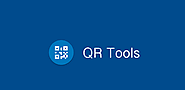
Powerful Barcode tools including generator, decoder and scanner.
All implemented in a beautiful and modern user interface, based on Googles latest design guidelines.
Generator:
Generate QR Codes of different types
• URLs (Web links)
• Plaintext
• App links to Google Play Store
• WIFI network configurations
• Contacts (VCARD)
• Locations
• Events
Generate other barcodes of different formats
• Data Matrix
• AZTEC
• PDF-417
• EAN-8
• EAN-13
• Code-39
• Code-93
• Code-128
• UPC-A
• UPC-E
• ITF
• Codabar
Scanner
The following content will be recognized by the scanner:
• URLs - all kind of web links
• App links to Google Play Store
• Email addresses
• Phone numbers
• WIFI network configurations
• Contacts (VCARD)
• Locations
• Events
Image Scanner
Scan barcodes from local image files.
Decoder
Decode any barccodes to analyze the plaintext.
Features
• Database - Save barcodes within the app, filter options available
• History - Track your scanned barcodes
• Export - Download & store barcodes on your device
• Share - Share generated, scanned or decoded barcodes
• Colors - Color your generated barcodes
Feedback
If you have any problems, suggestions or questions, please send an email to qrtools.app@gmail.com
Also leave a positive rating if you like the app. Thank you!
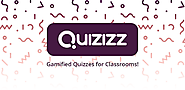
Quizizz is used by more than 10 million students, teachers, and parents—at home and in the classroom.
Choose from millions of gamified quizzes covering every subject. Compete with friends and customize your games with themes, music, memes, and more!
Learn and review with:
We would love your feedback! Reach out to us at support@quizizz.com.
If you enjoy the app, please leave us a review— it means a lot!